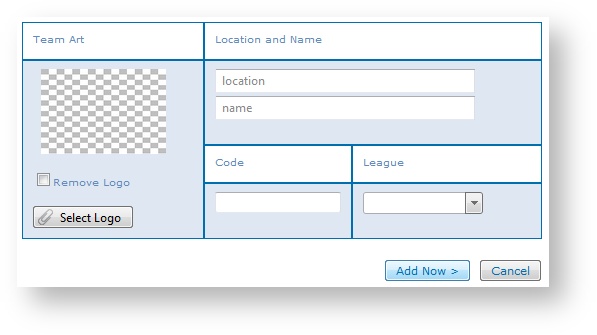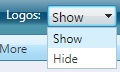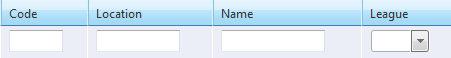Sports Teams
Sports teams or individual athletes, from local amateur groups to international professional players, can be defined using the Content Control > Sports module to display sports score content.
You can create and manage your teams in Flow by selecting the Sports > Teams tab.
Add New Team
- Click Add new record.
- Enter team information, including Location, Name, Code, League, and Logo.
- Click Add Now.
Note: When selecting team logos, Click Select Logo to access the Media Management module's Selection dialog and access available media. Media is centrally stored and accessed using the Content Control > Media Management Module.
Manage Teams
You can manage existing teams available at any time as follows.
| Action | Details |
|---|---|
| Edit Teams |
|
| Remove Leagues | Removing a team is a permanent action that cannot be undone. Click Remove to remove the team. Click OK to confirm. |
| Show/Hide Logos | When team logos are available, you can show or hide the logos in the Flow interface.
Note: Showing logos can affect system performance. |
| Filter Teams | You can filter the list of existing teams by:
|
| Navigate Teams | Depending on the number of existing teams, Chameleon may display them across multiple pages.
|
| Refresh Teams List | Click Refresh at any time to update the list of teams. |