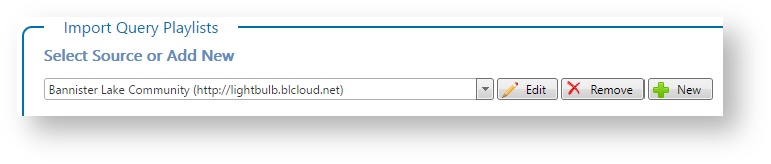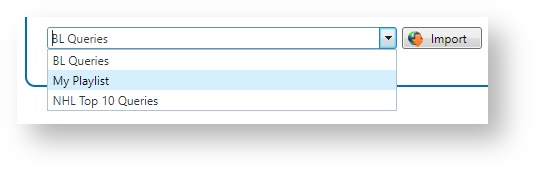Query Import
Use the Query Import module to import Query Playlists from other cloud instances.
From the Query page, select the Import tab.
Add a Cloud Instance as Source
- Click the New button.
- Enter the URL of the cloud instance, and give the URL a name.
Selecting the Source Cloud Instance and Query Playlist
- Select the Source Instance
- Select the Query Playlist to import the queries from.
If the Query Playlist already exists:
- the query items with the same name as those that are imported will be updated (if they are different).
- imported query items that don't exist are added to the playlist.
Imported Query Items are added to the - All Queries - list as well as the target Query Playlist.
, multiple selections available,