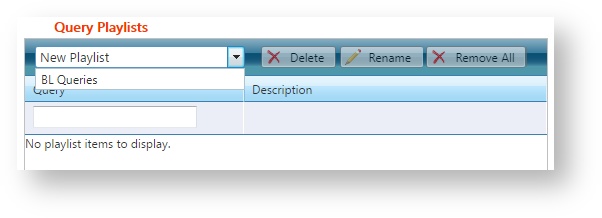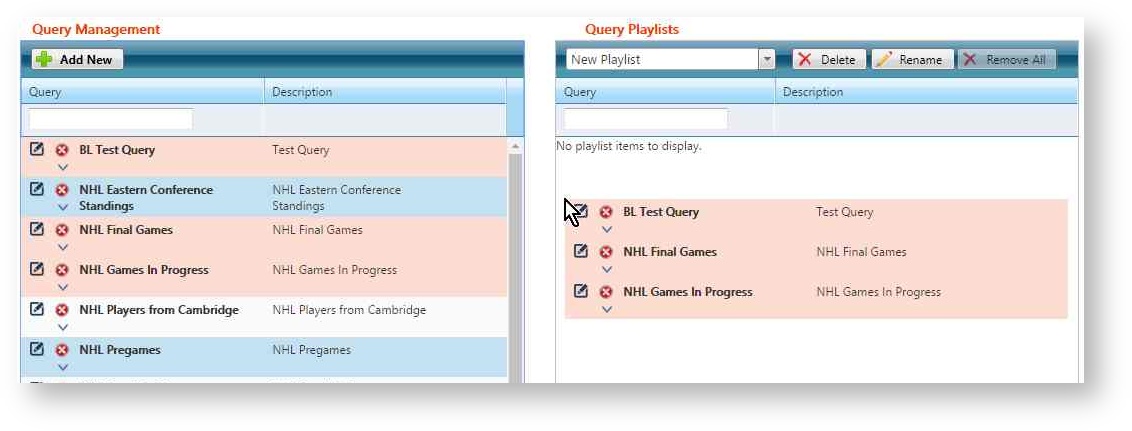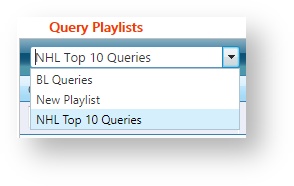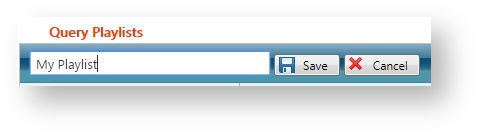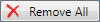Query Playlists
Query Playlists are useful for organizing queries into smaller, more manageable groups. Queries in a playlist must be unique.
Use the Query Playlists module to add and manage Query Playlists.
From the Query page, select the Playlists tab.
Add Query Playlist
You can create a new Query playlist in the following manner:
- Enter a new playlist name and press the ENTER key.
- On Query Management list, select the Queries that you want to add to your Query Playlist.
- Drag the selected Queries from the Query Management list and drop them into the Query Playlists list.
Tip: You can select multiple Queries to manage them as a group.
- Hold CTRL to select multiple Queries.
- Hold SHIFT to select concurrent Queries.
Manage Query Playlists
You can manage existing Query playlists at any time as follows:
Action | Details |
|---|---|
| Select Playlist | When prompted to choose a playlist, select an existing Query playlist from the list to modify. |
| Rename Query Playlist |
|
| Remove Queries from a Playlist | Click on the remove icon to remove an item from a playlist. |
| Remove all Queries from a Playlist | Click on the Remove All button to clear the all the items from a playlist. |
| Delete Query Playlist | Deleting an Query playlist is a permanent action that cannot be undone. Click the Delete button and click OK to confirm. |
Note: You cannot edit the Query in a playlist.
Note: Removing a query in a playlist only removes the item from the playlist but does not remove the original source query. To delete the query, use the Query page.