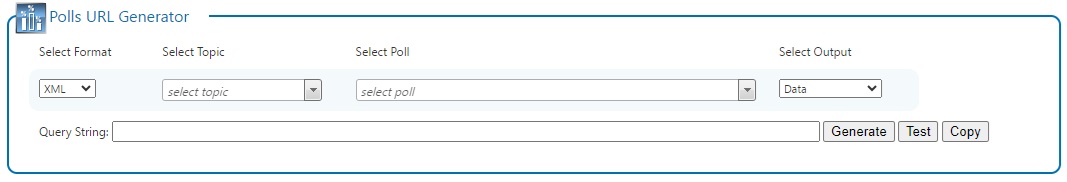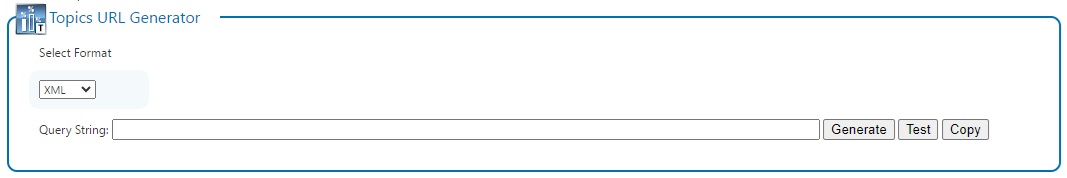/
BLADE - Polls
BLADE - Polls
Polls URL Generator
Use the Polls URL Generator to assemble the direct query URL for polls content.
- Specify URL parameters, as defined in the following table.
- Click Generate to produce the query string in the specified format based on the parameters you set.
- Click Test to generate data in the specified format in a new browser tab based on the parameters you set. Use the Test function to ensure that the query returns appropriate results and to view the format of the output.
- Copy and paste the Query String generated in your platforms as needed.
| URL Parameter | Description |
|---|---|
| Format | Select the data format. Select from: XML, JSON, JSONP, or CSV. |
| Topic | Select a topic from the list. |
| Output | Select the output type. Select from: Data, QR Code, or Poll Widget URL. |
Topics URL Generator
Use the Polls Topics URL Generator to assemble the direct query URL for poll topics available in the selected Content Group.
- Specify URL parameters, as defined in the following table.
- Click Generate to produce the query string in the specified format based on the parameters you set.
- Click Test to generate data in the specified format in a new browser tab based on the parameters you set. Use the Test function to ensure that the query returns appropriate results and to view the format of the output.
- Copy and paste the Query String generated in your platforms as needed.
| URL Parameter | Description |
|---|---|
| Format | Select the data format. Select from: XML, JSON, JSONP, or CSV. |
, multiple selections available,
Related content
BLADE - Elections
BLADE - Elections
More like this
BLADE - Stories
BLADE - Stories
More like this
BLADE - Events
BLADE - Events
More like this
BLADE - Promos
BLADE - Promos
More like this
BLADE - Query
BLADE - Query
More like this
BLADE - Finance
BLADE - Finance
More like this