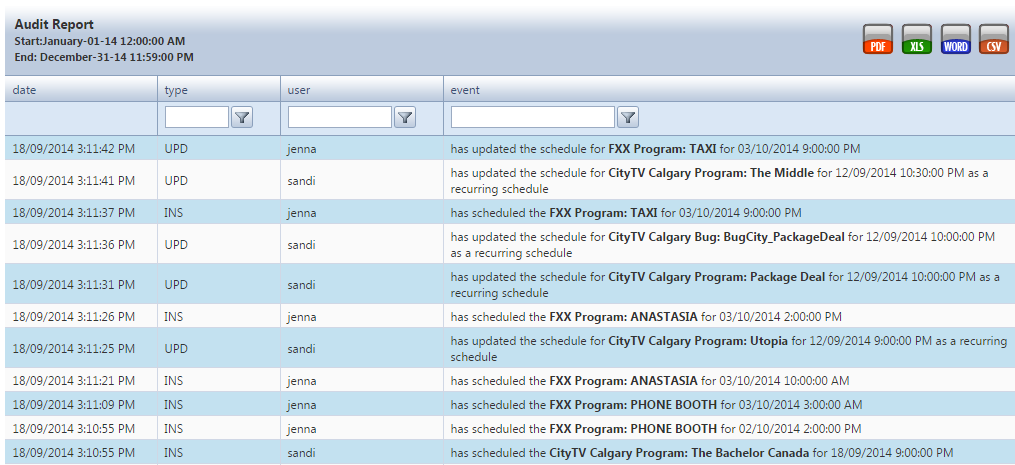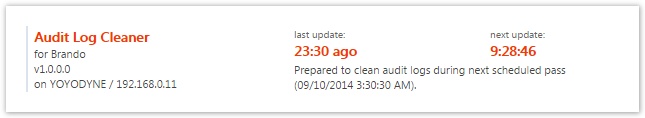Audit Log Cleaner
Curating and Aging Audit Logs
All actions in Chameleon are tracked in the audit logs. Keeping an infinite number of audit logs is not necessary and can use valuable disk resources. This agent ages out old audit data.
Utility Status
The Audit Log Cleaning agent runs once a day. Because this action can delete thousands of records, by default it is set to run at 2AM during low data use period. We recommend if you change this value to keep it during low data access periods.
Configurable Preferences
System > Preserved Months of Audit Logs
Keeping unlimited logs can fill the disk and data resources on your server. Choose a period back that you wish to keep your audit logs either based on personal preference or for compliance purposes and set that value in the Flow preferences tab within the System Configuration module. By default this value is set to keep 3 months of audit logs.
System > Time of Day For Audit Age
The audit log aging time of day. A large query may result from removing old logs. To prevent any possible latency during prime time, the time of day to age the logs is set during off-peak times. By default this value is set to 2:00AM each morning