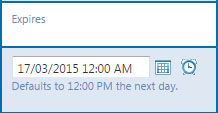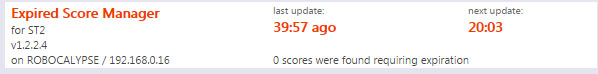Expired Score Manager
Expiring Scores
Scores when entered have a default expiry time of noon the next day. This allows the evening scores from a previous day to be shown in a morning broadcast the next day before being expired. This value is adjustable however to whatever expiry value is needed.
Utility Status
The score expiry agent runs every hour removing Scores that are expired.
Configurable Preferences
A couple of preferences exist for expiring scores.
Scores > Enable Game Auto-Expiry
When enabled the scores will be set to expire the day after a game. This will be the time they stop playing out in the ST player though they will remain as content.
Scores > Game Expires Next Day
The default time the scores will be set to expire the day after a game. This will be the time they stop playing out in the ST player though they will remain as content.
Scores > Game Record Removal
The number of hours past the ScoreNextDayExpiryTime that game records are removed from the database. This value ensures all time zones can show a game record before it being removed.