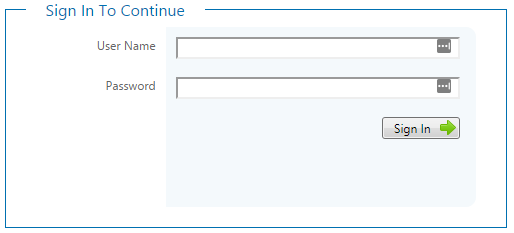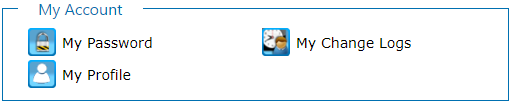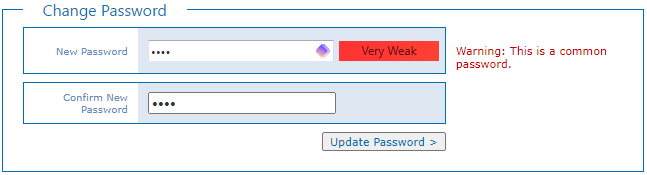Prepare For An Election Day Broadcast
Elector is controlled and content managed using a web-based interface called BL Flow.
Flow is a content management solution for broadcast and electronic signage installations and is designed to simplify content management and editorial production with Bannister Lake products. Built with the feedback of editorial staff and production managers, Flow makes entering and managing your on-air content easier than ever.
The Flow interface provides:
- Editorial staff with configuration control of Elector content as well as management tools to define when and how that content is broadcast.
- Administrators with user management tools, audit log access, content previews, and configuration of system-wide preferences.
Flow Browser Support
For the best web experience in Flow, Google Chrome™ v21.0 or higher is recommended.
Flow also supports the following internet browsers:
- Mozilla Firefox® v13 or higher
- Microsoft® Internet Explorer® 10 or higher
Note: Tablet device support is limited; drag-and-drop functionality is not supported.
Sign In
You can access Flow like you would any other web page using a specific URL or IP address to reach the main landing page, known as the Sign In page. Every Flow user needs user credentials to sign in, including a User Name and Password. See your System Administrator for details on your sign in credentials.
Enter your User Name and Password and click Sign In Now to continue.
Notes:
- Need to know how to get to Flow? Need user credentials? Contact your System Administrator for details.
- After a period of eight (8) hours of inactivity, you are signed out your Flow session and any unsaved changes will be lost.
- Need to change your password? See Change My Password below for details.
- It is possible to configure Flow for Elector to use LDAP logins to authenticate access. In this case you would use an LDAP user name and password associated with the Flow user account.
Change My Password
You can change your Flow password at any time.
From the Home page, select My Account > My Password.
Enter a new Password in the field. Confirm the password by entering it again.
Click Update Password. The next time you sign in to Flow, use your new password.
NOTE: If you are using an LDAP login then you cannot change your password in Flow.
Password Security
Your system is only as secure as the passwords for your user accounts. It is highly recommended that you use strong passwords for all Flow user accounts. The strongest passwords include a long combination of letters, numbers, uppercase, lowercase, symbols, and other special characters. Use a password that you do not use with any other accounts.
As you change your password, the system gives you a benchmark of how relatively strong your password is with levels that include: Very Weak, Weak, Medium, and Strong.
It may also notify you if it detects a common password by comparing it against a list of the top known passwords.
Navigate Flow & Flow Home Page
Using Flow, you manage content including candidate information, build playlists, and manage election updates and results.
When you sign in to Flow, you always start at the Home page.
On this Home page, users with appropriate permissions can access the following functionality:
- Election Results: Race Status, Election Status, Candidates of Interest, and Riding Summary
- Playlist Builder
- Manual Election Updates & Manage Ticker Content
- Content Management
- Riding Watchlists
- User Management
- System Maintenance: Preferences, Running Scenarios, and Clearing Error Logs
- Reports: Access to audit logs, error reports, and BLADE URL generation
- My Account: Changing Your Password (above)
To return to this main page at any time, click Home near the top left corner of the screen.