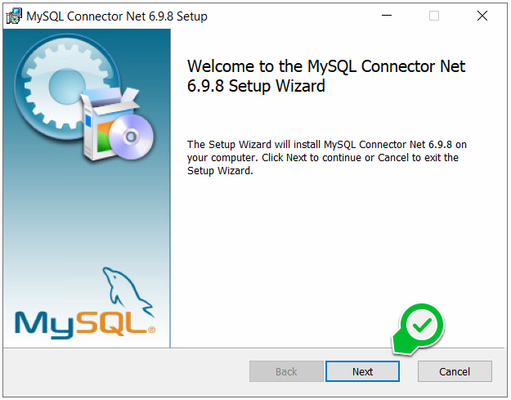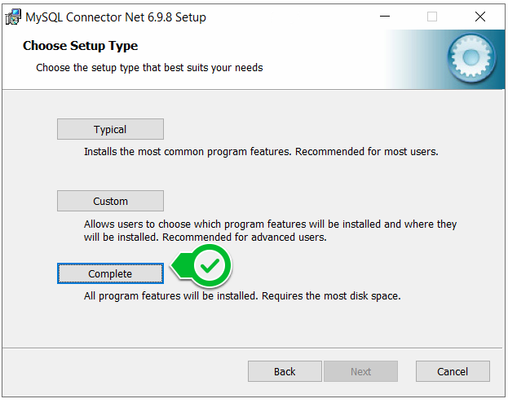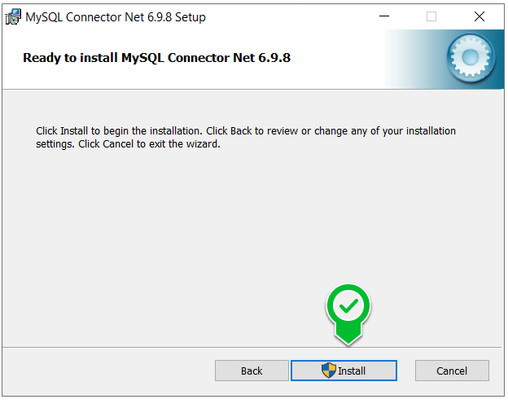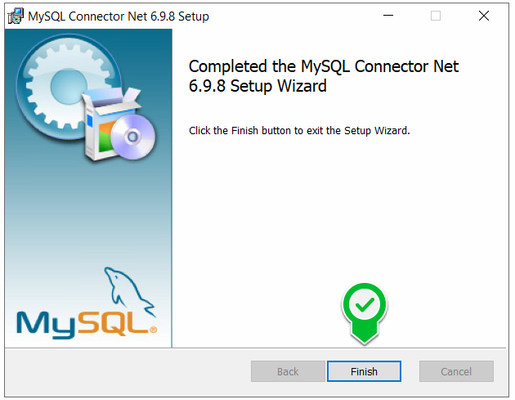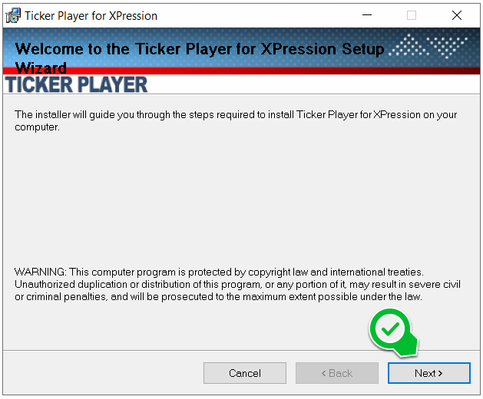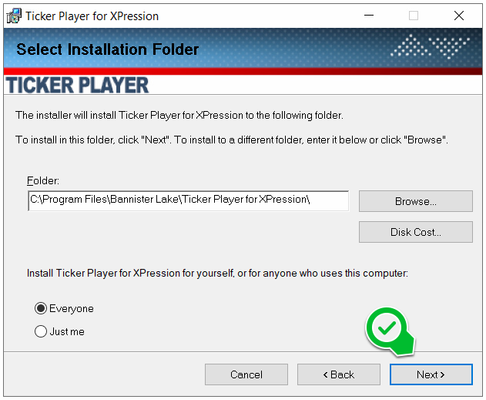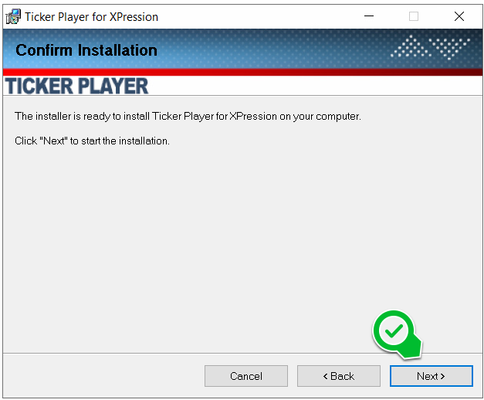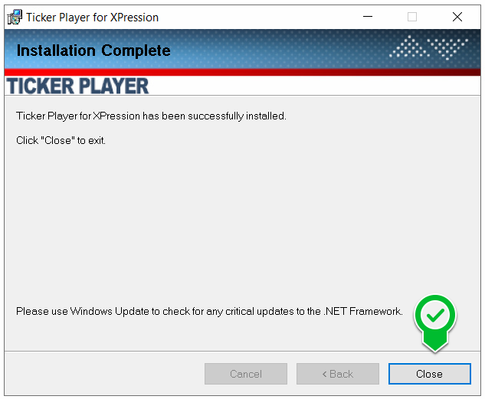Installing Chameleon Ticker Player
The Ticker Player for Chameleon, unlike the NDI or Web Players, must run on a Ross XPression system where the XPression license includes the API option/feature.
Installing Prerequisites
If you are installing the Ticker Player on the same unit that contains the Chameleon database (ie. Flow install) you can skip this section as the mySQL Connector will already be installed.
- Download and install the mySQL Connector: http://bannisterlake.com/dl/installs/Server-Install-Kit/mysql-connector-net-6.9.8.msi
- Once the install begins click 'Next'
- For the install or setup type, click on 'Complete'
- Finally, click on the 'Install'
- When install completes you can click on 'Finish'
Installing Ticker Player
Note that the Ticker Player must match the build number of your XPression install. The last 4 digits of the Player version number references the XPression build that it will works with. For example this: "Ticker_Player_X.X.XXX.4446.msi" installer was built for XPression build number '4446'.
- Download and install the latest version Ticker Player installer from here: http://bannisterlake.com/dl/installs/Chameleon/
- Once the install begins click 'Next'
- Choose folder to install to and then click 'Next'
- Finally, click 'Next'
- Once the install completes you can click 'Close'
, multiple selections available,