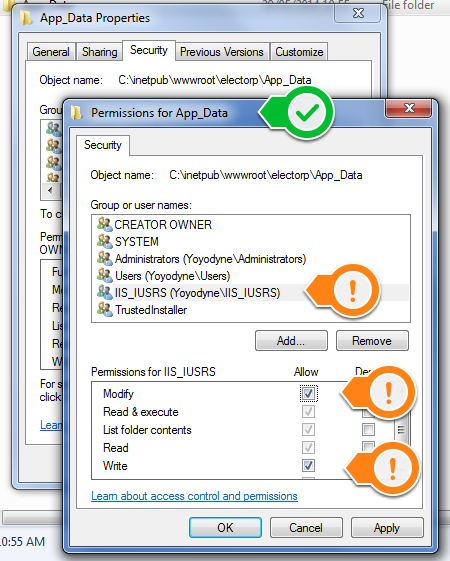/
Configuring Chameleon for User Image Uploads
Configuring Chameleon for User Image Uploads
DEPRECATED
These post-install setup steps are no longer necessary for Super Ticker versions 8.5.3.1 or greater (including Chameleon). The installer itself will do this.
Configuring Your BL Web Based Content Management Package
Step 1- Navigate to c:\inetpub\wwwroot\chameleon. Right click on the APP_DATA folder and change permissions on two directories by right clicking on the properties.
Step 2- Navigate to the SECURITY TAB and click the EDIT BUTTON. Select the IIS_USER User Name and then check the ALLOW MODIFY checkbox. Click OK. Close all dialogs.
Step 3 - Repeat Step 2 with the UPLOADS folder.
, multiple selections available,
Related content
Setting Up A Chameleon Server
Setting Up A Chameleon Server
More like this
Creating Your Custom Chameleon Theme
Creating Your Custom Chameleon Theme
More like this
Chameleon.API
Chameleon.API
More like this
Hello World Chameleon.API Application
Hello World Chameleon.API Application
More like this
Installing Chameleon Ticker Player
Installing Chameleon Ticker Player
More like this
Chameleon MediaBin Importer/Exporter Release Notes
Chameleon MediaBin Importer/Exporter Release Notes
More like this