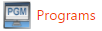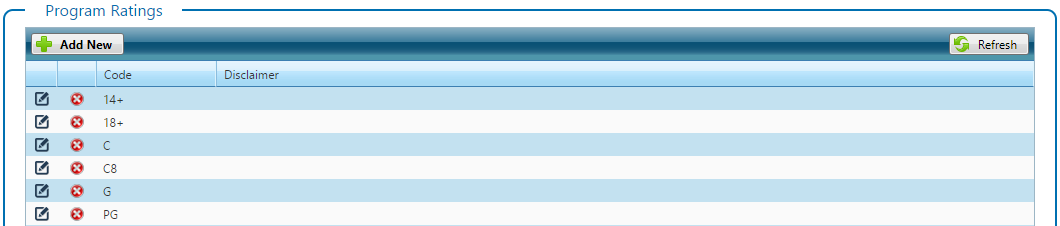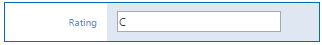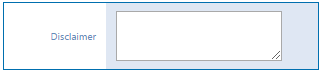Program Ratings
Program ratings are the classifications used to provide guidelines for the appropriate audience given the type of content a program may contain. Each country may have their own list of ratings that apply.
Program ratings are indirectly accessed through the main programs icon on the dashboard.From the Home page, select Branding > Programs .
Then select the Program Ratings tab at the top of the page.
The list of available ratings displays the rating codes and optional disclaimer texts.
Add or Edit a Program Rating
If a rating you need is not available you can add it.
To add a new rating press the Add New button and a blank form will open.
To edit a rating press the edit icon to the left of the program name or double-click on the row and the filled in form will appear.
| Form Fields | Comments |
|---|---|
| The displayed rating text. Required. | |
| The related disclaimer text. Optional. |
Remove a Program Rating
Locate the rating you want to remove and press the remove icon to the left of the rating name.
You will be prompted to confirm that you want to remove the selected rating.
NOTE: Any program that had been using that rating will now have no rating assigned. You may want to assign a new rating to the affected programs.