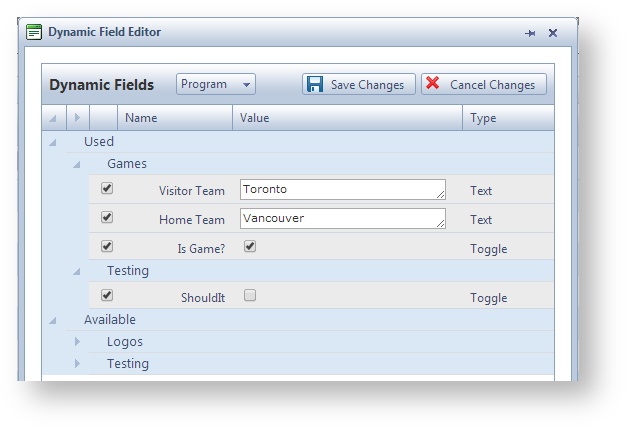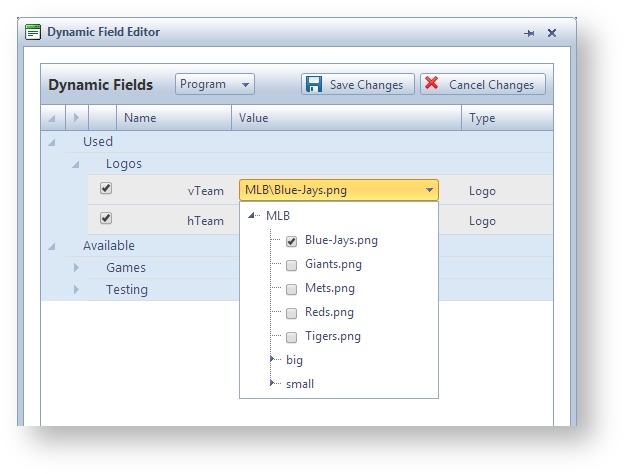Dynamic Field Editor
The dynamic field editor allows you to manage the extra fields and logos that you need associated with a program or other scheduled resources.
Access the Editor
You can open the editor by clicking on it's icon wherever you see it:
It can be found on popup editing forms as well as in the view-only listings of assigned fields.
Organization
It is organized on 2 levels
- Used vs Available
- Groups
The fields or tags that you have already selected and assigned values to always appear at the top of the editor for you to review and update and appear within their groups. Additional fields that you have not yet used are then listed second within their groups.
Filtering
You can filter the list by change the selected module in the dropdown list in the header. By default it will select the module that you are currently working in.
Logos
The dynamic logos are a special group that is automatically inserted when dynamic logo selections have been made available by the graphics team and imported by Gears.
Each logo tag will have a customized list of available logos that you select from a dropdown tree list.