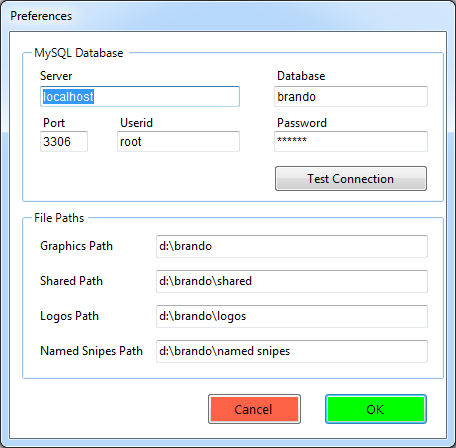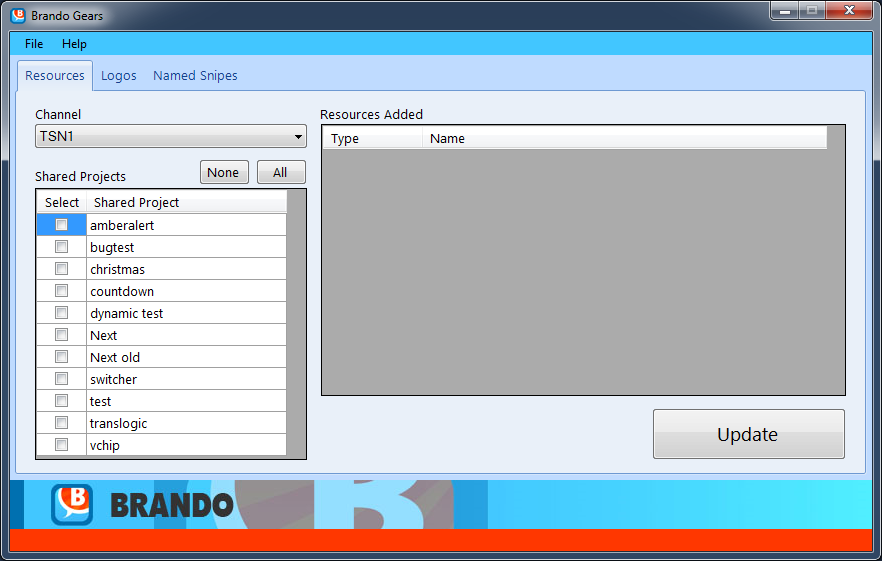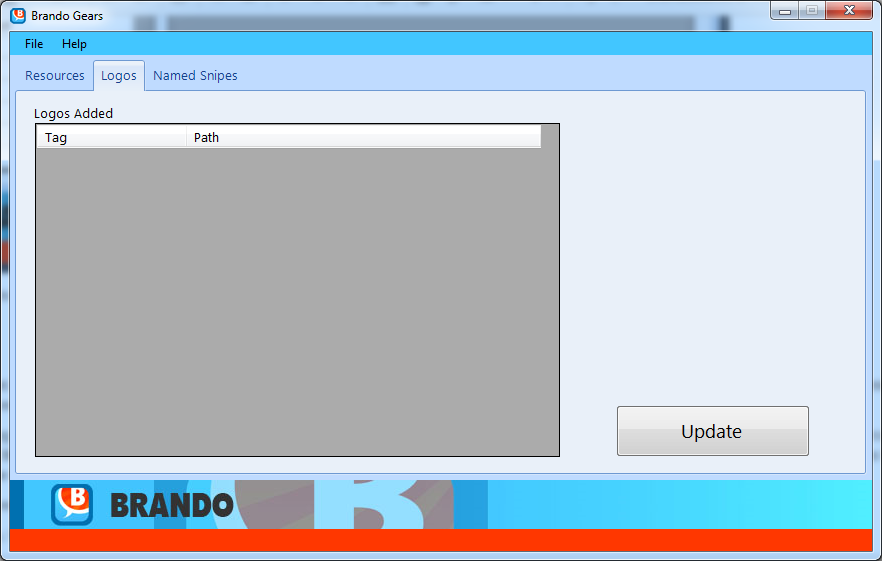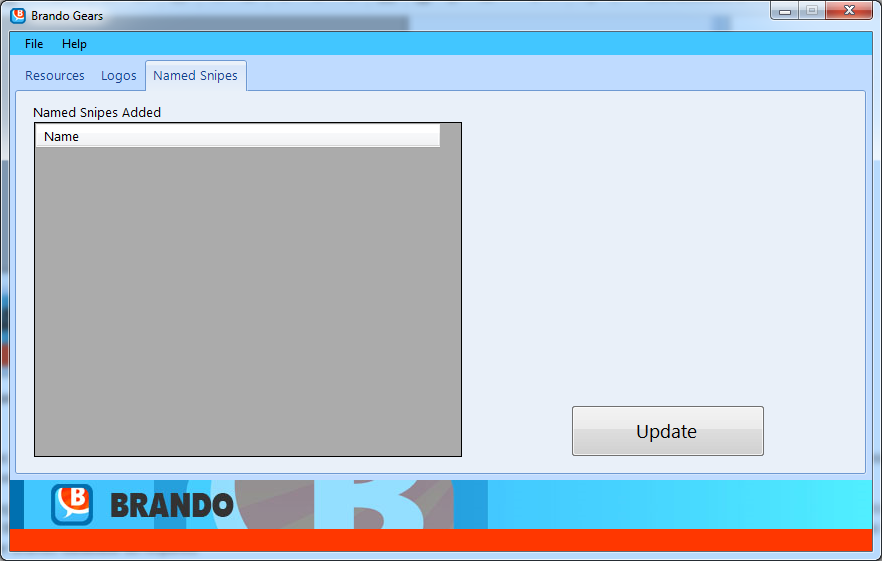Gears
Gears runs on the Creation Station(s) and updates the Brando database with all the resources available from the XPression projects and logos. There is an alternative way to just update logos. Brando Logos Updater can be used instead and does not require to be run on an XPression system.
The graphic design team is responsible for running Gears after they have updated their XPression projects or logos. Run Gears when any of the following apply:
- a change is made to an XPression scene
- changes have been made to logos
Since each channel may have a different set of shared projects, each channel that needs updating has to be done one at a time.
The logos are stored in the logos directory as a subdirectory in a defined path. All logos are global making them available to all channels.
Running Gears
Gears can be launched from its desktop icon on the creation station.
Note: The version of the Gears agent installed must match the version of XPression Studio installed. If your XPression installation is upgraded to a new version, you will need to upgrade your Gears as well. Contact Bannister Lake Support for assistance.
Preferences
Gears must be connected to your Brando content database. Connection and user authentication values would have been correctly configured during the initial installation.
Modify the database connection values and settings as needed.
Define the paths for channel projects (Graphics Path), shared projects and logos.
Click OK to save your changes.
Run Gears Updates
Gears has 3 tabs; each with a different function. The first tab is the Resources tab which updates resources (next, bumper, bugs and switcher scenes) for a specific channel:
When updating a channel, there is a choice of including shared projects. Shared projects are xpression projects that can be used by multiple channels. It's a convenient way of packaging shared scenes. Make sure all required shared projects are selected when updating resources or the resources won't be available for scheduling.
The second tab, Logos, is for updating the logos available to dynamic logos. These are global resources and are available to all channels:
Alternatively, logos can be updated with the Brando Logos Updater. It's a better choice since it doesn't require that it run on an XPression system. Also, it's automated in that it watches for changes to the logos directory and updates the Brando database as required.
And the third tab is for Named Snipes which is also a global resource for all channels:
Named Snipes scenes are available for all channels to define in Flow. However, when defining the named snipe in flow, all or some channels can be specified.
After updating resources, the channel will be flagged for graphics updating in Player and Switcher.