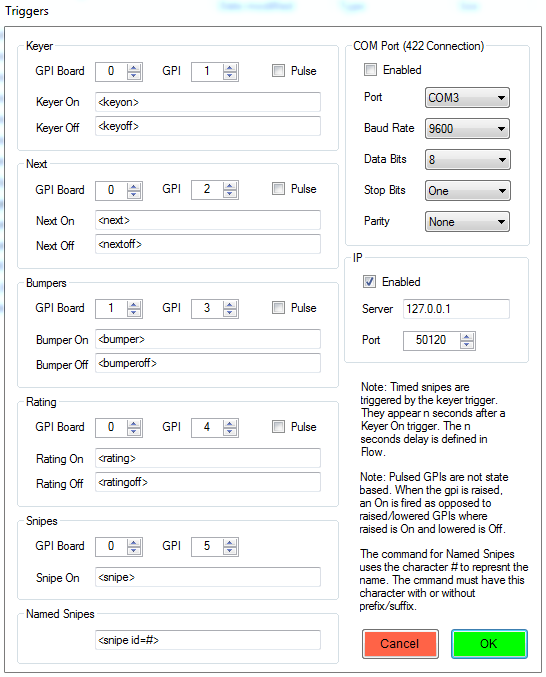Triggers
Brando supports triggers for the following actions:
- Keyer
- Next
- Bumpers
- Rating
- Snipes
- Named Snipes (no GPI support since the house id/name needs to be included in the trigger)
All triggers have support for gpi, 422 or ip. Triggers for 422 and ip can use any string and the string is case sensitve. An action can listen to multiple sources simultaneously. For example, snipes can be triggered by gpi, 422 and ip.
While the keyer trigger does require an on/off, next, bumpers and ratings do not. For next, bumpers and ratings, if there's no off trigger setup, the scene gets played out to it's finality. When the scene is done playing, the scene gets faded off if it needs it or not. If an off trigger is available, it will force the next, bumper or rating to be taken off immediately.
The Toggle checkbox allows gpis to be state aware. For example, if the next gpi is set to support toggle, a raised gpi causes a next on and a lowered gpi causes a next off.
When launching the Brando Player, the trigger dialog is displayed allowing defining of triggers. Triggers are persistant between launches of Brando Player. Here's a screenshot of the Triggers dialog:
Note: XPression GPI wiring:
The XPression system has a 25-pin port which is labeled GPI I/O. The pinouts include:
1 – GND
2 – GPI IN 12
3 – GPI IN 11
4 – GPI IN 10
5 – GPI IN 9
6 – GPI IN 8
7 – GPI IN 7
8 – GPI IN 6
9 – GPI IN 5
10 – GPI IN 4
11 – GPI IN 3
12 – GPI IN 2
13 – GPI IN 1
14 – GPI OUT 12
15 – GPI OUT 11
16 – GPI OUT 10
17 – GPI OUT 9
18 – GPI OUT 8
19 – GPI OUT 7
20 – GPI OUT 6
21 – GPI OUT 5
22 – GPI OUT 4
23 – GPI OUT 3
24 – GPI OUT 2
25 – GPI OUT 1
.