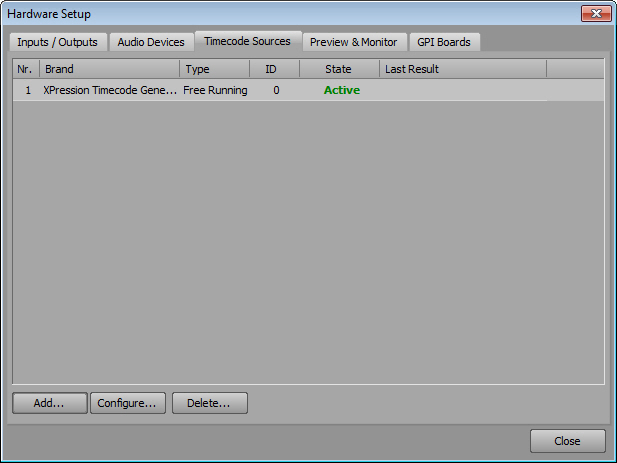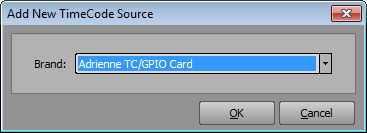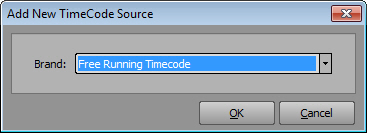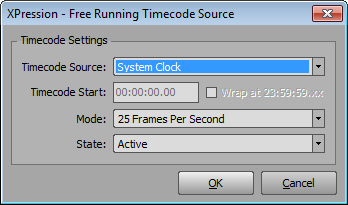/
Timecode
Timecode
Brando’s scheduling is based on time-of-day which means that the Channel Systems need to have house time connected to the Brando Player system.
Once a timecode source is provided to the system, XPression needs to be configured for the correct timecode source. Brando Player cannot run without a timecode source defined.
For a Channel box, the Adrienne board should be defined using the Hardware Setup dialog from the Bluebox software.
For testing purposes on any XPression system, the Microsoft® Windows® system time can be used as a timecode source. In the XPression Designer, select Edit > Hardware Setup > Timecode Sources tab. Add a timecode source and select Free Running Timecode. Ensure that this timecode is set to the System Clock.
Unable to render {include} The included page could not be found.