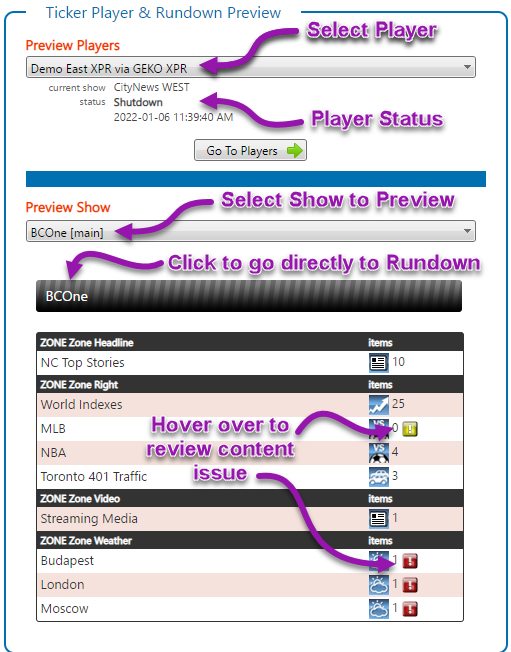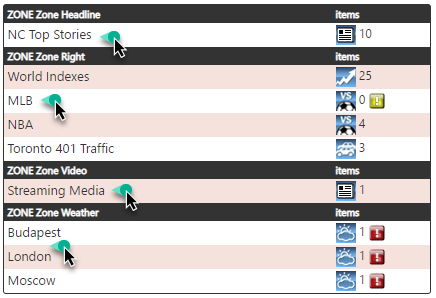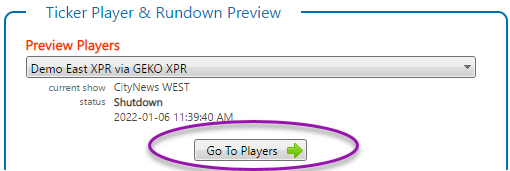Ticker Player & Rundown Preview
Using the Ticker Player & Rundown Preview dashboard options on the HOME screen, users can preview rundown topics to ensure content is ready prior to broadcast. Users can also go directly from the rundown preview to specific Chameleon modules to troubleshoot and manage content as needed.
The Chameleon dashboard options are available from the Chameleon Home page.
Navigate the Dashboard
Preview Rundown Topics
Click on the rundown to go directly to the Rundown module.
As you review the topics assigned to specific rundowns, click on any topic in the list to manage that topic's content in Chameleon at any time.
Content Exception Errors
Each topic includes a count of the number of content items enabled for broadcast. When a topic content count is zero (0), an Exception Error icon displays to indicate that the topic has a content issue.
Common topic content problems include:
- stories or scores have expired
- Twitter or Facebook topics are not set to automatic moderation and there are no Twitter Tweets or Facebook Posts in the Approved queue available for broadcast
- Twitter searches have search criteria that do not return any datatopics, such as closures or traffic, have only content items that are disabled for broadcast
- Weather values maybe out of date (older than 3 hours old)
Activate a Show
If you wish to active or change the show that is running on a player, click on the "Go To Players" button: