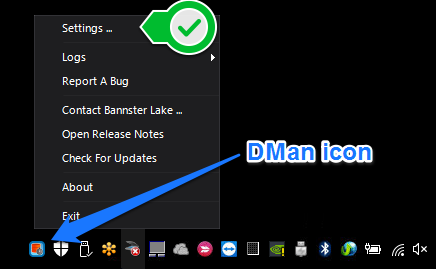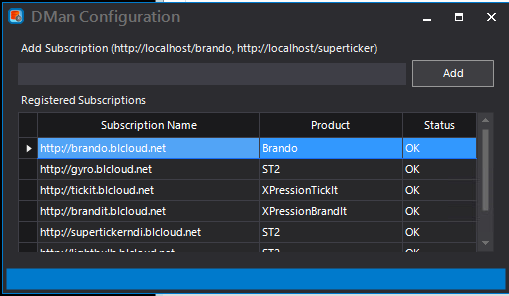Installing DMan
The latest DMan can be found here:
http://bannisterlake.com/dl/installs/DMan/
After the install has completed you should see the DMan icon in the Windows taskbar. Click on the icon to open the menu and select 'Settings' as shown below.
Confirm that in the 'Subscription Name' your URL or Flow install is listed and the status is 'OK'
, multiple selections available,