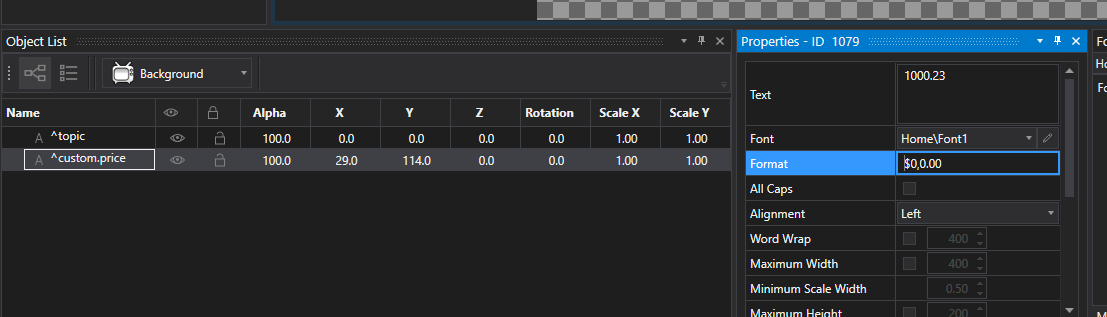Chameleon Designer Text Formatting
Use the Format field to apply custom formatting to a text object
Example format strings for date and time data types. Use Day.js format strings for date formats.
| format | data | result |
|---|---|---|
| 2019-10-29 10:46:00 | October 29th 2019, 10:46:02 am |
MMMM D YYYY, h:mm:ss a | 2019-10-29 10:46:00 | October 29 2019, 10:46:02 am |
| 2019-10-29 10:46:00 | Tuesday |
ddd | 2019-10-29 10:46:00 | Tues |
| dddd, MMMM Do YYYY | 2019-10-29 10:46:00 | Tuesday, October 29th 2019 |
| dddd, MMMM D YYYY | 2019-10-29 10:46:00 | Tuesday, October 29 2019 |
| ddd, MMM Do YYYY | 2019-10-29 10:46:00 | Tues, Oct 29th 2019 |
| ddd, MMM D YYYY | 2019-10-29 10:46:00 | Tues, Oct 29 2019 |
| ddd, MMM Do YY | 2019-10-29 10:46:00 | Tues, Oct 29th 19 |
| ddd, MMM D YY | 2019-10-29 10:46:00 | Tues, Oct 29 19 |
| ddd, MMM Do | 2019-10-29 10:46:00 | Tues, Oct 29th |
| ddd, MMM D | 2019-10-29 10:46:00 | Tues, Oct 29 |
MMM Do YYYY | 2019-10-29 10:46:00 | Oct 29th 2019 |
MMM D YYYY | 2019-10-29 10:46:00 | Oct 29 2019 |
| 2019-10-29 10:46:00 | Oct 29th 19 |
MMM D YY | 2019-10-29 10:46:00 | Oct 29 19 |
MMM Do | 2019-10-29 10:46:00 | Oct 29th |
MMM D | 2019-10-29 10:46:00 | Oct 29 |
| MMMM | 2019-10-29 10:46:00 | October |
| MMM | 2019-10-29 10:46:00 | Oct |
h:mm | 2019-10-29 09:46:00 | 9:46 |
| 2019-10-29 09:46:00 | 9:46 am |
hh:mm a | 2019-10-29 09:46:00 | 09:46 am |
| HH:mm | 2019-10-29 14:21:15 | 14:21 |
| HH:mm:ss | 2019-10-29 14:21:15 | 14:21:15 |
Use numeral.js format strings for numeric data types
numeral.js format examples:
Number
| format | data | result |
|---|---|---|
| 10000 | 0,0.0000 | 10,000.0000 |
| 0,0 | 10000.23 | 10,000 |
| +0,0 | 10000.23 | +10,000 |
| 0,0.0 | -10000 | -10,000.0 |
| 0.000 | 10000.1234 | 10000.123 |
| 00000 | 100.1234 | 00100 |
| 000000,0 | 1000.1234 | 001,000 |
| 000.00 | 10 | 010.00 |
| 0[.]00000 | 10000.1234 | 10000.12340 |
| .00 | -0.23 | -.23 |
| (.00) | -0.23 | (.23) |
| 0.00000 | 0.23 | 0.23000 |
| 0.0[0000] | 0.23 | 0.23 |
| 0.0a | 1230974 | 1.2m |
| 0 a | 1460 | 1 k |
| 0o | 1 | 1st |
| 0o | 100 | 100th |
Currency
| format | data | result |
|---|---|---|
| $0,0.00 | 1000.234 | $1,000.23 |
| 0,0[.]00 $ | 1000.2 | 1,000.20 $ |
| $ 0,0[.]00 | 1001 | $ 1,001 |
| ($0,0) | -1000.234 | ($1,000) |
| $0.00 | -1000.234 | -$1000.23 |
| ($ 0.00 a) | 1230974 | $ 1.23 m |
Percentages
| format | data | result |
|---|---|---|
| 0% | 1 | 100% |
| 0.000% | 0.974878234 | 97.488% |
| 0 % | -0.43 | -43 % |
| (0.000 %) | 0.43 | 43.000 % |