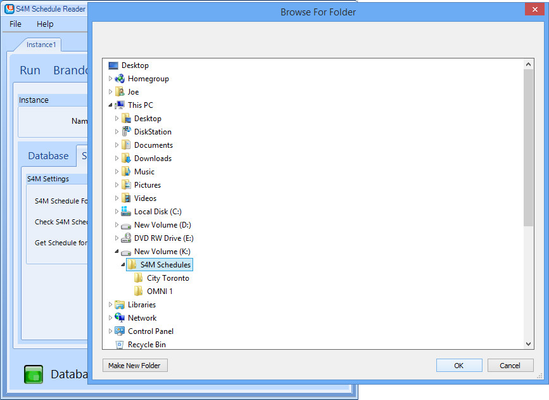S4M Schedule Reader
The S4M Schedule Reader will read S4M Schedule xml files and import them into Brando program schedules.
To start using the Reader, setup the database connection from the Setup tab:
In the S4M Schedules Tab under Setup, select the S4M Schedule folder where the schedule xml files are located.
The S4M Schedule Reader will attempt to automatically map an S4M Schedule with an existing Brando Channel by looking for a Brando Channel with the same name as the S4M schedule sub folder.
If an S4M Schedule sub folder uses a different name from the Brando channel it will be populating, the Brando channel can be mapped to the S4M channel using the Brando Channel Mapping tab.
The Run tab provides a countdown until the next read. It also displays a status whenever a read is attempted.
Under the Help menu, be aware of the Read Today's Logs... to get more in-depth information about the reader's status.