Leagues are collections of sports teams or individual athletes, from local amateur groups to international professional players, that are used to report on sports scores. Create and manage league playlists and control the order of defined leagues for output using the Sports > Score Playlist module. Teams are created and managed using the Sports > Sports Teams module. You can create and manage your leagues in Flow by selecting the Sports > Leagues tab. 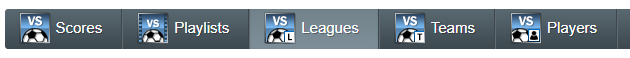
Add New League- Click Add New.
- Enter league information, including Name, Code, Logo, and specify whether the league is enabled or not for broadcast using the Airs option.
- Click Add Now.
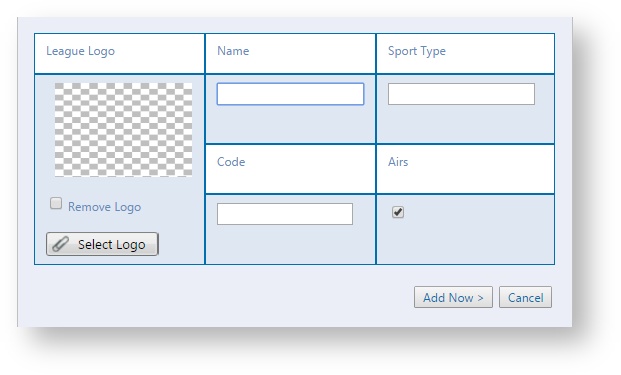
| Info |
|---|
Note: When selecting league logos, Click Select Logo to access the Media Management module's Selection dialog and access available media. Media is centrally stored and accessed using the Content Control > Media Management Module. |
|