Super Ticker's Google Sheets Score Closings is a great way to use a shared, cloud base Sheet to populate your sports resultsclosings.
To Start, use this template and duplicate to make your own: Google Sheet Template  Image Removed Image Removed
At the bottom of the sheet, rename your tab to the name of the league. You may have as many tabs/leagues as you'd like.  Image Removed Image Removed
Add some results. | Info |
|---|
| Note: Start Date and Time are required. |
 Image Removed Image Removed
| Info |
|---|
| Note: Keep the team names the same. By doing so, no duplicate names will be created in future games. |
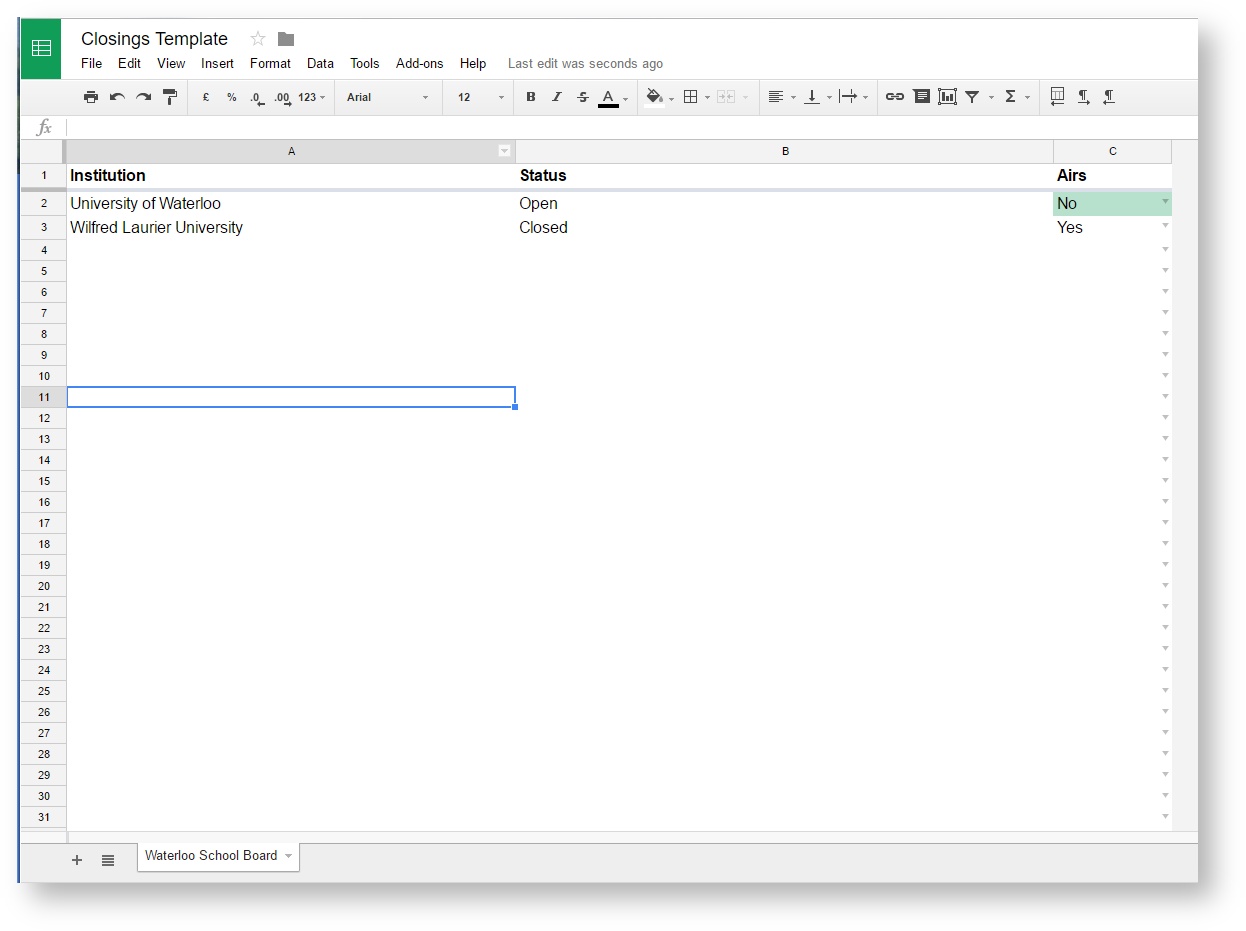 Image Added Image Added
Add some status. 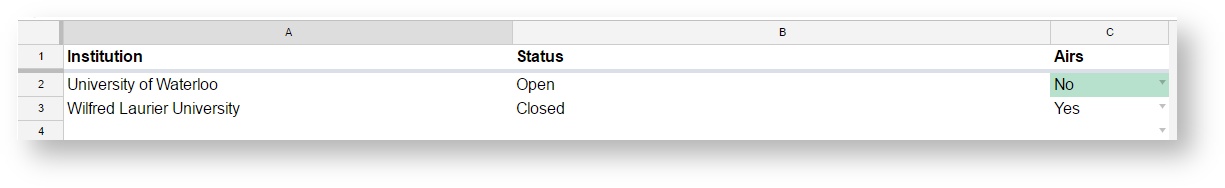 Image Added Image Added
Share your document so that it becomes accessible and editable to the Reader and your colleagues.
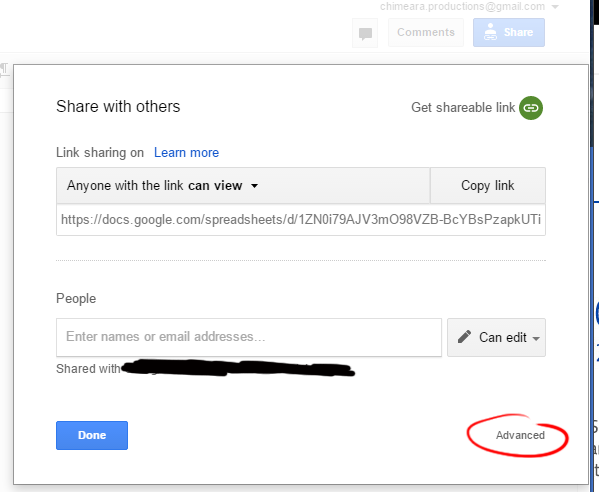 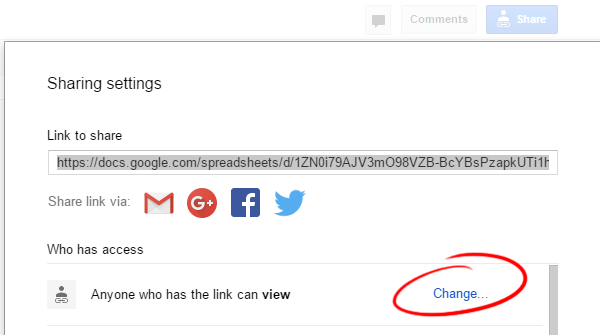 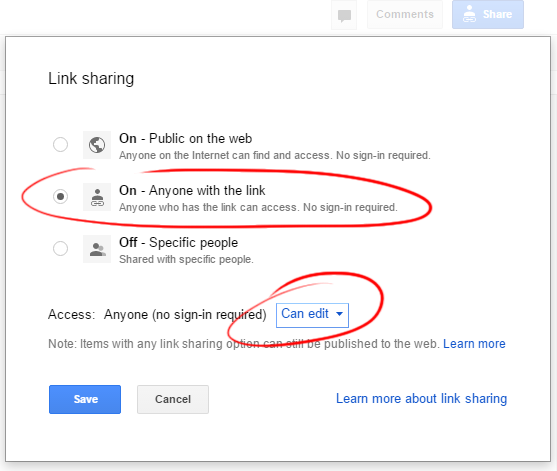
Install the Reader on your Super Ticker server. You will be asked to authorize your google account.
Enter the Database Information  Image Removed Image Removed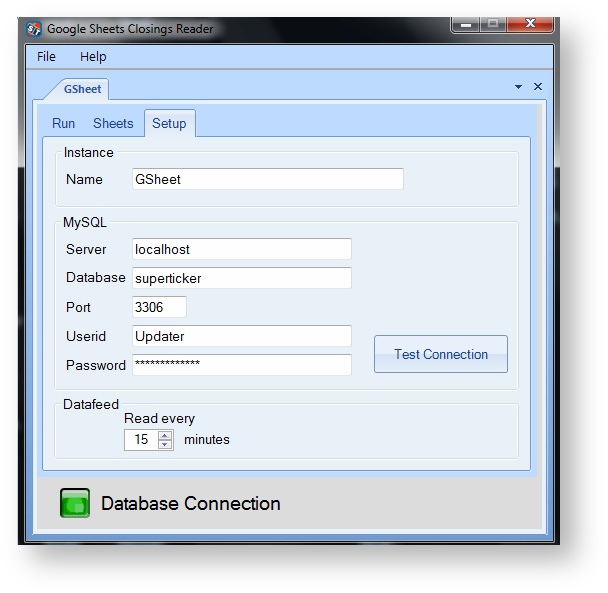 Image Added Image Added
Insert the ID from your Google Sheet. 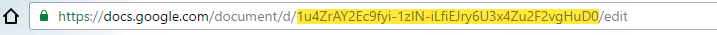
 Image Removed Image Removed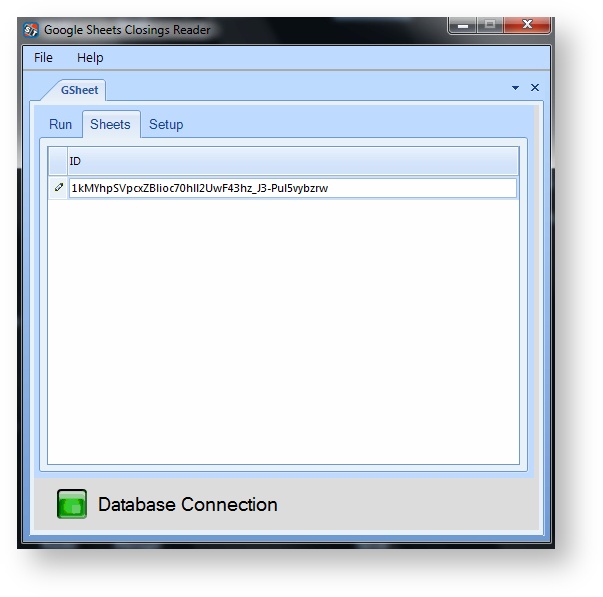 Image Added Image Added
Run the Reader.  Image Removed Image Removed
After the results are read, you can go into Super Ticker and re-label the Teams and Leagues.  Image Removed Image Removed
 Image Removed Image Removed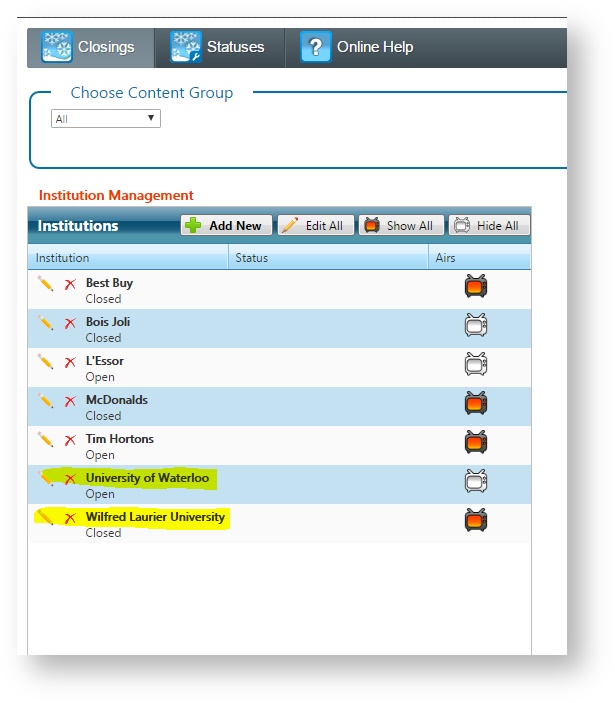 Image Added Image Added
If an institution is already in the database, the content will push to the specific content group.
|