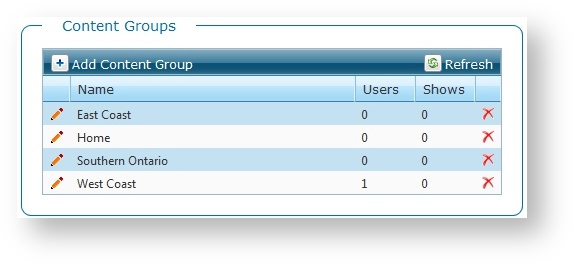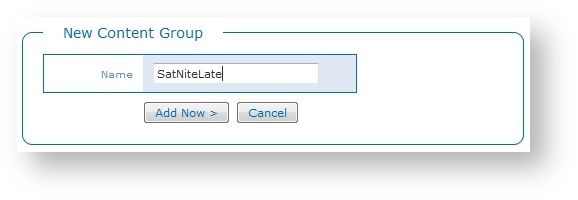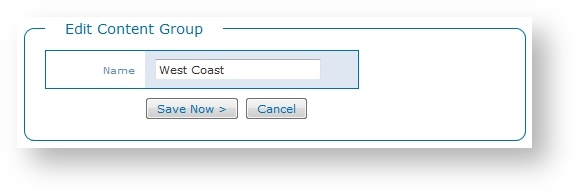Content Groups are a way for media groups with multiple stations or regions to isolate and segregate groups of users and content. For example, if you have two geographical regions, you may want two content groups, one for each region. Within that content group you would define Flow users and accounts, as well as topics and playlists specific to that region.
Note: Single channel or single show customers typically would not have need for this feature.
You can create and manage content groups in Flow using the User Setup > Manage Content Groups option.
In this section:
Current Content Groups
The list of current content groups details the number of users assigned to that content group.
Note: You can sort the columns of the table. Click on a column header to sort in ascending or descending order.
Add Content Group
When you create a content group, it becomes available throughout Flow.
- Click Add Content Group.
- Enter a content group Name.
- Click Add Now.
Modify Content Groups
- Click Edit to modify the content group.
- Modify the content group Name as needed.
- Click Save Now.
Remove Content Groups
Removing a content group from Flow is a permanent action that cannot be undone.
Click Remove to remove the content group. Click OK to confirm.