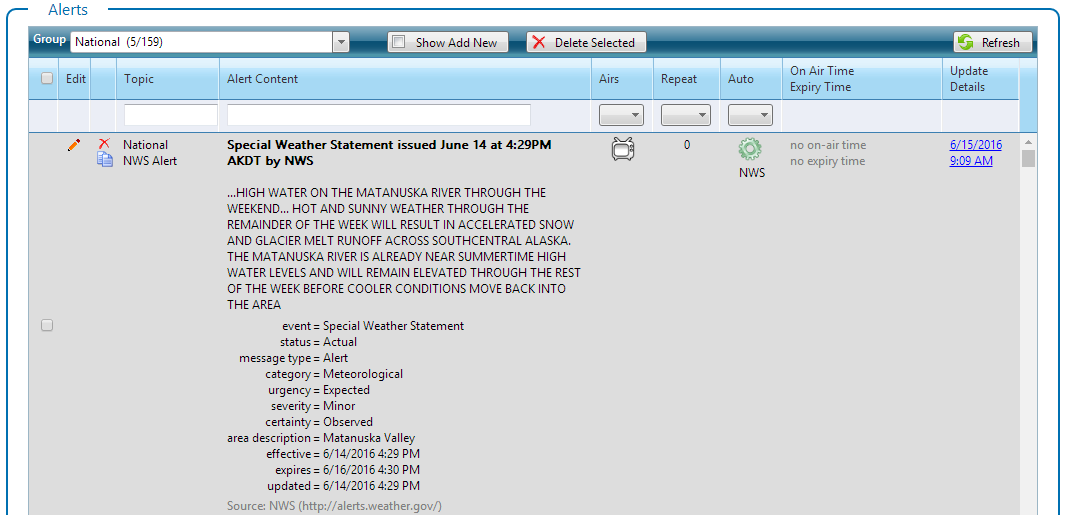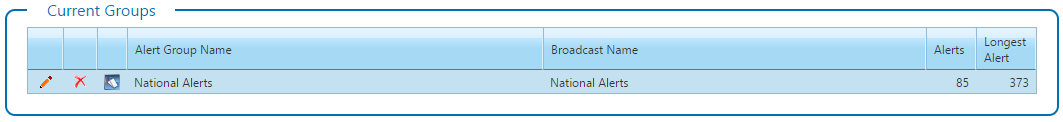For Tags go to Alert Tags
Use the Alerts module to create and manage alerts. Alerts can be organized into station or location based groups. They can also be organized based on types of alerts such as flooding or meteorological. Alert data is often acquired through an automated feed but can be entered manually as well.
Alerts are similar to stories in that they have a header and a detailed text field. All the other fields are also included like Airs, On Air Time, Expiry Time and dynamic fields. For example, here's an example of an alert coming from the US National Weather Service feed:
Alert Groups
Alerts are organized into Groups. This works in the same way as story topics.
Alert groups are assigned to a content group when they are created. If you create a group in the Global content group it will be view-only to all users except members of the Global group.
Alert groups can have dynamic field values associated with them. This can be useful in customizing their output.
BLADE for Alerts
Alerts can also be accessed through BLADE. See the topic BLADE - Alerts for details.