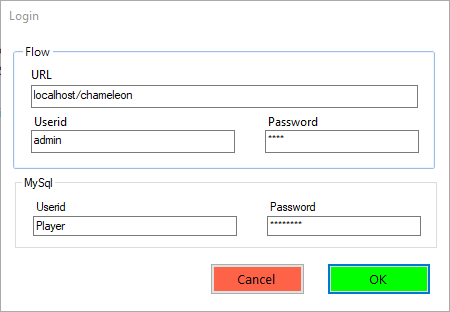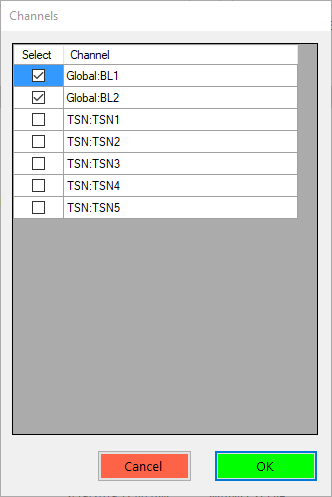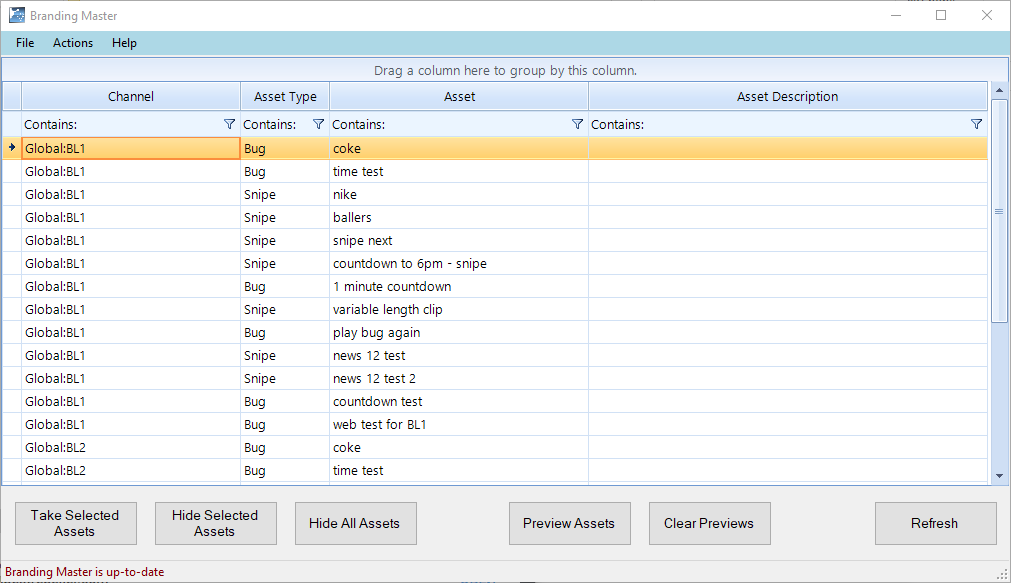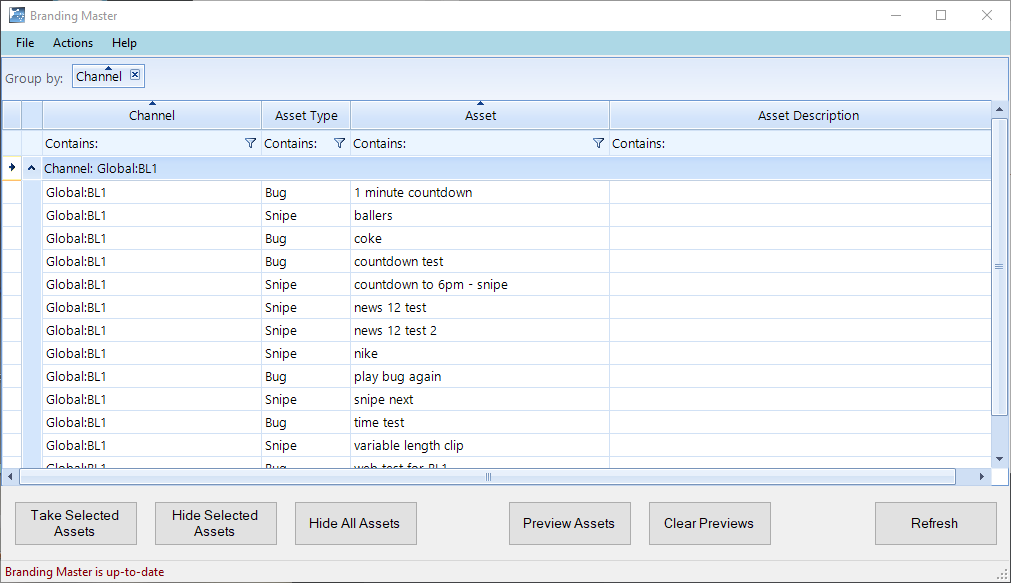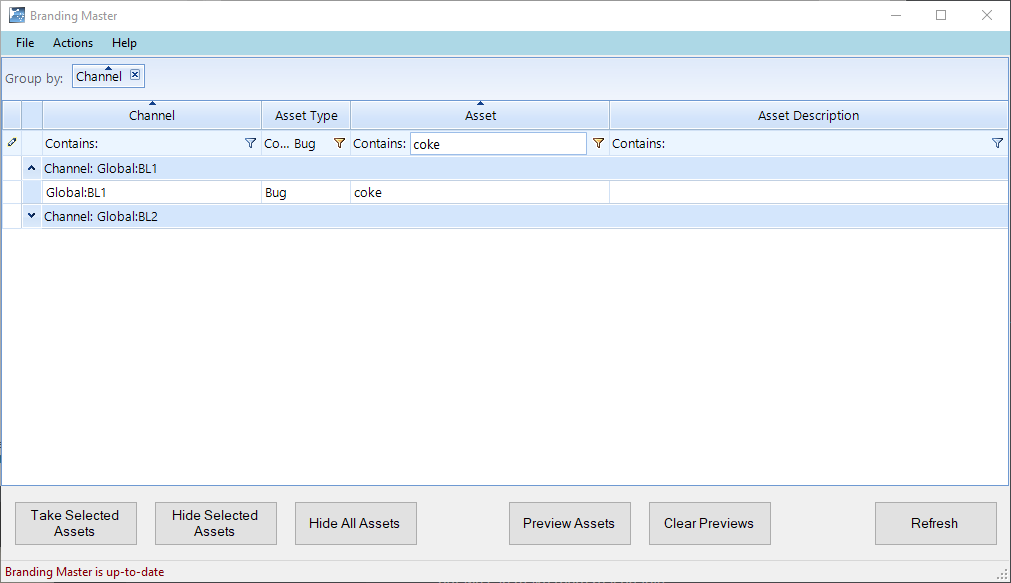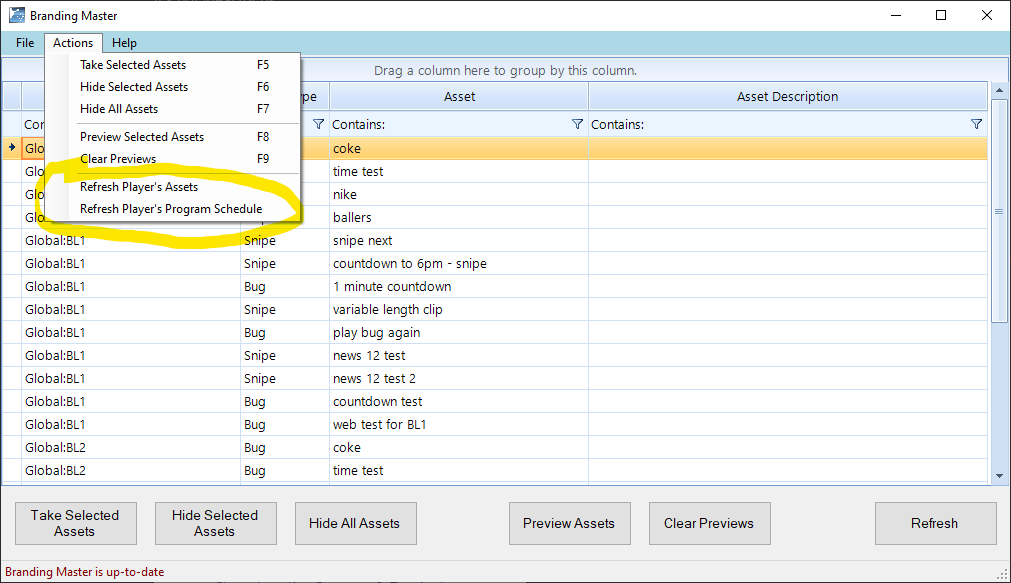Branding Master is a master control tool that allows a user to manually trigger any Chameleon Asset to any number of channels. It uses the branding api to send commands to the branding player and uses the ip/port defined in Flow for the branding player. The commands are sent using an ip port (socket) between the Branding Master and the Player. Branding Master can mix both standard (web) and XPression channels.
Note: All functions available to Branding Master are also supported in Flow on the Trigger Assets page.
After launching Branding Master, your Flow credentials are required:
Next, choose the channels you want to control:
Using Branding Master
You have the ability to organize your switcher to view items however you like.
| You can view all your assets in a single window | |
| You can organize based on channels, assets, asset type etc... in any combination | |
| You can filter in order to easily find an asset you're looking for. |
To trigger a scene, select or ctrl-click the scenes you want to take and press the Take Selected Assets button.
There is support for hiding selected assets or hiding all assets. For XPression channels, preview channel support is available. And it is also possible to force a channel to reread assets or the program schedule: