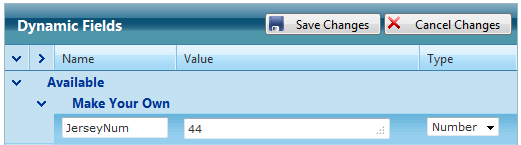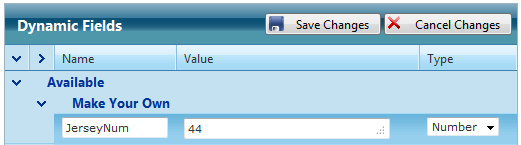...
Open the Make Your Own row
Enter a field name. (This will translate to ^datatype.%FIELDNAME% in XPression) Example: ^custom.JerseyNum or ^scores.vteam.JerseyNum or ^story.jerseyNum
Enter the field data manually.
Specify whether it's a text, number, date-time, toggle field etc. See Dynamic Field Types for more.
Save your changes.
Reserved Field Names
When you define new dynamic fields - you should avoid using the same name for a field as already exists in the primary fields of the data type you are using. For example in Scores - there is already a field named HomeTeam so you shouldn’t use that as a dynamic field name. If you do - it will be highlighted and identified as a reserved field name in the editor.
If you have duplicated a reserved field name - when using the data in graphics or BLADE output - there is no guarantee which value of the field value you will get applied in your output.
...
In XPression:
...
Existing Custom Group and the No Group Folders
...