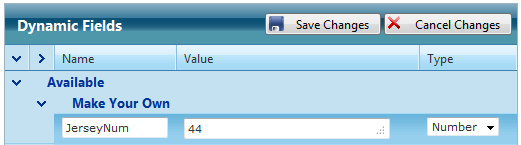Flow offers a convenient interface where you can manage custom fields and data.
You can add custom Dynamic Fields to virtually any Data data type (Story, Topic, League, Team, Game, Media).
Make Your Own Custom Fields
...
Open the Make Your Own row
Enter a field name. (This will translate to ^datatype.%FIELDNAME% in XPression) Example: ^custom.JerseyNum or ^scores.vteam.JerseyNum or ^story.jerseyNum
Enter the field data manually.
Specify whether it's a text, number, date-time or , toggle field etc. See Dynamic Field Types for more.
Save your changes.
Reserved Field Names
When you define new dynamic fields - you should avoid using the same name for a field as already exists in the primary fields of the data type you are using. For example in Scores - there is already a field named HomeTeam so you shouldn’t use that as a dynamic field name.
...
If you do - it will be highlighted and identified as a reserved field name in the editor.
If you have duplicated a reserved field name - when using the data in graphics or BLADE output - there is no guarantee which value of the field value you will get applied in your output.
...
In XPression:
...
Existing Custom Group and the No Group Folders
...