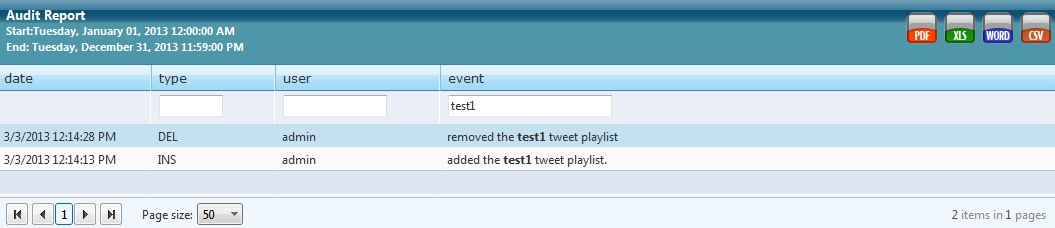All of your activity
...
in Chameleon is audited in real-time, and you can search your own own audit logs. You can sort and filter the report data and you can export audit log data to a number of common formats, including PDF, Microsoft® Excel®, Microsoft® Word®, or CSV (recommended).
...
See your own activity audit logs
...
for Chameleon using the System Tools > Reports > My Change Logs option.
...
Then in the header of the Reports page you will see the option for My Change Logs:
...
Specify report criteria, including: Report Type, Start Date/Time, and End Date/Time and then click the View Report button.
...
Sorting and Searching
You can sort the Type, User User, and Event columns. Click on the column header to sort in ascending or descending order.
You can also filter the report by Type, User User, and Event. Enter filter criteria in the fields to search for specific audit details. For example, to filter events to show changes made to a specific Twitter playlist, enter the playlist name in the Event Event field. The table updates to show only those audited events referencing that specified playlist.
...
Exporting
Click an file format icon option in the top right corner of the table to export the report table to one of the following file formats:
CSV (recommended)
PDF
Microsoft® Excel®
Microsoft® Word®