Brando SnipesStandard SnipeStandard snipes are scheduled in Brando which puts them in the queue at a specific date and time. However, they don't get shown until they are triggered. Standard snipes have an optional expiry which deletes if they're still in the queue when the expiry arrives. Timed SnipesTimed snipes are scheduled in Brando which puts them in the queue at a specific date and time. Timed snipes get triggered by a different trigger than standard snipes. They were conceived as a way to show a snipe n seconds after the start of a segment. The delay (n seconds) can be defined for a channel in Brando. It is called Timed Snipe Segment Delay. As an alternative to using timed snipes as it was conceived, they could just be used as a secondary queue for snipes and can just use a different trigger. Timed snipes have an optional expiry which deletes if they're still in the queue when the expiry arrives. Named snipes provide a deeper way of integrating with traffic and automation systems. The name refers to a "house id" for a promotion or sponsor. Instead of scheduling named snipes, they are just defined in Brando with no date or time. Once defined, they are available to be triggered. The trigger from automation will include the name (house id). For example, the trigger might look like <snipe id="abc"> where abc is the name. Named snipes can be added, modified and deleted as required. Named snipes can optionally have clients attached to them. If so, an as run record would be written. Unlike the other 2 types of snipes, there is no naming convention for Named Snipes scene names. You will fined Named Snipes under the Manage Module Snipes at a GlancePrefix for scene name | Snipe Snipes use the prefix Snipe for scene names to distinguish them from the other Brando resource types. Note that Named Snipes have no naming convention for scene names. All scenes in a named snipes xpf are available as templates for Named Snipes. | Multiple concurrent supported | NO Only one snipe can play at a time. If a snipe gets triggered when another one is playing, it'll cut out the current one and immediately play the new one. So, some care in triggering snipes is required. | Resource Tags support | YES Snipes can use all the resource tags except clock and vchip. | | Expiry | Standard and timed snipes have the option to be assigned an expiry time. If the snipe is still waiting in the queue and has not been played when the expiry time is reached - it is removed from the queue and will not be played. | | As Run Support | Yes |
Trigger OFFNamed snipes playout until the scene is complete and then gets cleared if anything is left over. Alternatively, named snipes can hold until it is triggered off. This is useful when automation shows a sponsor logo for a scheduled period of time. To indicate that a named snipe is to be held until it is triggered off, meta data metadata in the scene must be specified: 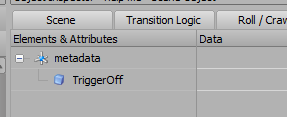
For the scene object, define an attribute TriggerOff. That will tell the player to hold the named snipe until a trigger off. Brando Player Logic |