: | Expand |
|---|
| title | Click here to see the illustration. |
|---|
|  Image Modified Image Modified
|
The Flow interface provides: - Editorial staff with configuration control of TweetOut content as well as management tools to define when and how that content is broadcast.
- Administrators with user management tools, audit log access, content rundown previews, and configuration of system-wide preferences.
| Anchor |
|---|
| BrowserSupport |
|---|
| BrowserSupport |
|---|
|
For the best web experience in Flow, Google Chrome™ v21.0 or higher is recommended. Flow also supports the following internet browsers: - Mozilla Firefox® v13 or higher
- Microsoft® Internet Explorer® v8, 9, 10 or higher (where v9 or higher is recommended)
- Opera™ v12 or higher
| Info |
|---|
Note: Tablet device support is limited; drag-and-drop functionality is not supported. |
You can access Flow like you would any other web page using a specific URL or IP address to reach the main landing page, known as the Sign In page. Every Flow user needs user credentials to sign in, including a User Name and Password. See your System Administrator for details on your sign in credentials. Enter your User Name and Password and click Sign In to continue. | Expand |
|---|
| title | Click here to see an example of the screen. |
|---|
| 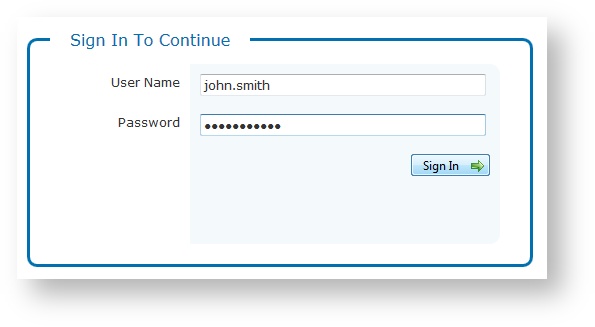 Image Added Image Added |
| Info |
|---|
Notes: - Need to know how to get to Flow? Need user credentials? Contact your System Administrator for details.
- After a period of eight (8) hours of inactivity, you are signed out your Flow session and any unsaved changes will be lost.
- Need to change your password? See Change My Password.
|
Using Flow, you create topics, filter content, and manage playlists. When you sign in to Flow, you always start at the Home page.| Expand |
|---|
| title | Click here to see an example of the screen. |
|---|
| 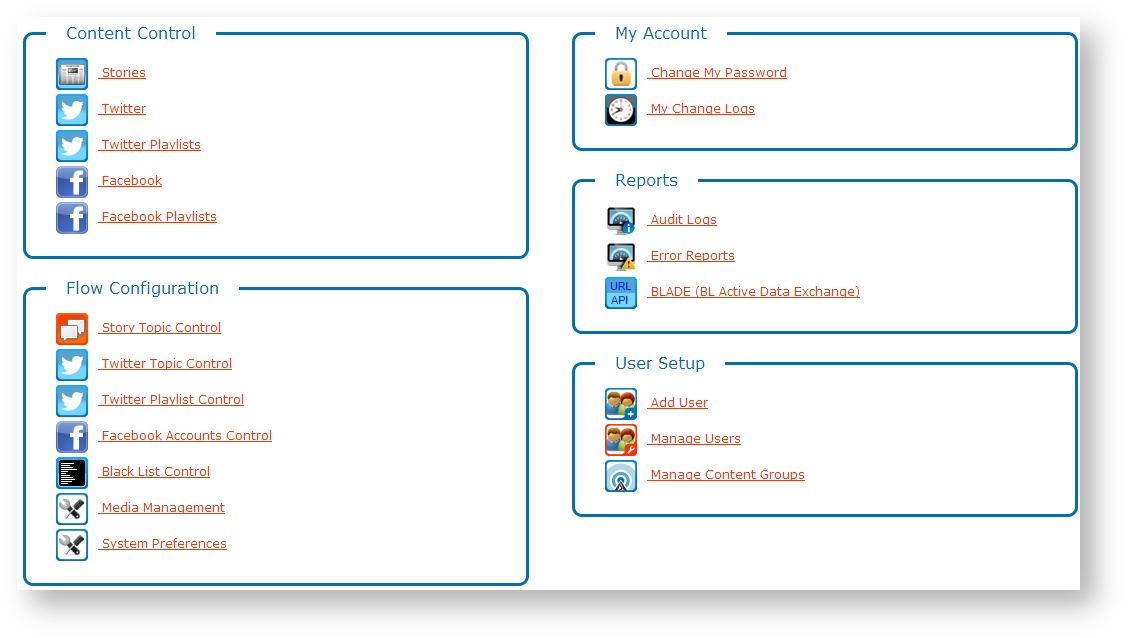 Image Added Image Added
|
On this Home page, users with appropriate permissions can access the following functionality: To return to this main page at any time, click Home in the top right corner of the screen.  Image Added Image Added |