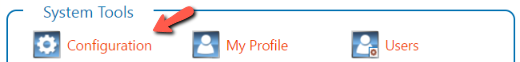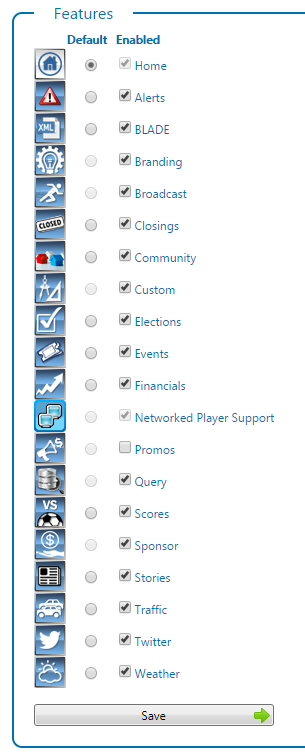System Configuration Module
...
You access the module as a System Administrator using the Configuration link in the System Tools group on the dashboard.
...
Preferences
The preferences section allows you to control a plethora of customization options that affect the way Chameleon behaves. You can set the warning length for story headers and bodies or disable the use of dynamic fields. Or set the temperature scale or wind speed units. Also set many default values used when creating new topics.
...
In the screenshot below you can see
the list was filtered to show only preferences related to Story
the selected preference setting is for the Story Header Warning Length
the value can be changed and saved
the value can be reset to the default value using the reset button
...
System Info
The system info section provides a summary of information about the browser, installed components and culture settings.
This is a report only - no changes can be made here.
...
The culture info represents the server settings that are used when displaying content in Chameleon To change these you must change the corresponding settings on the web server that is hosting the Chameleon application.
...
The serial key section allows you to view and change the serial associated with the instance of Chameleon. The serial keys control which features of your product can be enabled for use.
It displays:
your current serial number
and indicates if it is valid
Expiry date
some serials are created for demo or trial use and will expire while others have no expiry
Product
this identifies which product the key enables - Example: Chameleon, Tick-it, etc.
Features
this is a list of available features that you are licensed to use.
...
Features
This section allows you to control which of the features are enabled for use in Chameleon.
Disabled features do not show:
on the home page dashboard
in the BLADE module
You would choose to disable modules if your serial gives you more features than you wish to currently use. If you decide you would like to use them you can always re-enable them here.
After making your changes press the Save button. A popup message will confirm when the changes are saved.
...
This features section was added in version 6.10.4.2
...
This section provides a glimpse into the update status of the system.
...
Google Login
Available in version 8.10.2.4
...
To enable this you must set the appropriate System Preference keys.
Google > Login
set this to true
Google > Client Id
You can acquire a google client ID by registering a Google API Console project
See the how-to help here https://developers.google.com/identity/sign-in/web/devconsole-project
if updating your setup - when you are looking at the Credentials page - be sure you are using the correct Project (dropdown list at top of page maybe) or you won't see your OAuth 2.0 Client ID record
Be sure to set the Authorized JavaScript origins to match the URLs you will be accessing your instance of Chameleon with.
Assign Users to Google Login
...