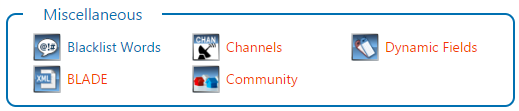In cases where the content available in Chameleon is not sufficient for your broadcast needs, you can supplement your existing data with an unlimited number of customized dynamic fields. Like all other content in Chameleon, dynamic field content can be automatically populated with an integrated data feed or populated manually. Chameleon gives you two approaches to using dynamic fields:
Ad hoc
You can create fields on the fly as you need them and assemble incoming fields from an integrated data feed. This can be accessed whenever you see the dynamic field icon:
For more information see: Dynamic Fields On the Fly
Structured
You can pre-create fields that are defined, organized hierarchically into groups, and optionally custom labeled by using the Dynamic Fields module in the Miscellaneous section of the Flow dashboard.
For more information see: Dynamic Fields Pre-Structured
Dynamic Field Types
There are 6 main types of dynamic fields that you can use including text, number and toggles.
For more information see: Dynamic Field Types