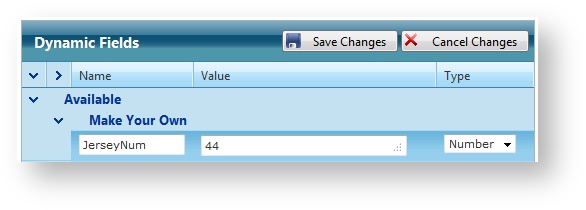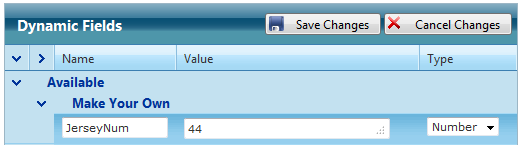...
In which ever data type you have, search for either the Tag or buttons.
Open the Make Your Own row
Enter a field name. (This will translate to ^datatype.%FIELDNAME% in XPression) Example: ^custom.JerseyNum or ^scores.vteam.JerseyNum or ^story.jerseyNum
Enter the field data manually.
Specify whether it's a text, number, date-time or toggle field
. Text fields allow multiple lines of data input. Number fields allow a single line of input but do allow any characters (not just numbers). Toggle fields are a checkbox.etc. See Dynamic Field Types for more.
Save your changes.
In XPression:
...
Existing Custom Group and the No Group Folders
Expand any existing custom group folder or the No Group folder to specify data for pre-defined fields.
Field data may already be pre-populated via an integrated data feed. You can edit pre-populated data any time.
Quickly tab from field to field using the TAB key.
Save your changes.
...