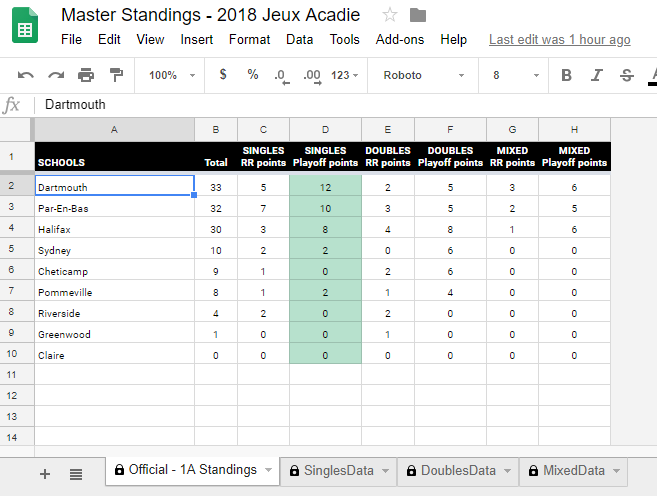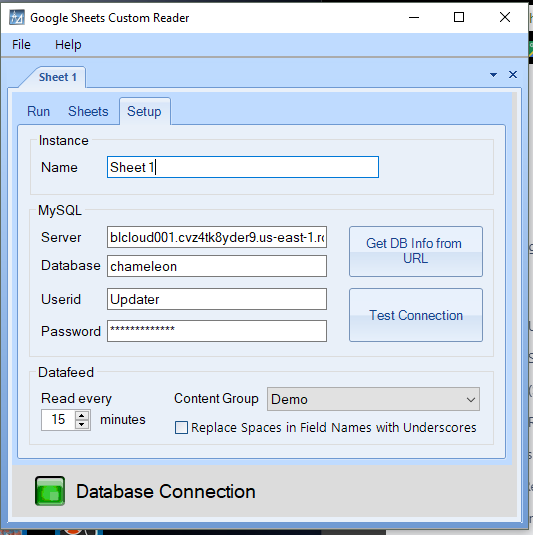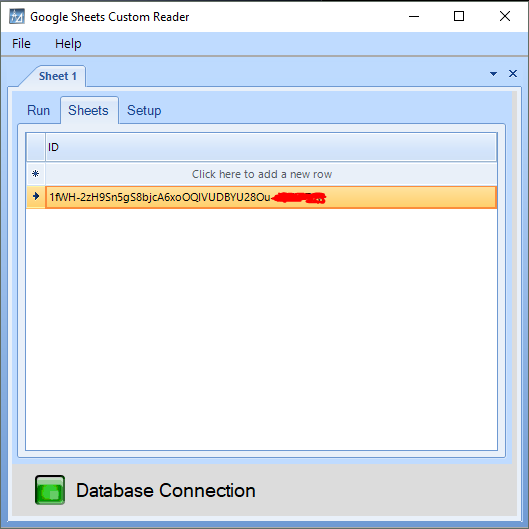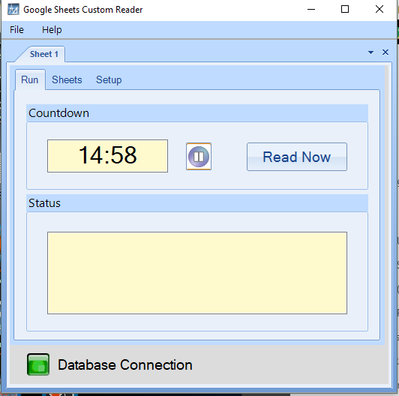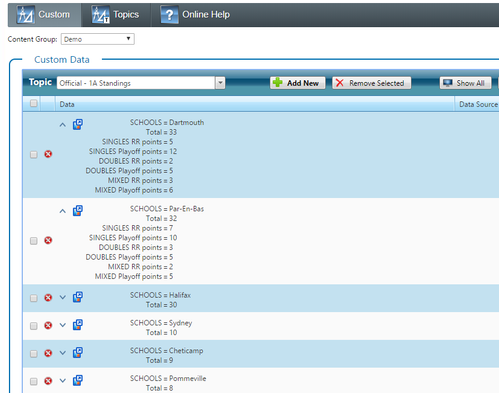Google Sheets Custom Reader
Chameleon's Google Sheets Custom reader is a great way to use a shared, cloud base Sheet to populate your custom stats
To start, build a regular spreadsheet.
- The reader will create different topics for every tab you have. Any hidden tabs will be ignored.
- The reader will also read every column and row until there's an empty one. So if you're using empty columns as spacers, make sure you label the column with a blank name.
Share your document so that it becomes accessible and editable to the Reader and your colleagues.
Install the Reader on your Chameleon server. You will be asked to authorize your google account.
Enter the Database Information
- You can have as many instances as you want, pointing to the specific content group that you want.
Insert the ID from your Google Sheet.
Run the reader.
The results will come in as topics in the custom content type.