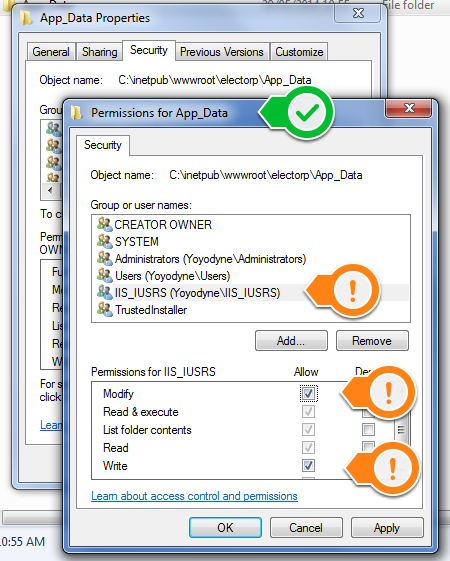DEPRECATED
These post-install setup steps are no longer necessary for Super Ticker versions 8.5.3.1 or greater. The installer itself will do this.
Configuring Your BL Web Based Content Management Package
Step 1- Navigate to c:\inetpub\wwwroot\superticker. Right click on the APP_DATA folder and change permissions on two directories by right clicking on the properties.
Step 2- Navigate to the SECURITY TAB and click the EDIT BUTTON. Select the IIS_USER User Name and then check the ALLOW MODIFY checkbox. Click OK. Close all dialogs.
Step 3 - Repeat Step 2 with the UPLOADS folder.