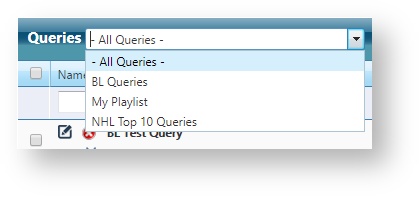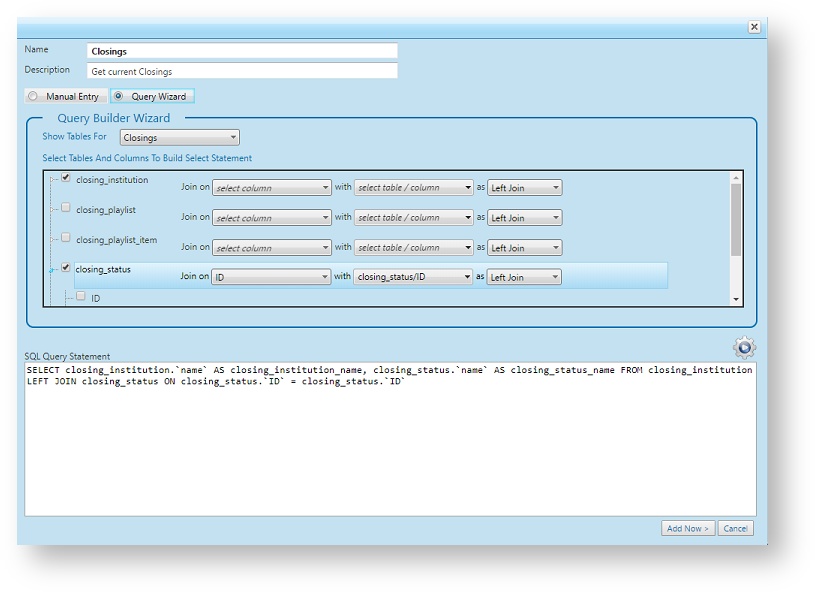Use the Query module to create customized database queries on your Chameleon data types.
...
- Select a list - either choose the All Queries list or a Query Playlist.
Click on the Add New button.
- You can add a query manually or by using the Query Wizard. Click on the Add Now button if you want to save the query.
...
The wizard allows you to select tables and columns of data that you want.
| Query Option | Details |
|---|---|
| Name | The name of the query item. This is a required field. The value of the name must also be unique. |
| Description | A description of what the query does. |
| Manual Entry / Query Wizard | Use Manual Entry to manually create or modify your query. Use the Query Wizard to help with building your query by choosing the tables and columns to use. |
...