Use the Query Results module to view the results from running a query. From the Query page, select the Results tab. 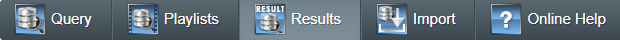
Browsing the results of a Query - Choose the source of the query. This can be All Queries options or a Query Playlist.
 Image Removed Image Removed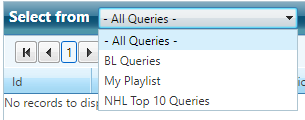 Image Added Image Added - Next, choose a query from the selected source.
 Image Removed Image Removed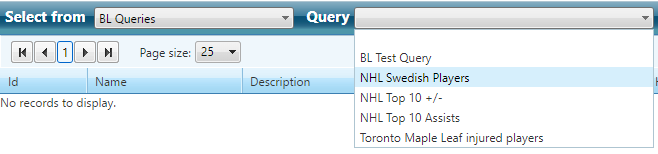 Image Added Image Added - Once the query is selected, the results will show up in the list.
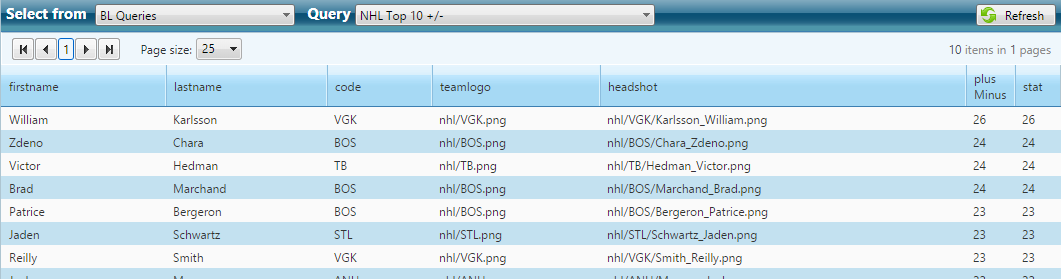 Image Added Image AddedIf the query selected contain @ parameters, the 'Query Parameters' dialog will pop-up allowing you to enter the values associated with the parameters. Also, a label indicating the number of @parameters along with the 'Edit Parameters' button will appear next to the Query drop-down list.
 Image Removed Image RemovedYou can show the 'Query Parameters' dialog by pressing the 'Edit Parameters' button. 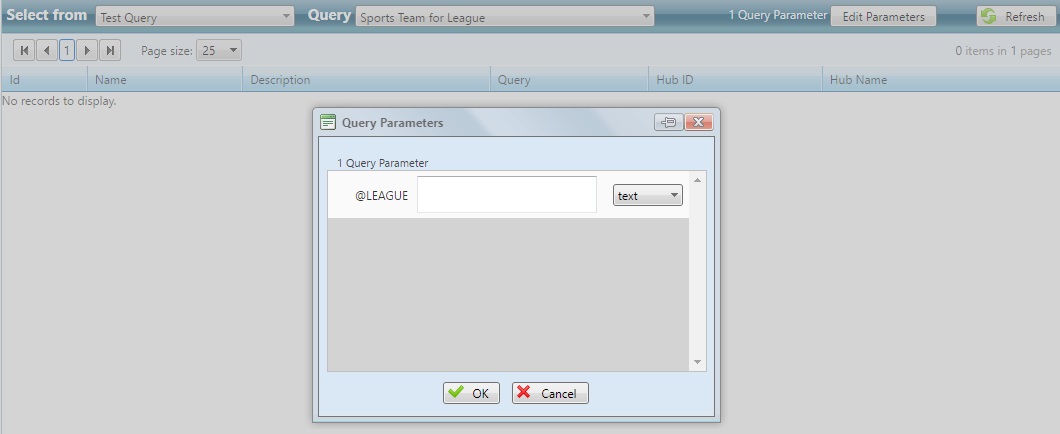 Image Added Image Added
- Press the Refresh button
 to refresh the results. to refresh the results.
|