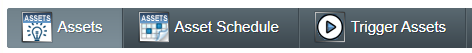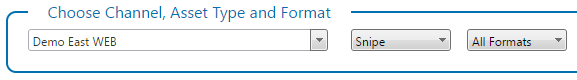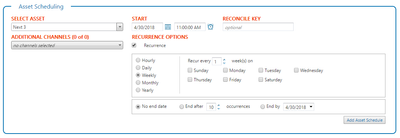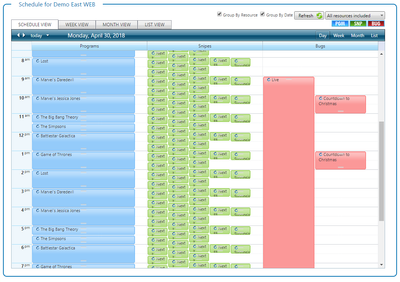...
| width | 70% |
|---|
Asset Scheduling
...
The Asset Schedule allows you to schedule your bugs or snipes to play automatically during the day based on time of day.
...
In the Assets module, select Asset Schedule:
Select the channel
...
, asset type and format
...
Select the asset, the start date and time, and recurrence option if you want the asset to repeat itself.
...
Click the Add Asset Schedule button.
You will see the list of assets scheduled throughout the day in the calendar display below.
...
| width | 30% |
|---|
...
| borderColor | #0070b1 |
|---|---|
| bgColor | #FFFFFF |
| borderWidth | 1 |
In this section:
| Table of Contents | ||
|---|---|---|
|
...
System Preferences
Assets - Default Format
Should be one of the values: all, web, XPression.
Default: all
Assets - Default Type
Should be one of the two values: snipe or bug.
Default: snipe