Flow users who are not content schedulers can use the Master Schedule module to review the full schedule. Program scheduling is managed in Flow using the Schedule Programs module. From the Home page, click  Image Removed Image Removed Image Added or select Scheduling > View Master Schedule. Image Added or select Scheduling > View Master Schedule. Select a ChannelSelect a channel from the list. | Expand |
|---|
| title | Click here to see an example of the screen. |
|---|
| 
|
Switchers and administrators can manage channels using the Channel Status > Channel Management module. Scheduled resources are color-coded. Use the legend in the top right of the page to identify resource types. You can review the Master Schedule in one of a number of formats by changing the options: 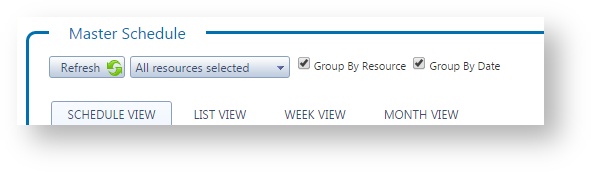
You can view a single day, a week, a month, or a list view of scheduled resources. You can also change the way the schedule is grouped by resource and date. Modify the ScheduleYou can modify resource or program schedules directly the Master Schedule Preview Window. - Double-click on a resource or program to modify its editable details, and click Save.
| Expand |
|---|
| title | Click here to see an example of the screen. |
|---|
| 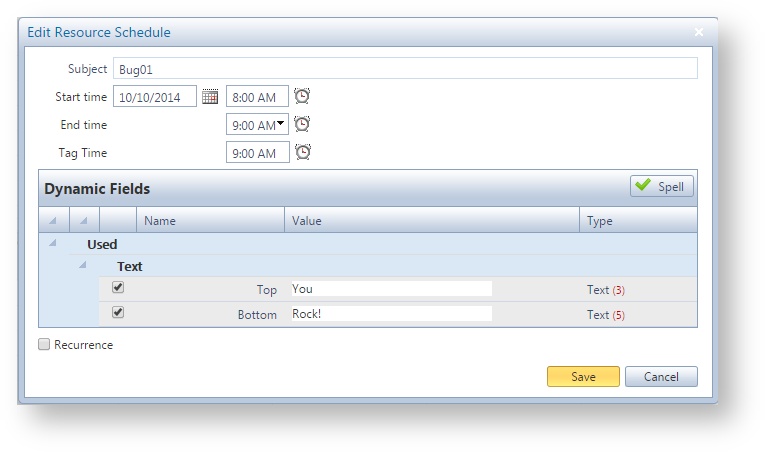
|
- Click and drag the resource or program to reschedule it.
- Click and expand or contract the resource or program to change its duration.
- Click Delete to remove the resource or program from the schedule.
- Click Refresh to see the latest schedule information.
| Expand |
|---|
| title | Click here to see an example of the screen. |
|---|
|  |
- Hover over a scheduled resource or program to see additional details, including schedule and dynamic field details.
| Expand |
|---|
| title | Click here to see an example of the screen. |
|---|
| 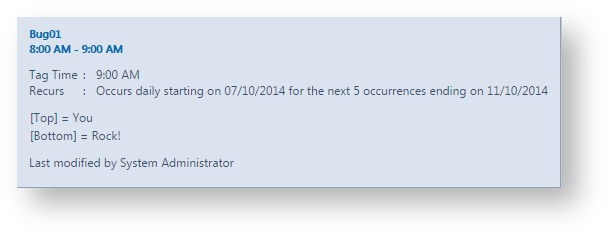
|
|