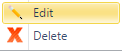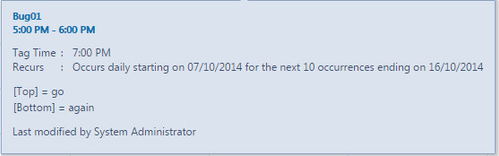Brando Edit Modify Delete
EDIT/MODIFY/DELETE
You can modify resource schedules in the Schedule Preview Window.
- Double-click on a resource
- or use the right-click context menu
- Click and drag the resource to reschedule it.
- Click and expand or contract the resource to change its duration.
- Click Delete to remove the resource from the schedule.
- Click Refresh to see the latest schedule information.
- Hover over a scheduled resource to see additional details, including schedule and dynamic field details.
, multiple selections available,