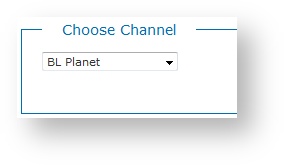From the Home page, click or select Bugs.
ADD BUGSSelect a ChannelSelect a channel from the list.
Select a Scene to ScheduleSelect the scene you want to schedule from the list. Countdown ToIf your bug scene has a countdown widget, Brando will automatically add your countdown based on the date and time you have selected in the Countdown To box. This requires you to set your widget correctly in xpression and by selecting your preferred format. Dynamic Fields
Add Bug to the ScheduleClick Add Now at the bottom of the page to add the resource to the schedule. Schedule Preview WindowAs resources are added to the schedule, a color-coded Schedule Preview Window updates. This small schedule preview always shows the four (4) hour window around which you are currently scheduling.
|
|