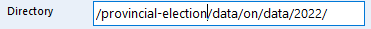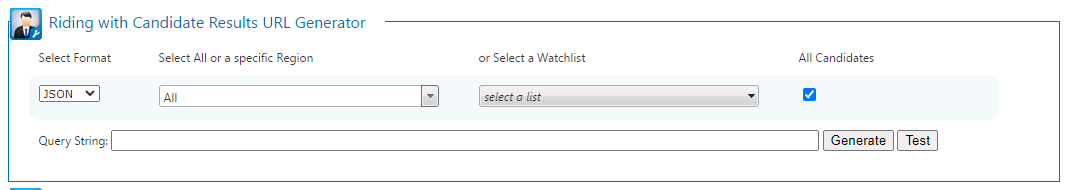...
The map widget can default to any riding on load by adding the riding name to the end of the url.
The Playlist Results can default to a specific playlist by adding it’s corresponding shortcut name to the end of the url.
Playlist results Filters and matching URL parameters:
Filter | URL Parameter | Filename for BR |
|---|---|---|
Close Races - 5% Lead | /close | fr_close.json |
Very Close Races - 1% Lead | /veryclose | fr_veryclose.json |
Party Changing | /partychanging | fr_partychanging.json |
Party Unchanging | /partyunchanging | fr_partyunchanging.json |
Additional filters can be added as needed. Contact Erika at BL to add additional filters.
Setting up BLADE Runner
You will need to push at least 3 files to your instance of the widget using BLADE Runner.
On the setup page, connect to the location where the widget is stored. Adjust the interval the data is pushed. The directory field should follow this pattern: /pathtowidgetdirectory/data/<prov_code>/data/<year>/. Using the 2022 Ontario provincial election as an example:
Your path to the widget directory will look different depending on whether you connect using ftp or AWS S3 bucket. Contact support if you need more help connecting with BLADE Runner.
Using the BLADE URL generator feature in Chameleon, generate the query string for the following results:
Riding-Candidate Results (under Riding-Candidate Results tab):
b. Party Results for “Parties of Interest” (under Party tab):
...
c. Overall Results (under Overall tab):
...
d. Playlist Results (under Riding Summary tab):
...
Choose a filter from the list, and generate the URL. This step will need to be repeated for each filter you choose to display for your election coverage.
...
3. Add URLs to BLADE Runner:
a. In the “Run” tab, paste each of these query strings generated in steps 2a - c in Blade Runner in the left column (“BLADE URL”). Check Cloud for each URL. The filename will follow this pattern: <prov-code>_filename.json using the filenames listed below for each of the required URLs (using Ontario as an example):
...
...
b. If using the playlist results app, add the URLs generated in step 2d to the left column, and add its corresponding filename (listed in the playlist results table above), preceded by the “filtered/” string to make sure these results are written to the correct directory.
...
4. Click the play button and “Push now” to test that all the files are being pushed correctly. The status bar will notify you if there are any errors.
...