| Section |
|---|
| Column |
|---|
| | Anchor |
|---|
| SecurityLevels |
|---|
| SecurityLevels |
|---|
|
Not every Flow user needs access to all the features and functionality available in Flow.
Administrators can separate content modification control from on-air control by assigning security levels as roles. When creating and managing users, Flow comes with a default System Administrator role that provides full access, and additional roles for browsing, content administration, broadcast control, and sales support. To assign a Security Level for a user account in Flow, review the Security Levels dialog to see the Flow module access for each role, and then select a role from the list. 
|
| Column |
|---|
| | Panel |
|---|
| borderColor | #0070b1 |
|---|
| bgColor | #FFFFFF |
|---|
| borderWidth | 1 |
|---|
| In this section: | Include Page |
|---|
| DASXA:Promos TopDAS |
|---|
| XA:Promos Top |
|---|
|
|
|
|
| Include Page |
|---|
| DASXA:Promos BottomDAS |
|---|
| XA:Promos Bottom |
|---|
|