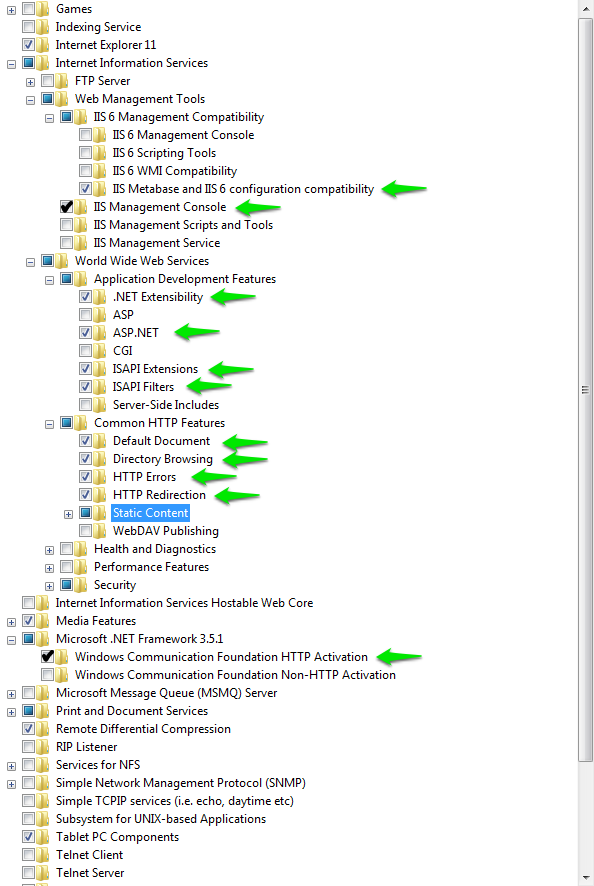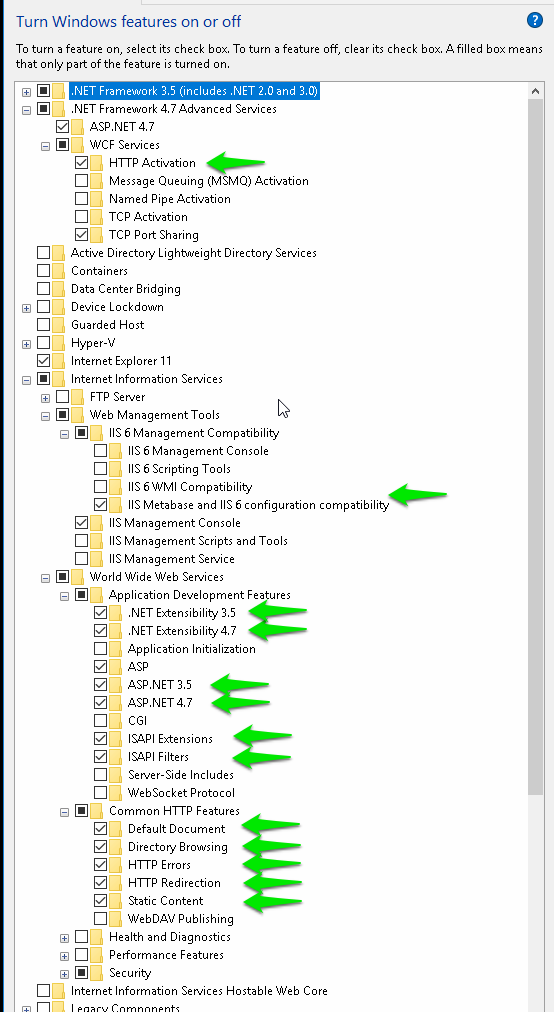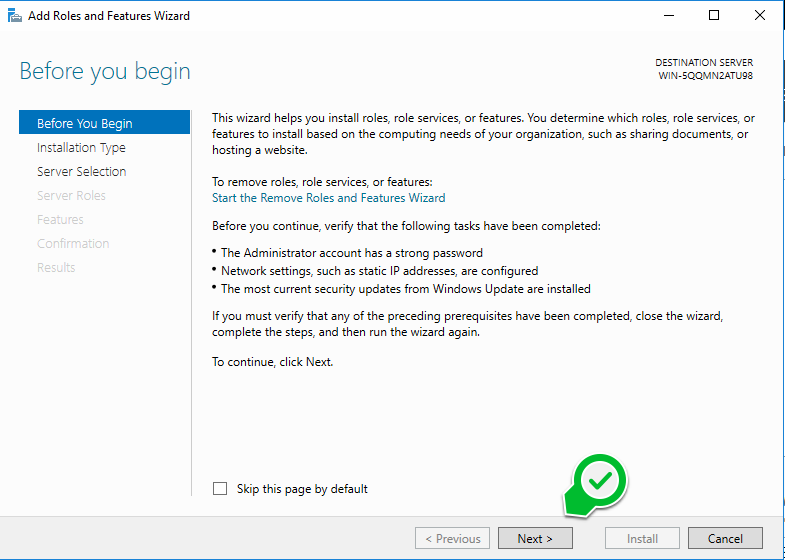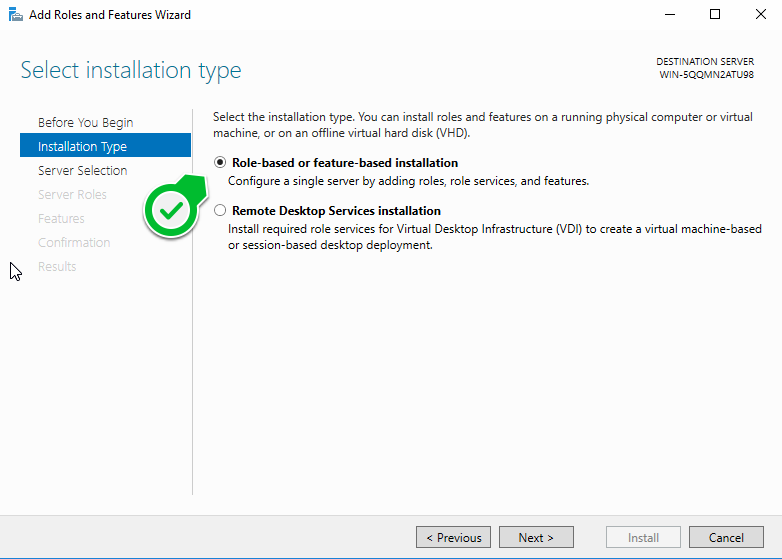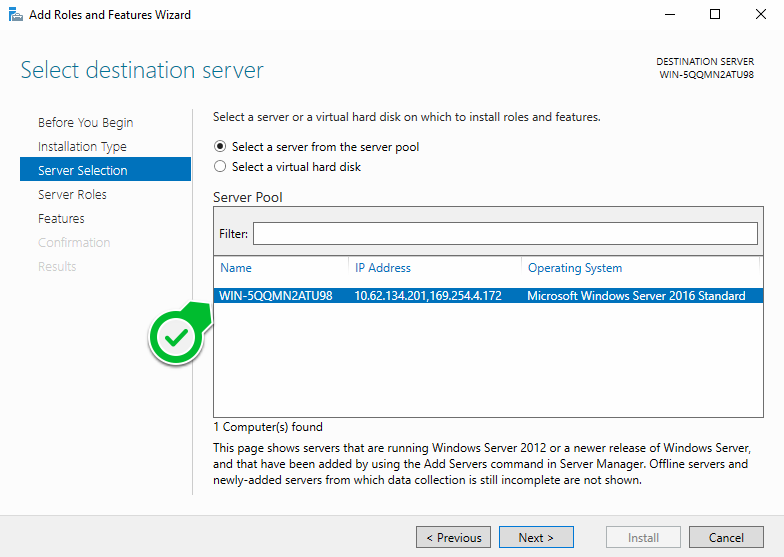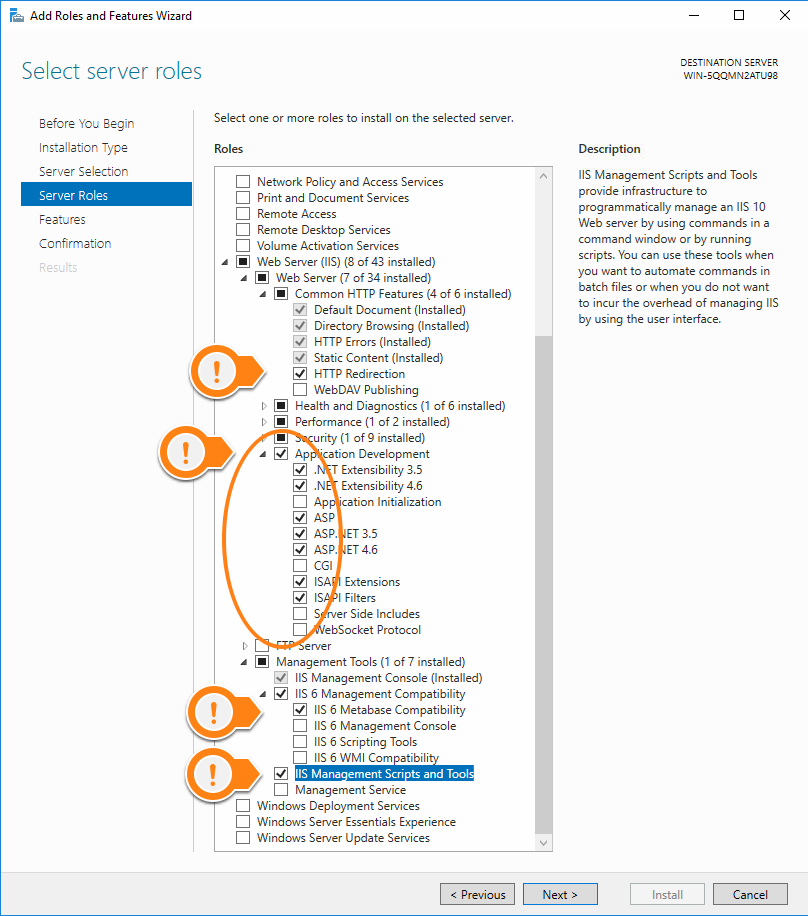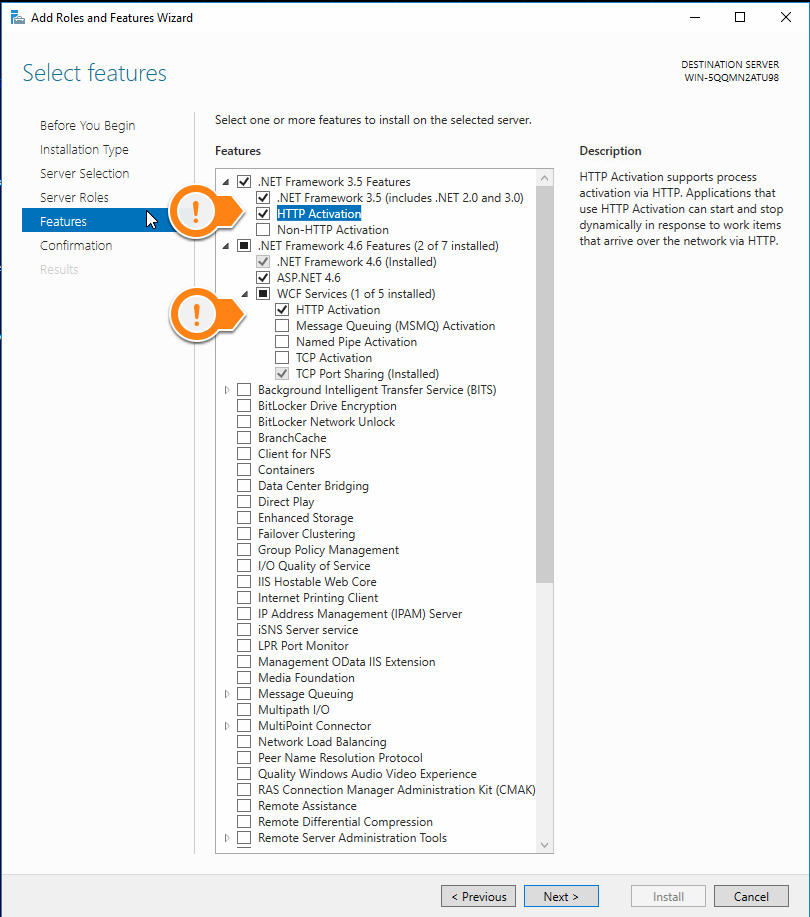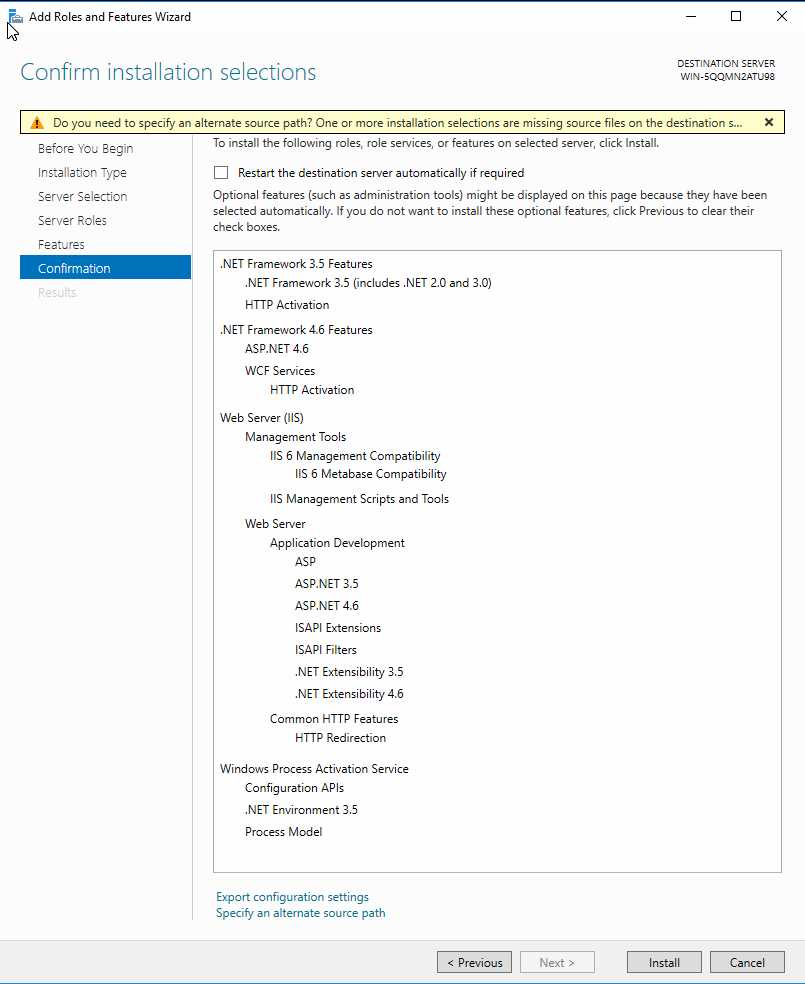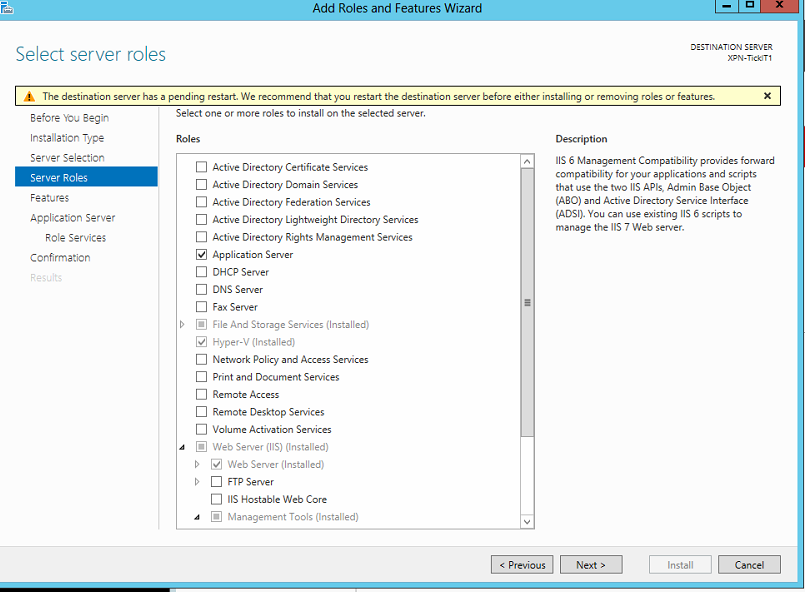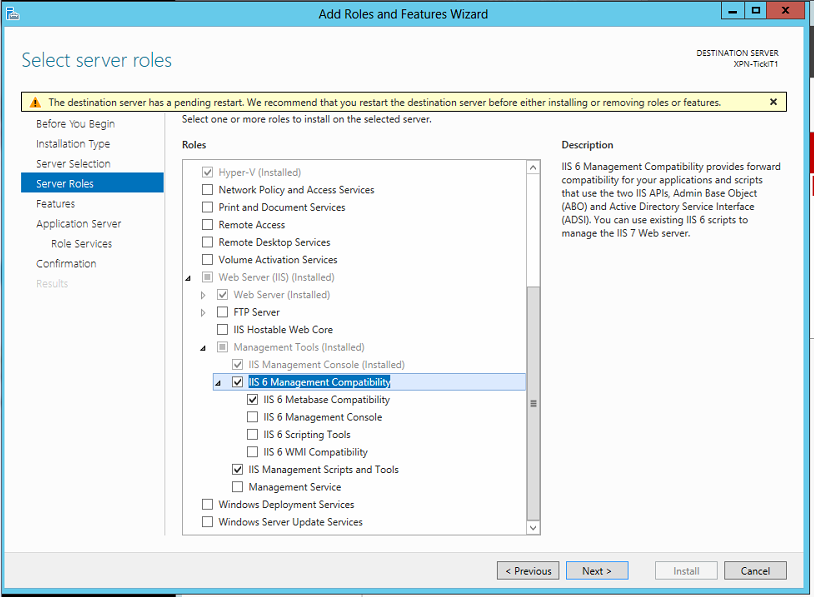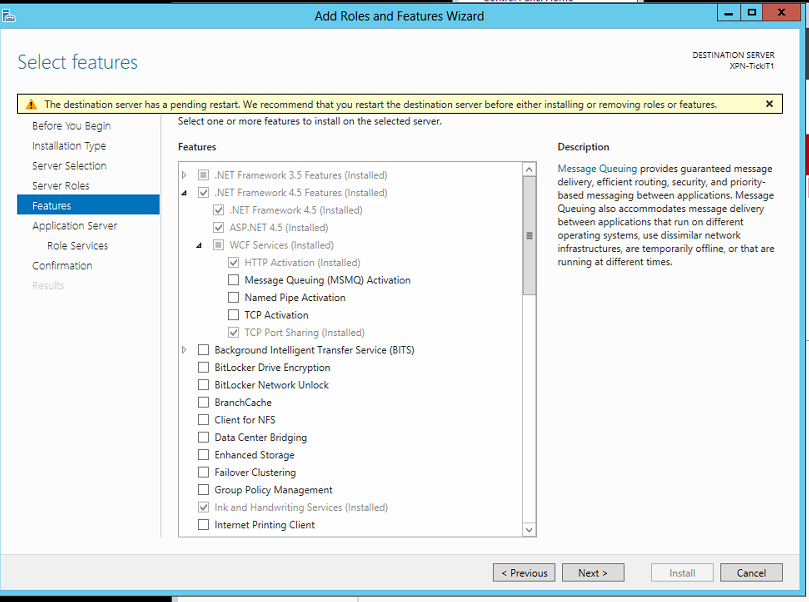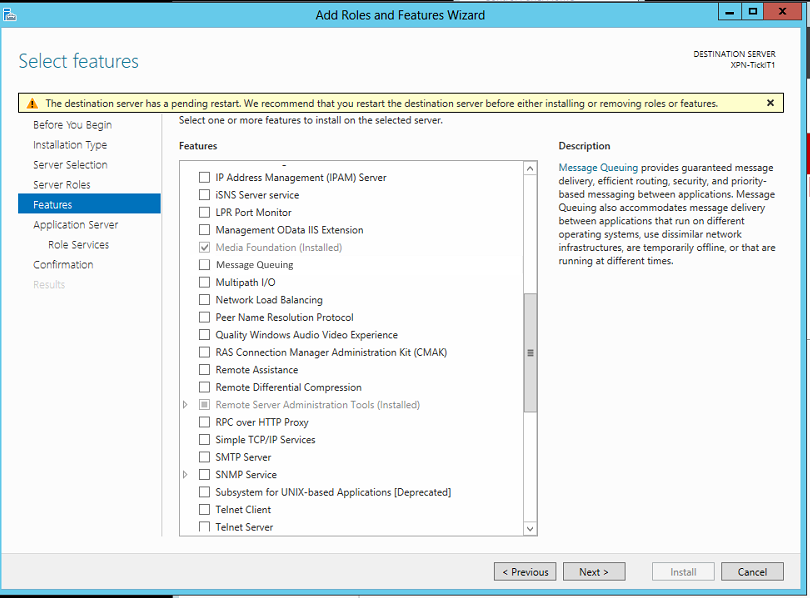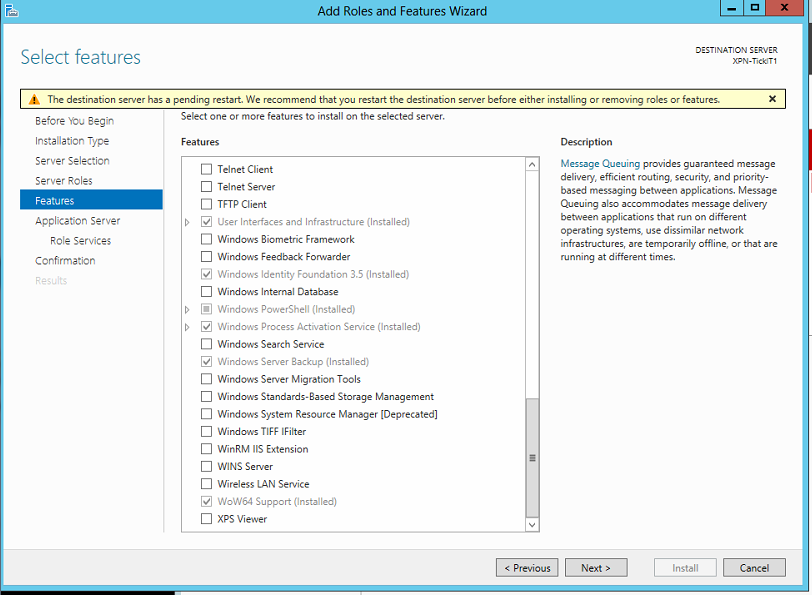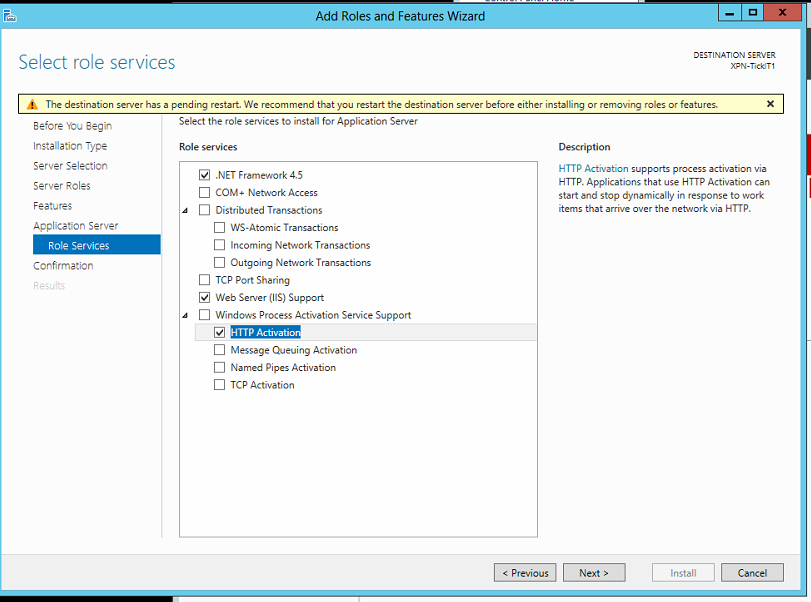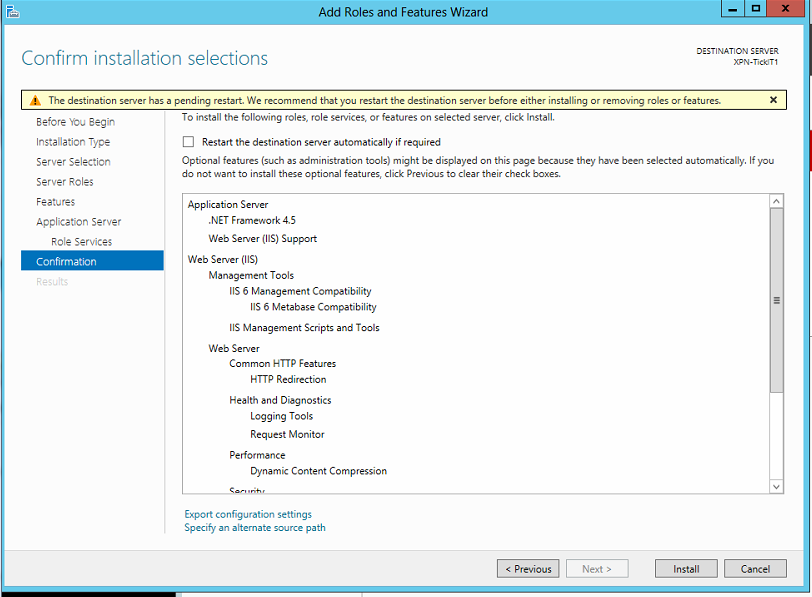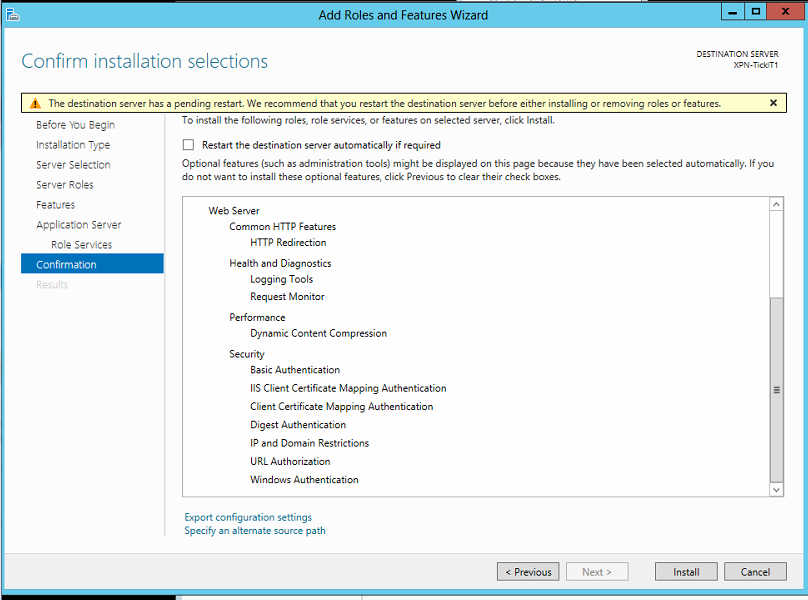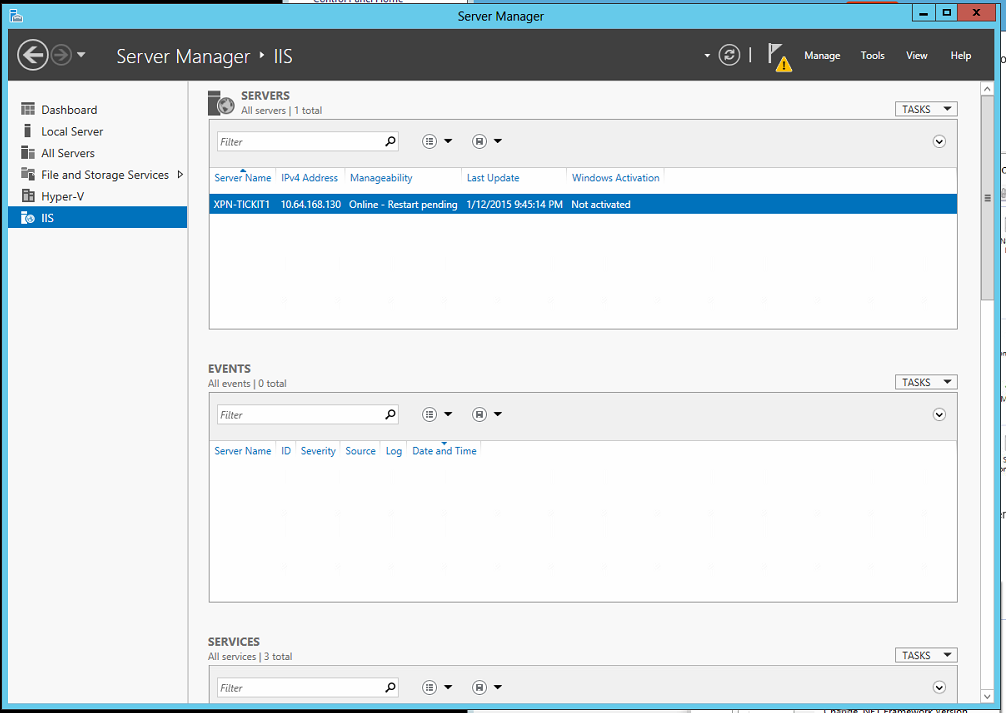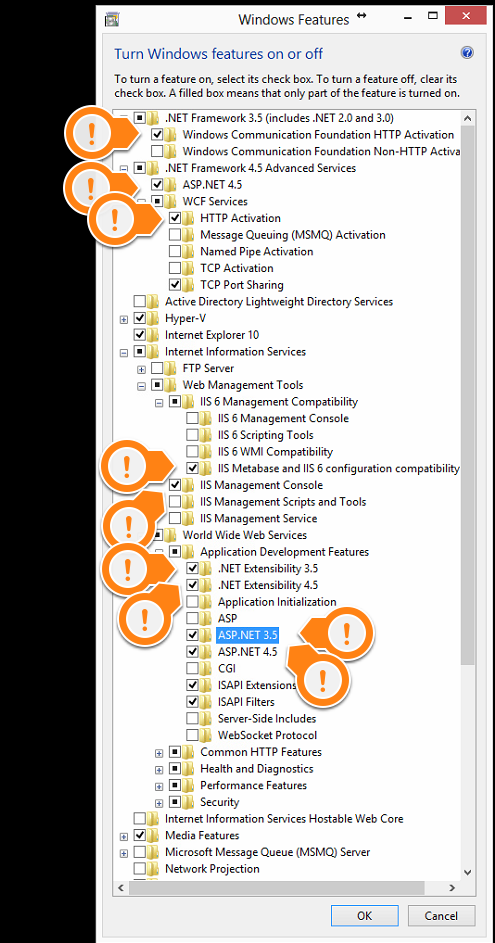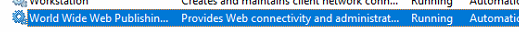...
| Expand | ||
|---|---|---|
| ||
Internet Information Services:
Microsoft .NET Framework 3.5.1:
|
...
| Expand | ||
|---|---|---|
| ||
.NET Framework 4.7 Advanced Services
Internet Information Services:
|
Step 1 & 2 - WINDOWS SERVER - Open Server Manager. Click on Local Server.
...
| Expand | ||||||||||
|---|---|---|---|---|---|---|---|---|---|---|
| ||||||||||
Application Server
Web Server IIS
WCF Services
As you select features confirmation dialogs will pop up confirming the components this feature requires. You can accept them all, expand the link below if you would like to see them.
As you select features confirmation dialogs will pop up confirming the components this feature requires. You can accept them all, expand the link below if you would like to see them.
|
...
| Expand | ||
|---|---|---|
| ||
Application Server
Web Server IIS
WCF Services
|
...
| Expand | ||
|---|---|---|
| ||
...
Step 4 - Click OK
Configuring IIS
...
| Note | ||
|---|---|---|
| ||
If you have more than 1 product installed on the same system (ie. Brando, Super Ticker, Chameleon, etc.), it is a good idea to create an Application Pool for each application. |
Step 11 - Configure App Pool Recycling
The default setting is to to auto recycle every 29 hours to give the appearance of being somewhat random.
You can select a specific time of time instead.
You can enter a specific time and disable the regular intervals option as desired/appropriate:
Your IIS is now configured and you are ready to continue with installation of your product.
Step 12
You may also need to enable/start the World Wide Web Publishing service on the server before the site will be accessible.