Election StatusBody text here. Candidate InsightBody here Riding InsightBody Here Seat CountBody HereOn election day, Elector provides you with powerful tools to track all of the action. Riding ResultsFlow's Riding Results module provides you with a wealth of information on election day. From the Home page, click  Image Added or select Results > Riding Detail Image Added or select Results > Riding Detail The page consists of three (3) main areas:  Image Added Image Added
| Area | Details |
|---|
 Image Added Image Added | Riding filters |  Image Added Image Added | Riding details Real-time federal or provincial riding results, including: - Total Polls and Poll Percentage reporting data
- Riding results vote totals
- Riding Insights
- Candidate Insights
- Elected Candidate selection
- Incumbent candidate indication
|  Image Added Image Added | Election results Real-time federal or provincial election results: - by Seat Count (below)
- by Party Vote Percentage (below)
|
Candidate InsightsCandidate insight is information about the candidate that makes them interesting with regards to the election. Candidate insights might include career experience, volunteer efforts, or other noteworthy information, and Flow can store both an on-air version and an off-air version. The on-air insights are limited in length for broadcast. All insights entered and stored in Flow can be spell checked and formatted with font, colour, size, and other visual attributes.Throughout Flow, click on an Insight icon to review candidate insights in a popup window.  Image Added Image Added Riding InsightsRiding insight is information about the riding that makes it interesting with regards to the election in some way. Insights might include geographical characteristics and riding borders, population demographics, industry details, or other noteworthy information. Insight text entered and stored in Flow can be formatted with font, colour, size, and other visual attributes. Throughout Flow, click on an Insight icon to review riding insights in a popup window.  Image Added Image Added Seat CountThe Seat Count graph displays the total number of elected officials based on the number of ridings by party, the number of available seats and delta values from the last election (+/-). This seat count represents the total number in which the party is either leading or elected. For example, if a party is elected in three (3) ridings and leading in four (4) more, then the seat number would be seven (7). | Expand |
|---|
| title | Click here to see an example of the screen. |
|---|
| 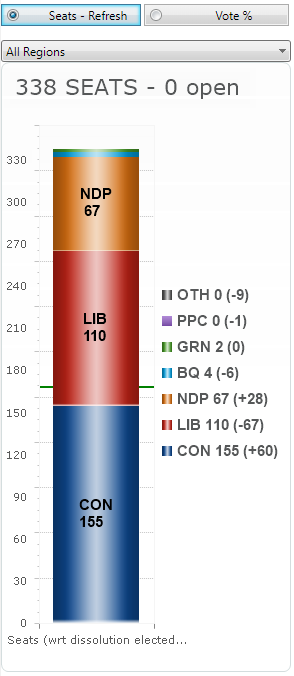 Image Added Image Added |
Party Vote PercentagesThe Vote % graph displays each party's percentage of the total vote, including delta values from the last election (+/-). | Expand |
|---|
| title | Click here to see an example of the screen. |
|---|
| 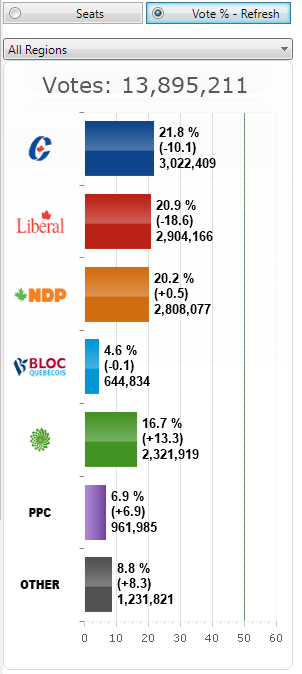 Image Added Image Added |
|