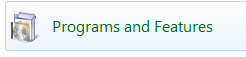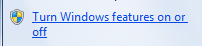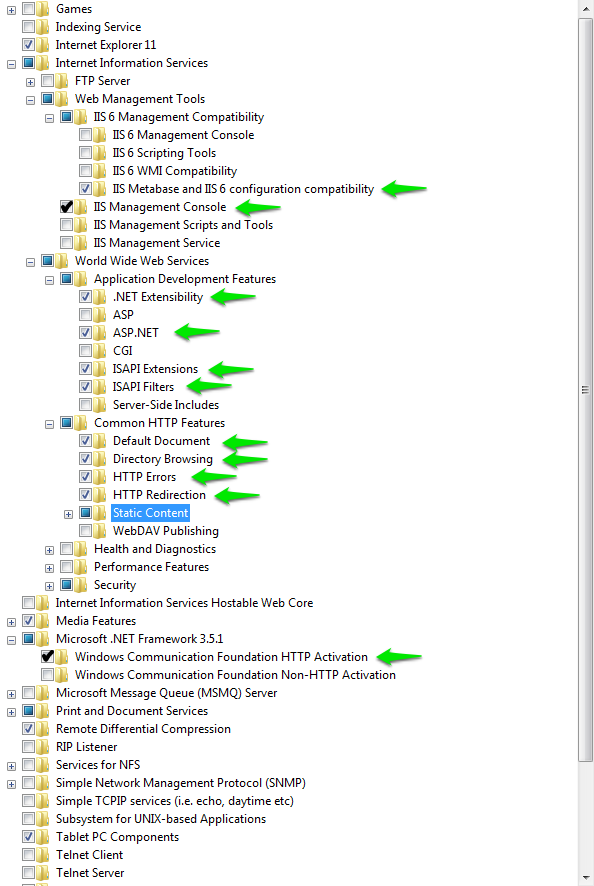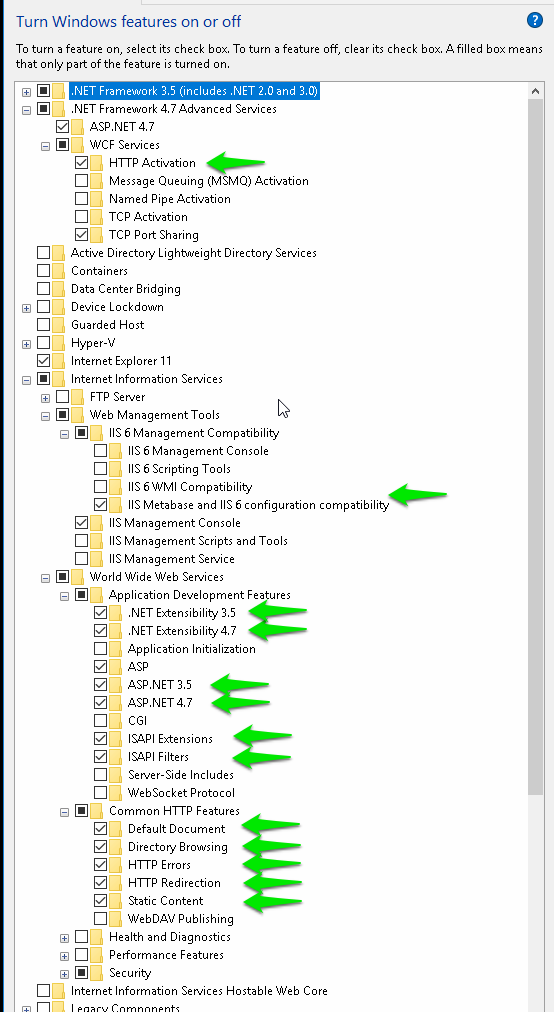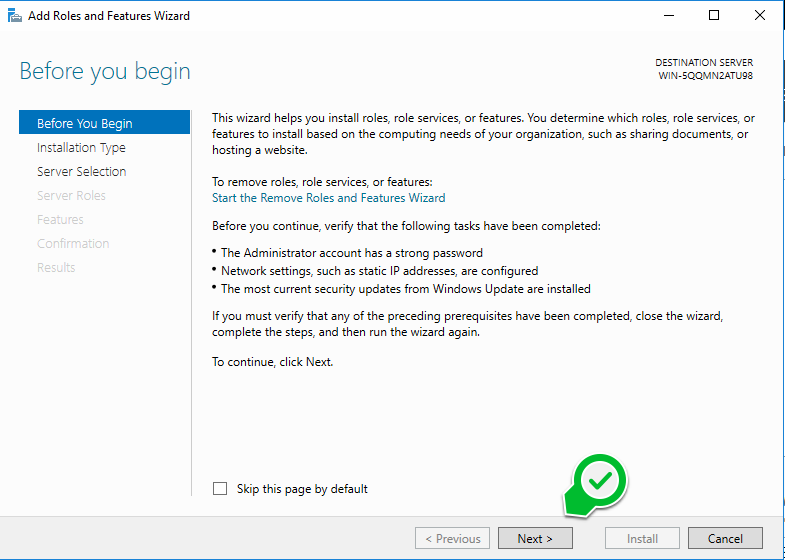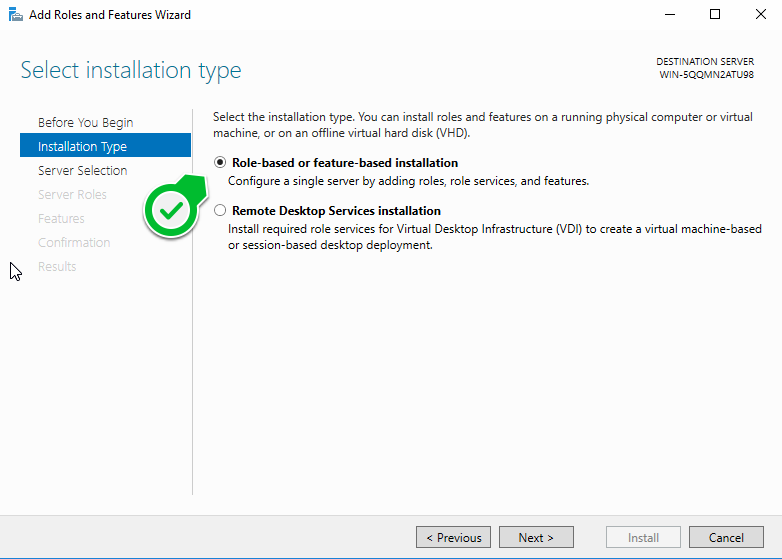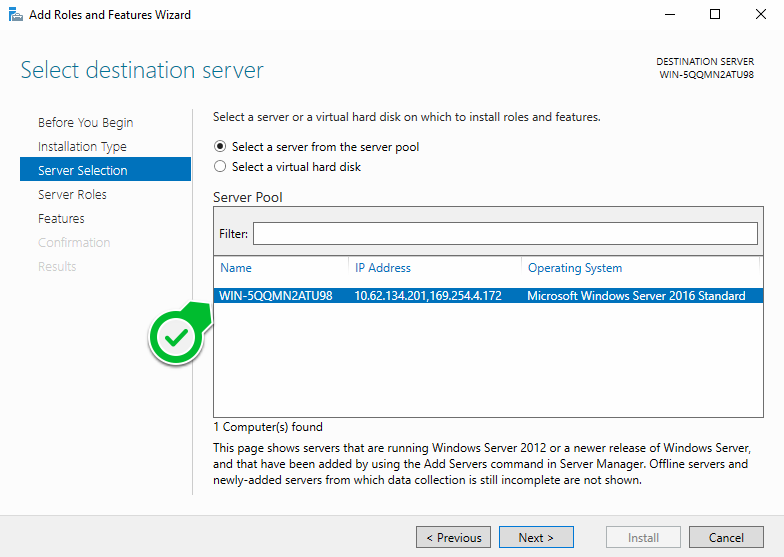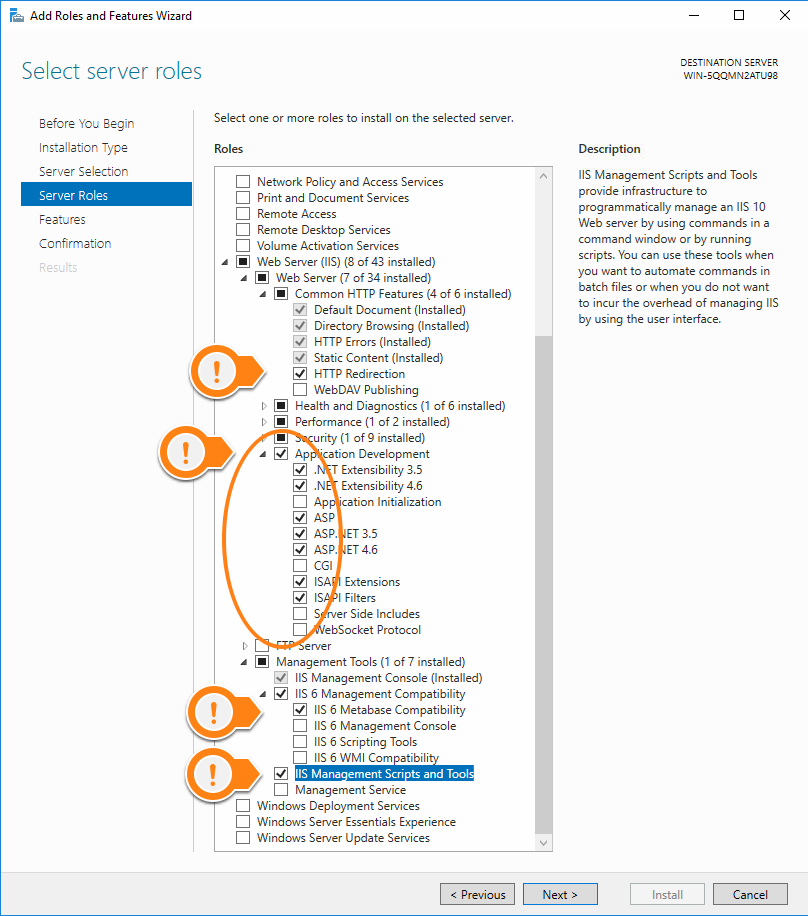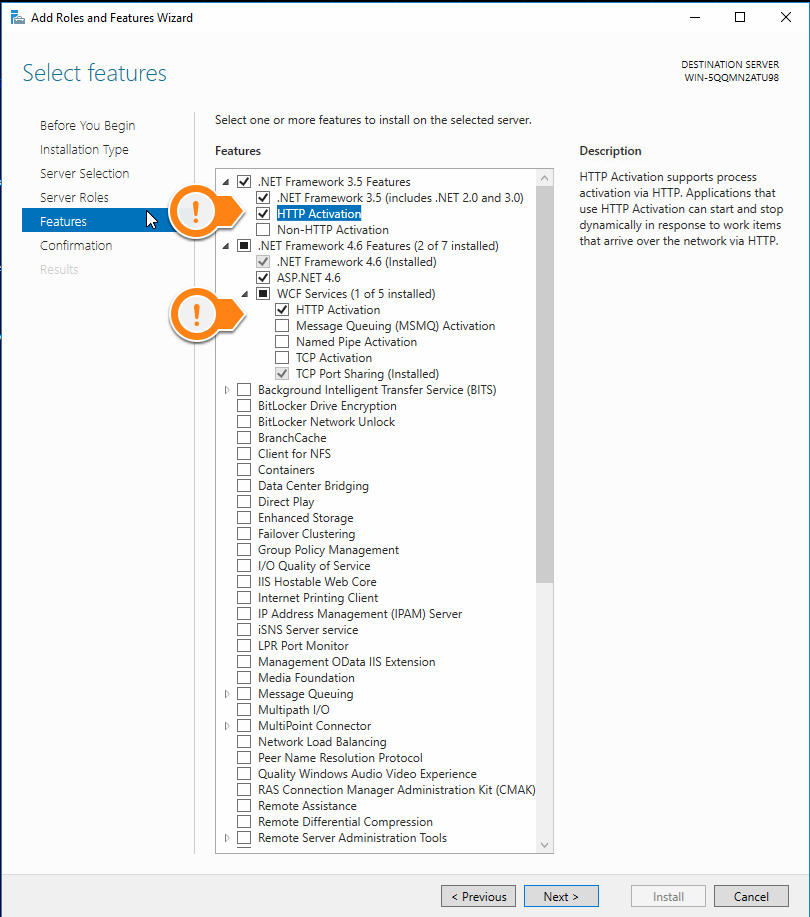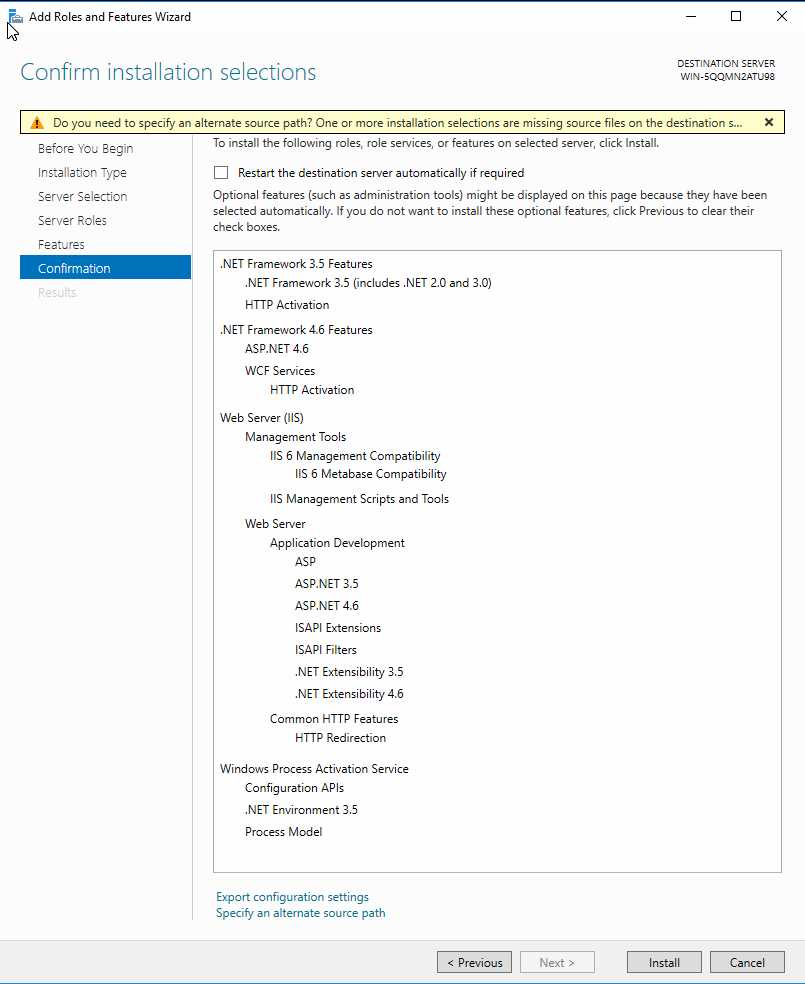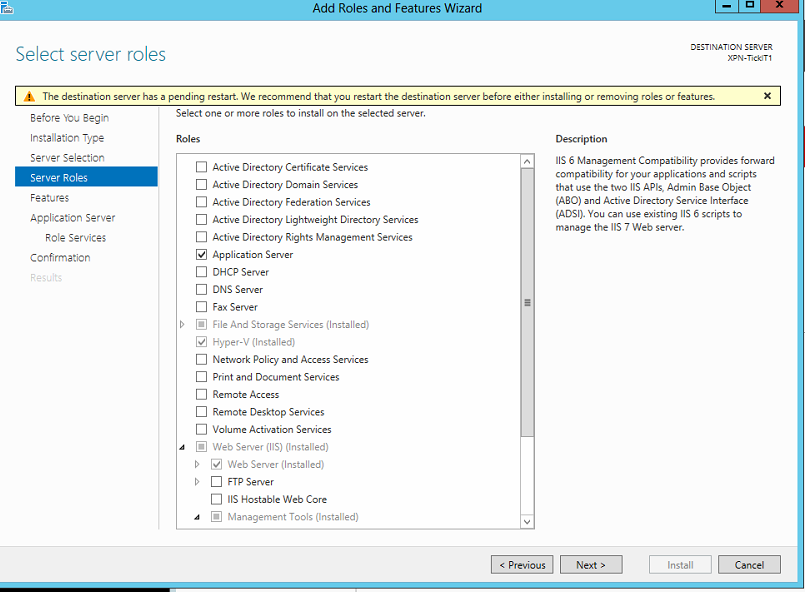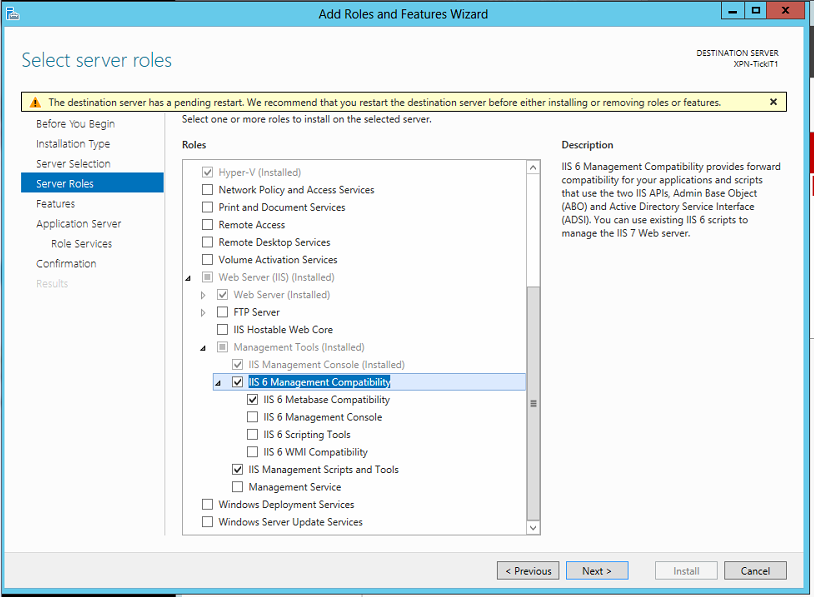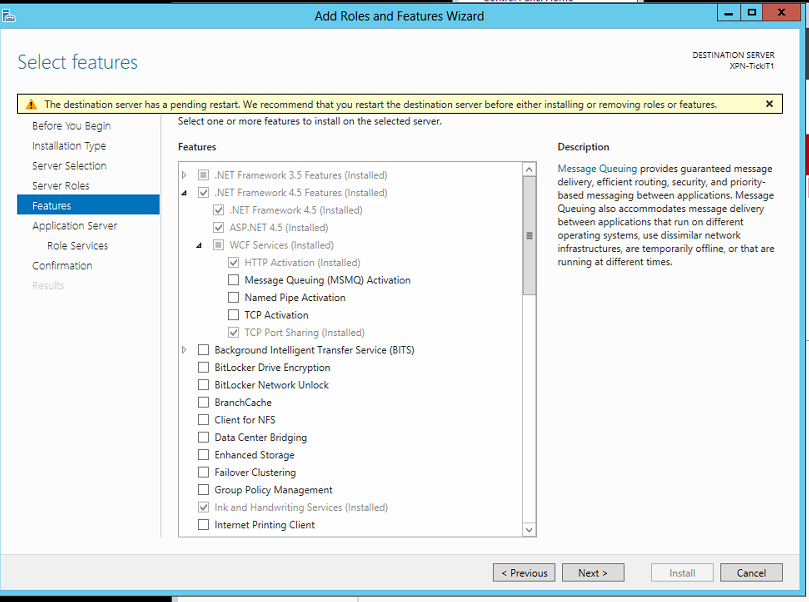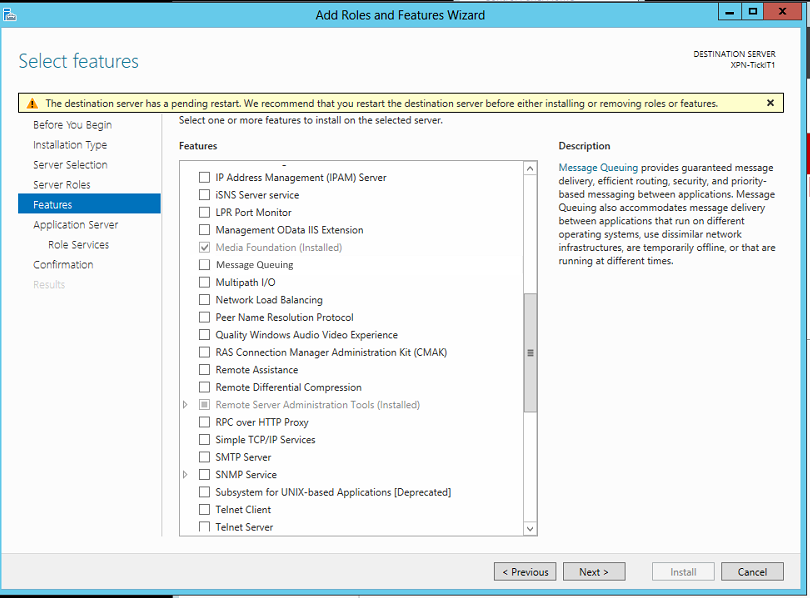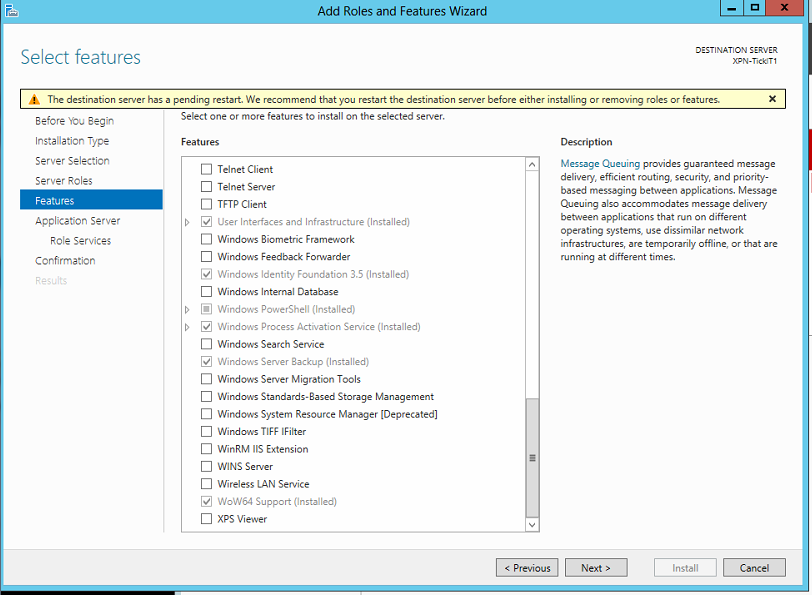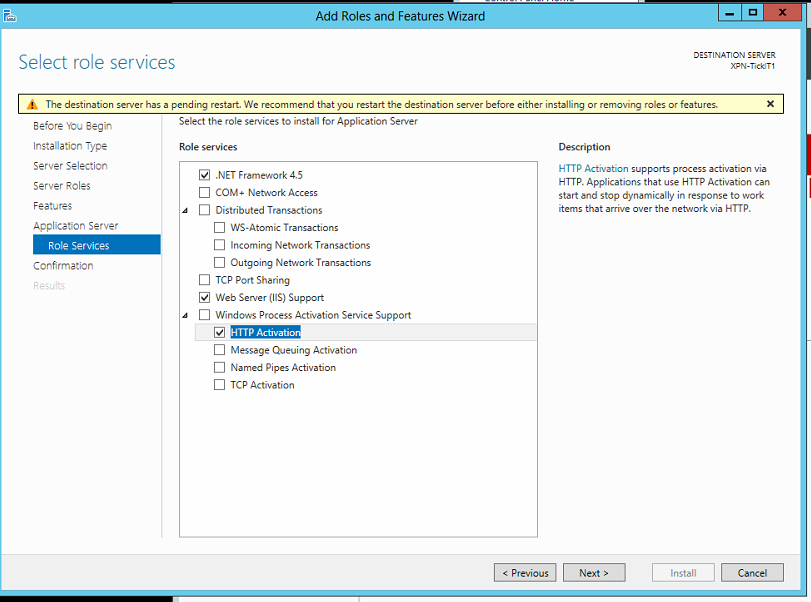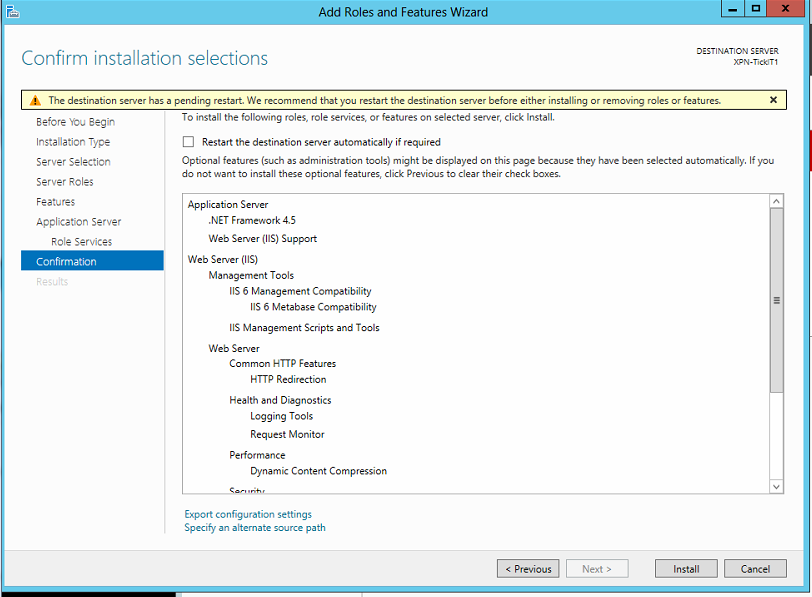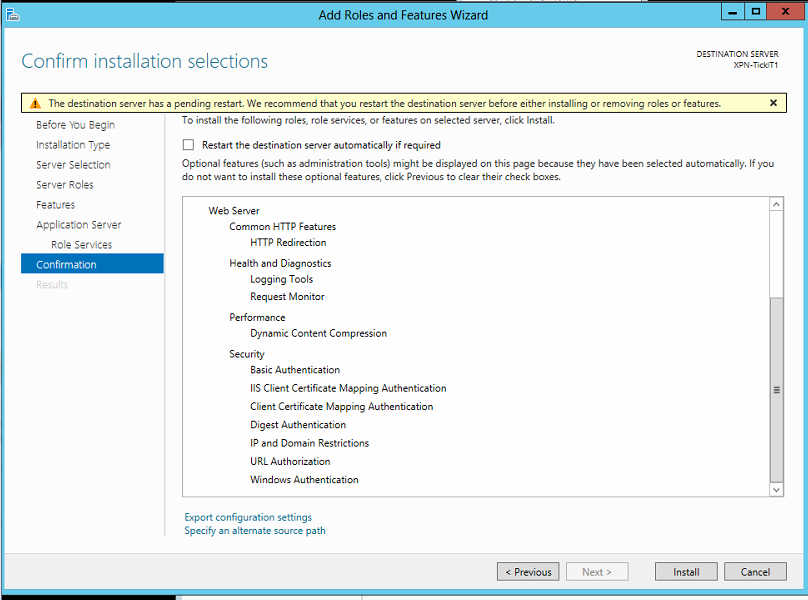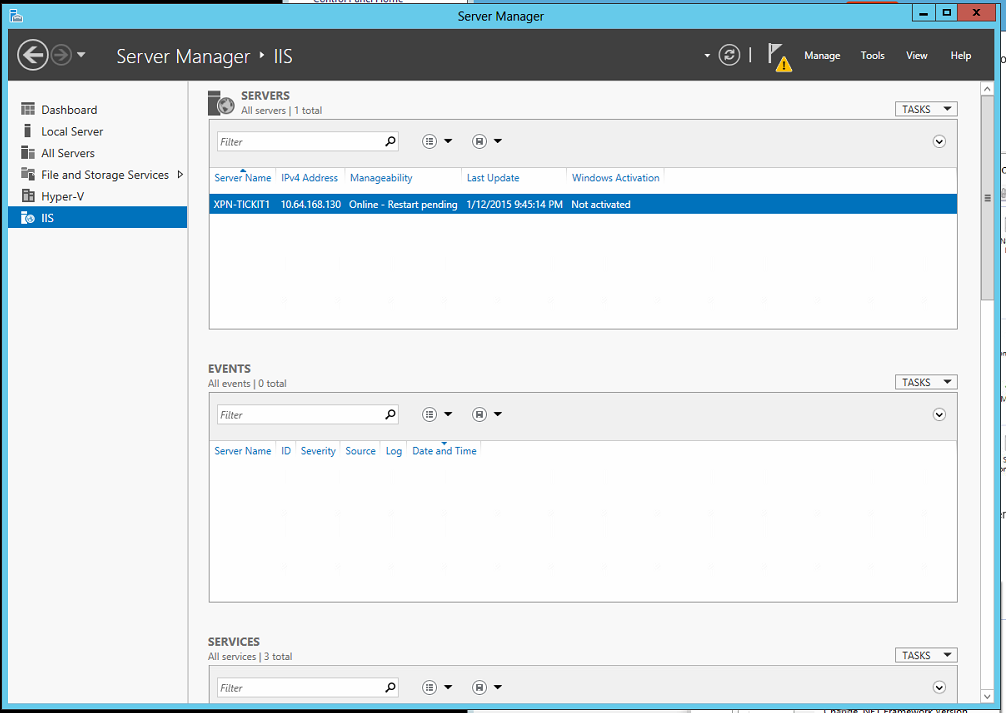...
| Info |
|---|
The following article covers setup for Win Windows Server 2008/2012/2016 Server, Windows 7 & 10. For additional OS support please contact support@bannisterlake.com |
Web server features will need to be enabled on your server
Step 1 & 2 - WINDOWS 7/10 - Open Control Panel and open Programs Features. Click on Turn Windows Features On or Off
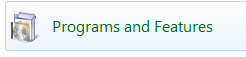
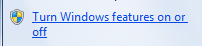
| Expand |
|---|
|
Internet Information Services: - Web Management Tools
- IIS 6 Management Compatibiltiy
- IIS Metabase and IIS 6 configuration compatibility
- IIS Management Console
- World Wide Web Services
- Application Development Features
- .NET Extensibility
- ASP.NET
- ISAPI Extensions
- ISAPI Filters
- Common HTTP Features
- Default Document
- Directory Browsing
- HTTP Errors
- HTTP Redirection
- Static Content
Microsoft .NET Framework 3.5.1: - Windows Communication Foundation HTTP Activation
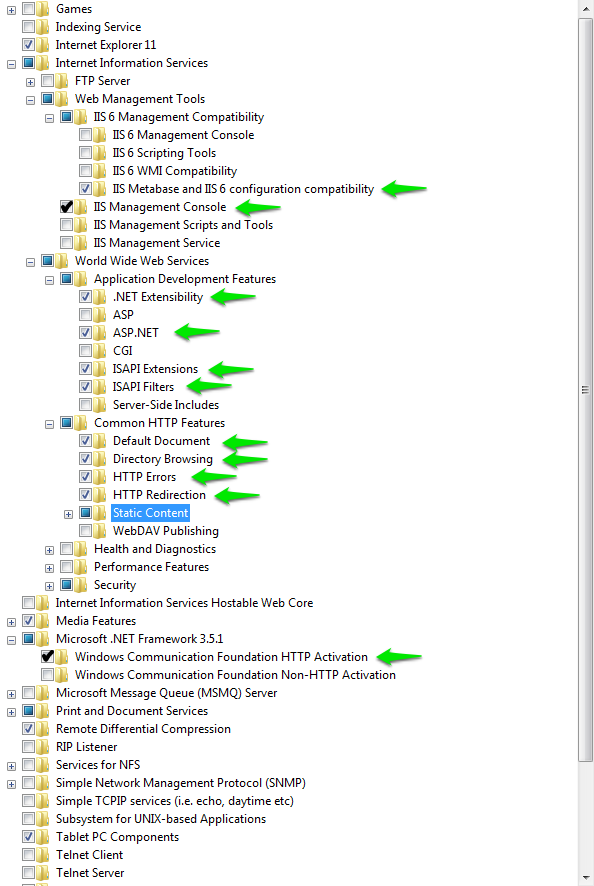 Image Added Image Added
|
| Expand |
|---|
|
.NET Framework 4.7 Advanced Services Internet Information Services: - Web Management Tools
- IIS 6 Management Compatibiltiy
- IIS Metabase and IIS 6 configuration compatibility
- IIS Management Console
- World Wide Web Services
- Application Development Features
- .NET Extensibility 3.5
- .NET Extensibility 4.7
- ASP.NET 3.5
- ASP.NET 4.7
- ISAPI Extensions
- ISAPI Filters
- Common HTTP Features
- Default Document
- Directory Browsing
- HTTP Errors
- HTTP Redirection
- Static Content
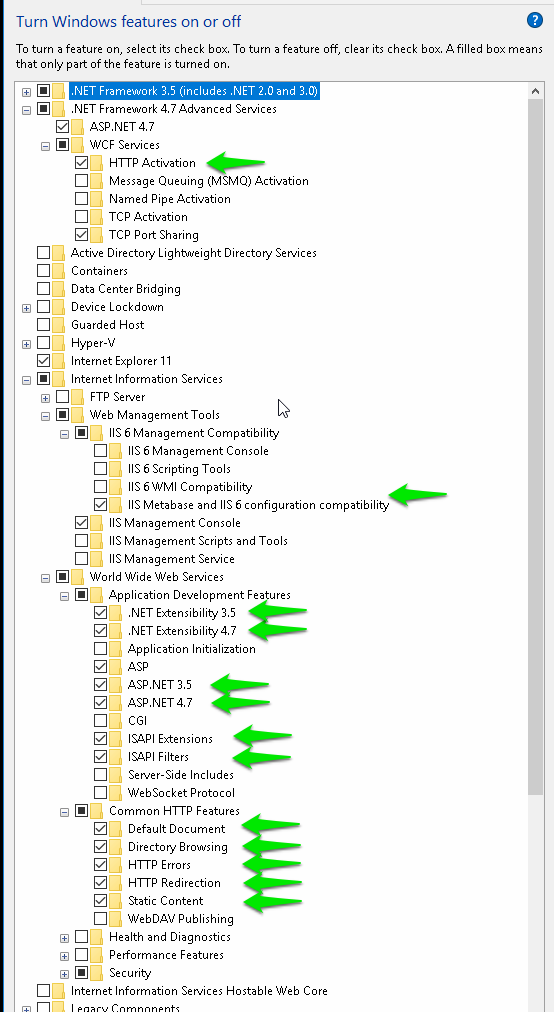 Image Added Image Added
|
Step 1 & 2 - WINDOWS SERVER - Open Server Manager. Click on Local Server.
...
| Expand |
|---|
| title | WINDOWS SERVER 2016 OPTIONS |
|---|
|
Application ServerWeb Server IIS - IIS 6 Management Compatibility
- IIS 6 Metabase Compatibility
WCF Services
 Image Removed Image Removed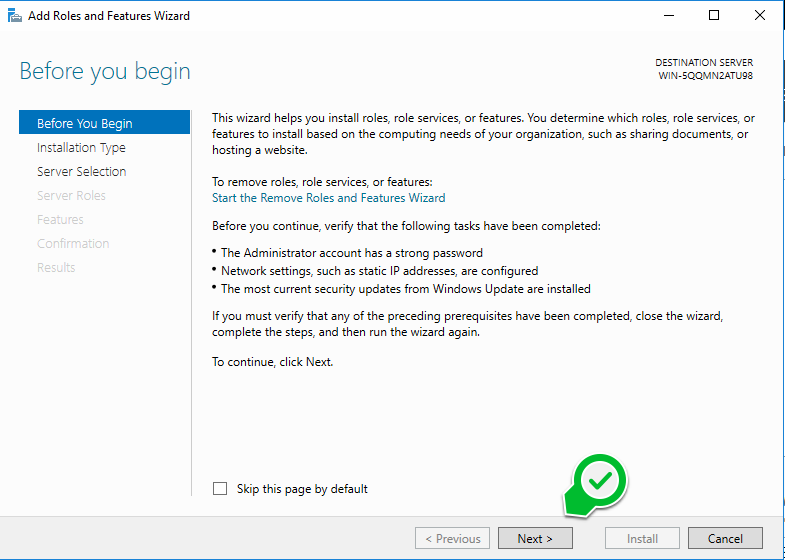 Image Added Image Added
 Image Removed Image Removed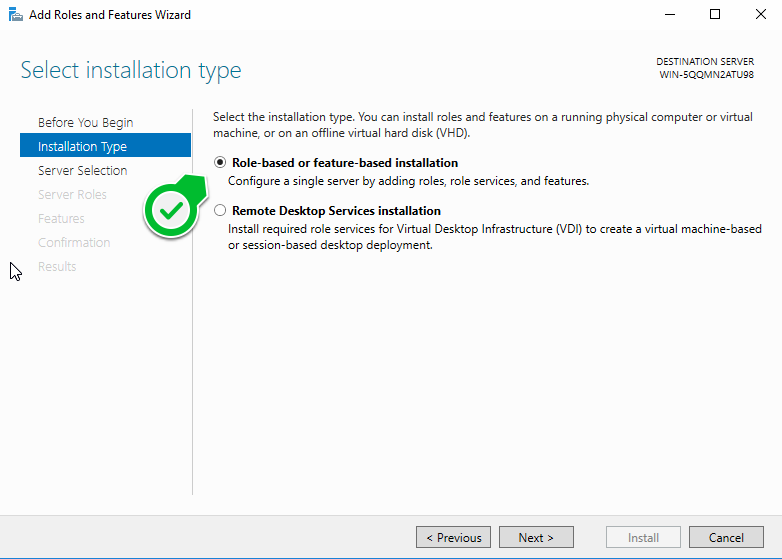 Image Added Image Added
 Image Removed Image Removed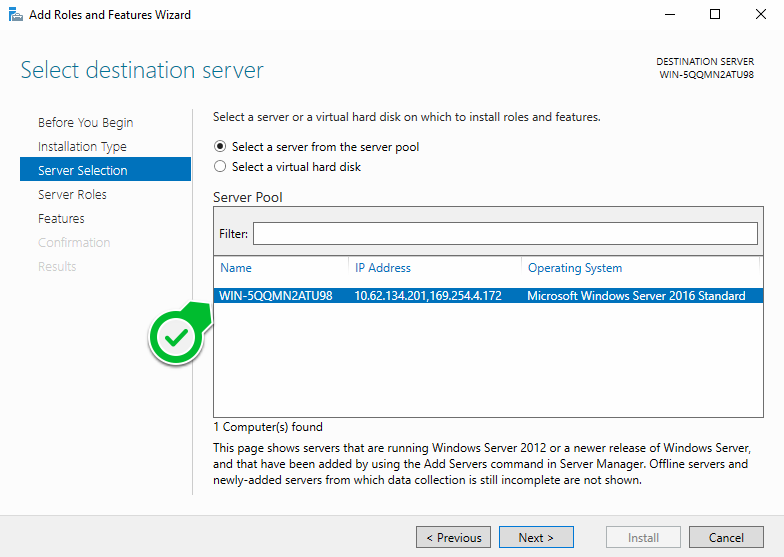 Image Added Image Added
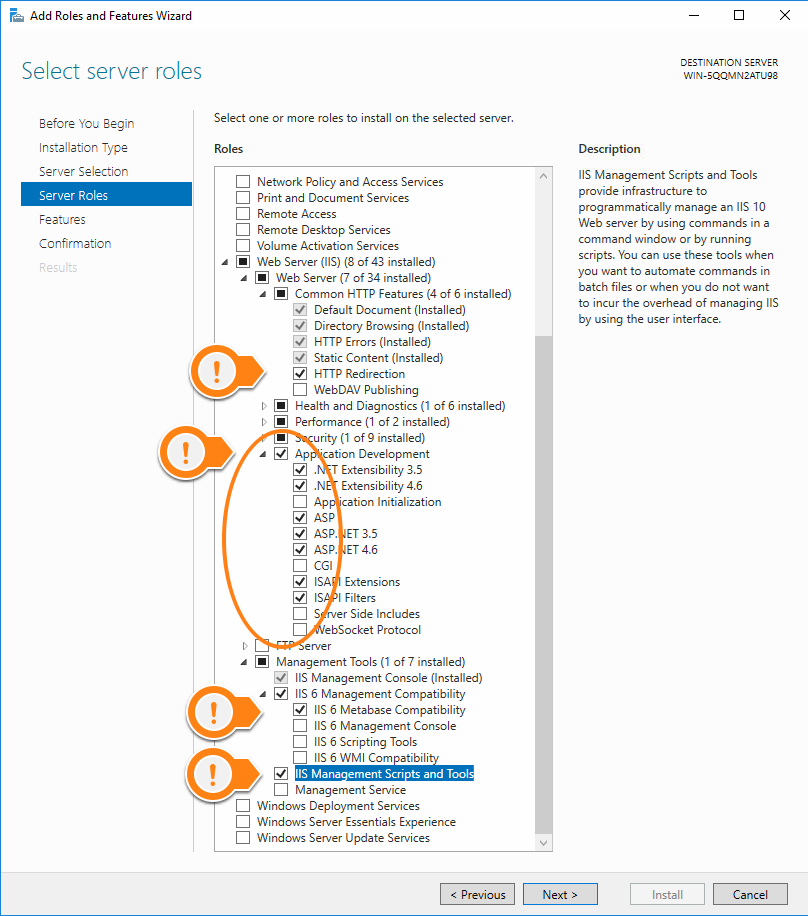
As you select features confirmation dialogs will pop up confirming the components this feature requires. You can accept them all, expand the link below if you would like to see them. | Expand |
|---|
| title | Server Roles - Add Features Confirmations |
|---|
| 


|
 Image Removed Image Removed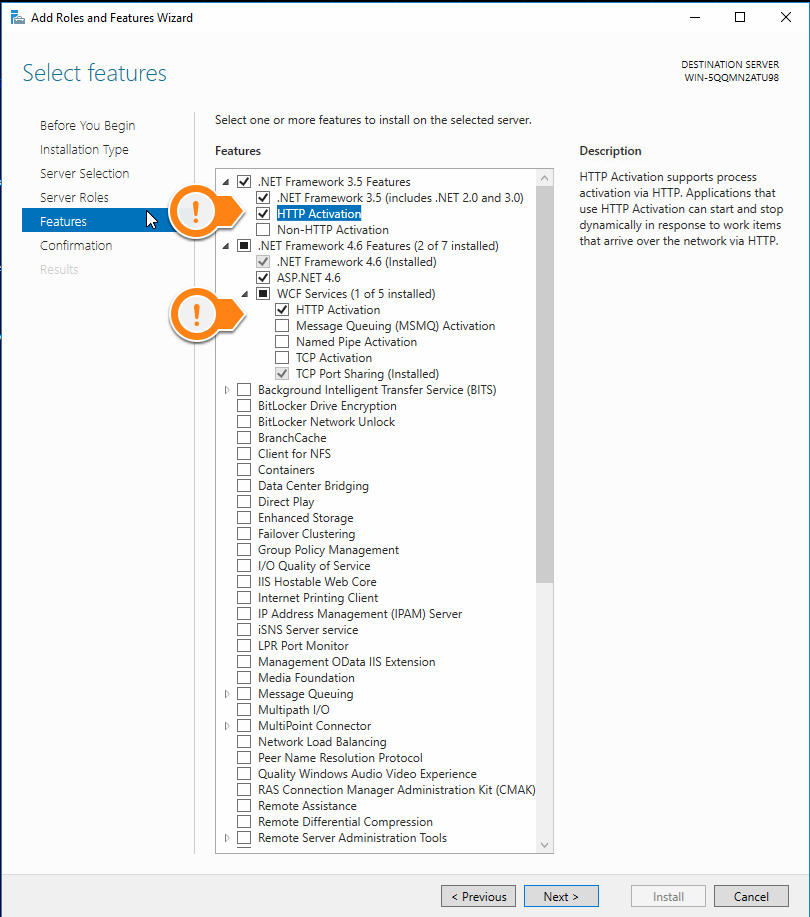 Image Added Image Added
As you select features confirmation dialogs will pop up confirming the components this feature requires. You can accept them all, expand the link below if you would like to see them. | Expand |
|---|
| title | Features - Add Features Confirmations |
|---|
| 

|
 Image Removed Image Removed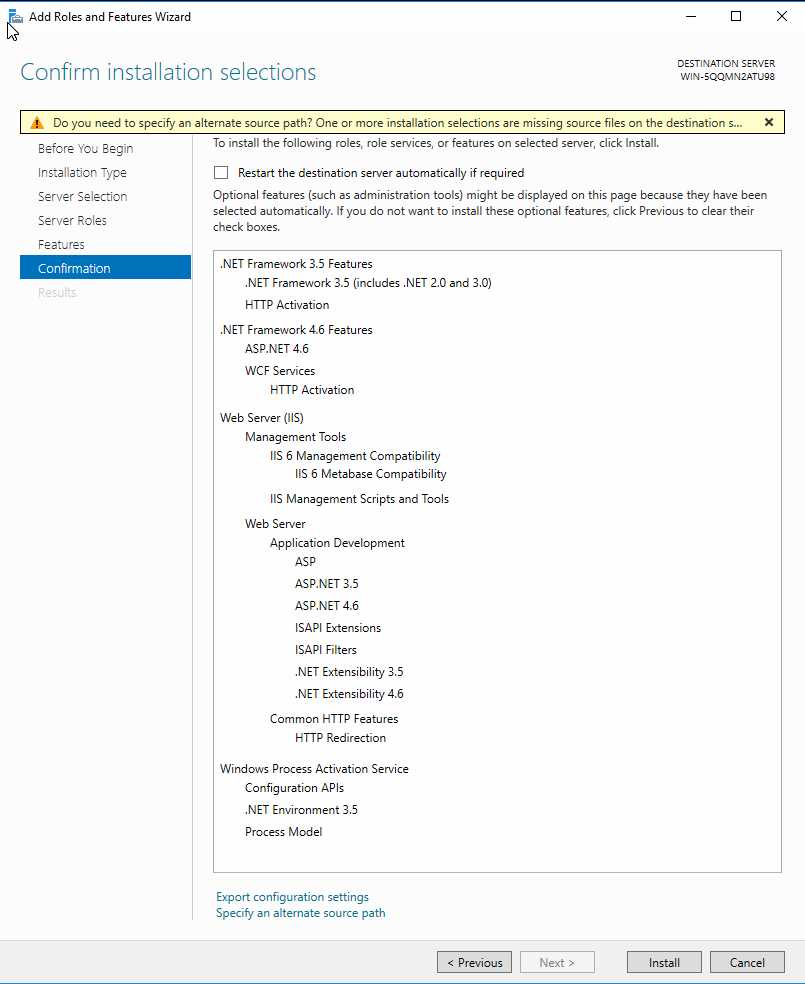 Image Added Image Added
|
| Expand |
|---|
| title | WINDOWS SERVER 2012 OPTIONS |
|---|
|
Application ServerWeb Server IIS - IIS 6 Management Compatibility
- IIS 6 Metabase Compatibility
WCF Services
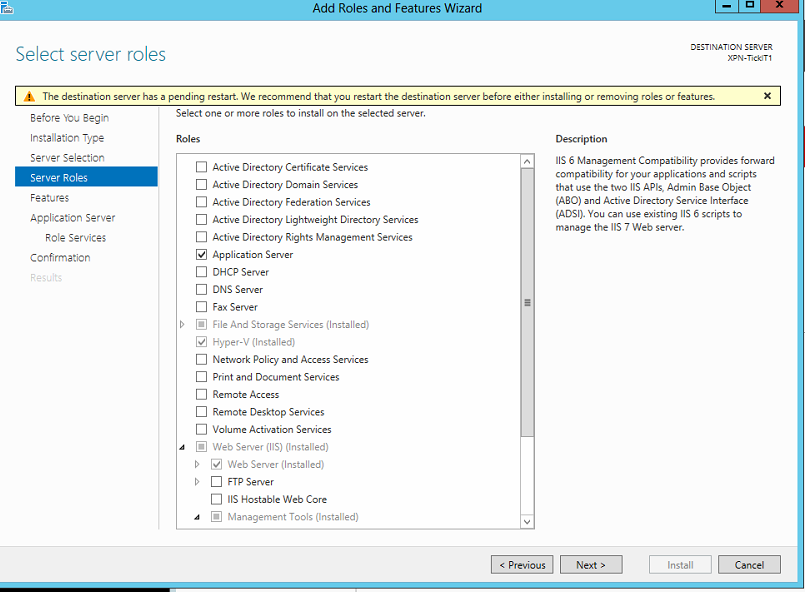
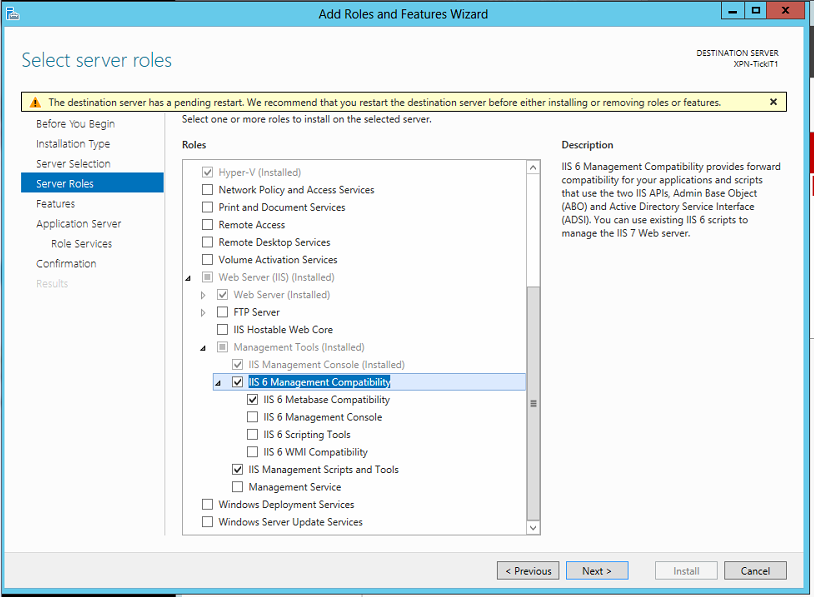
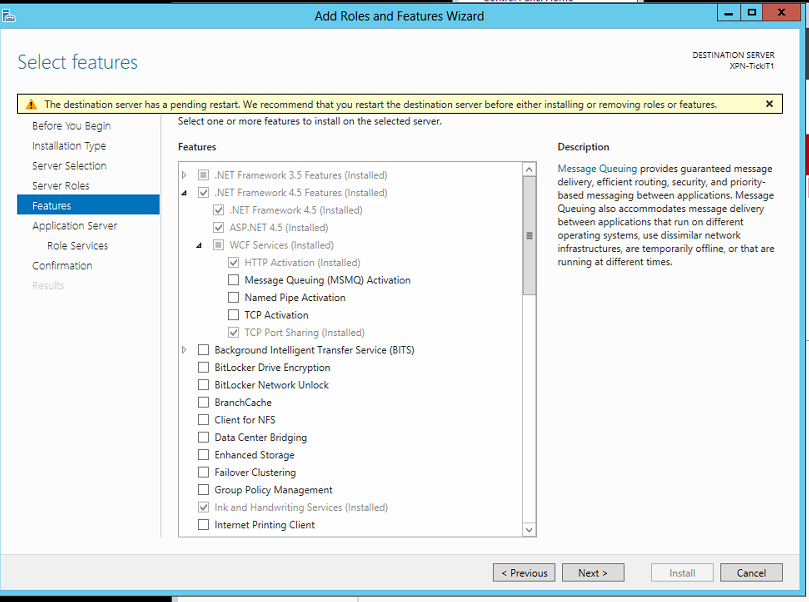
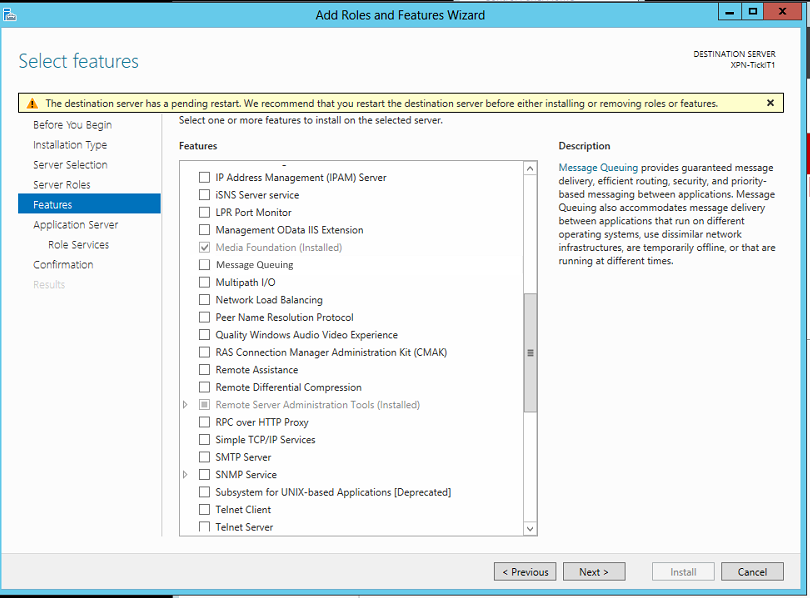
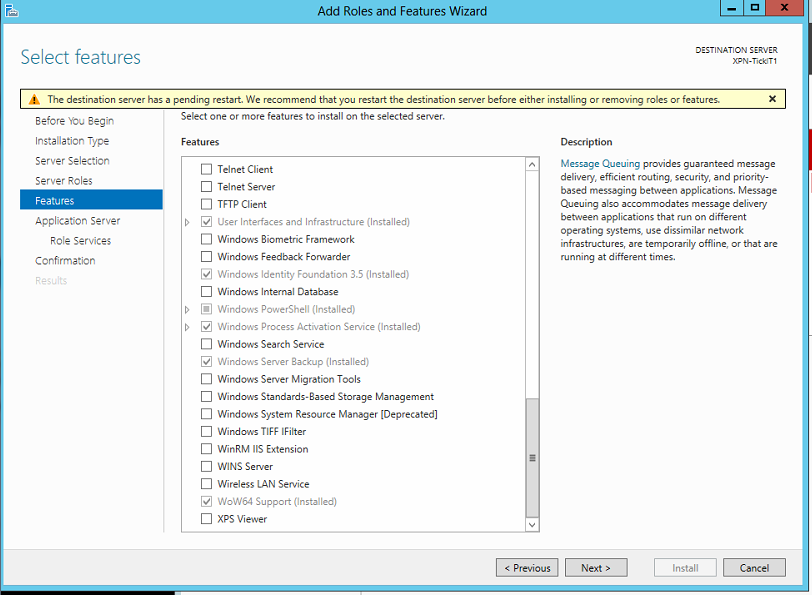
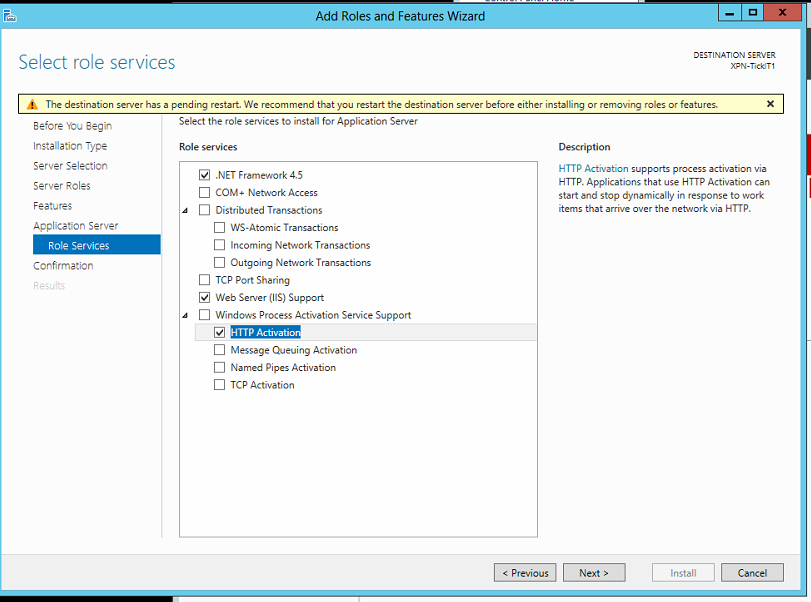
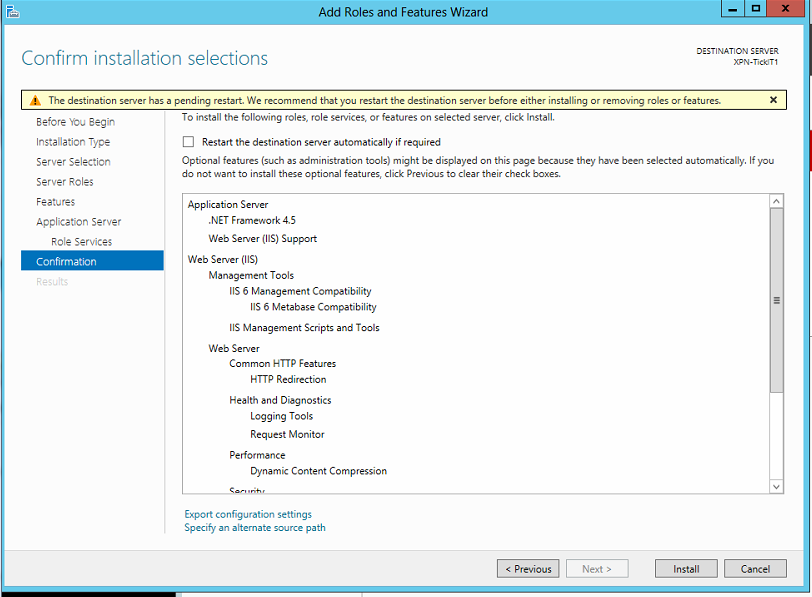
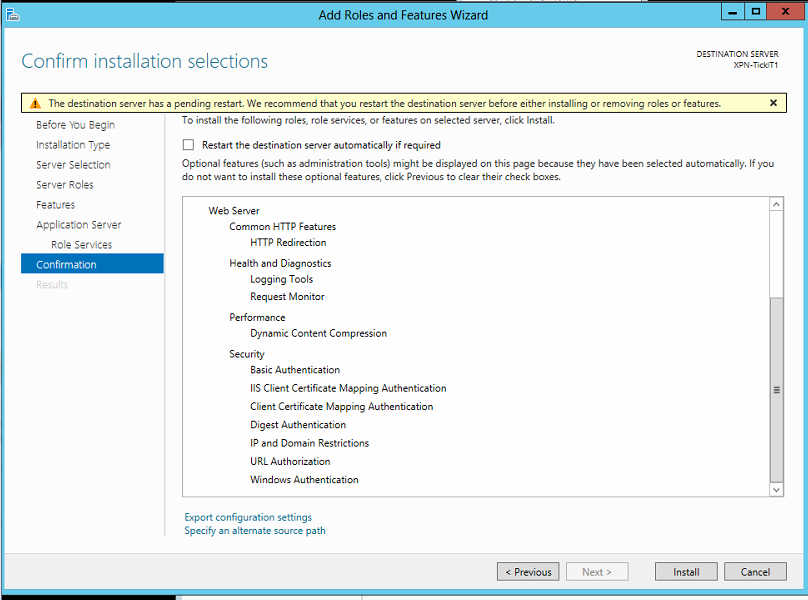
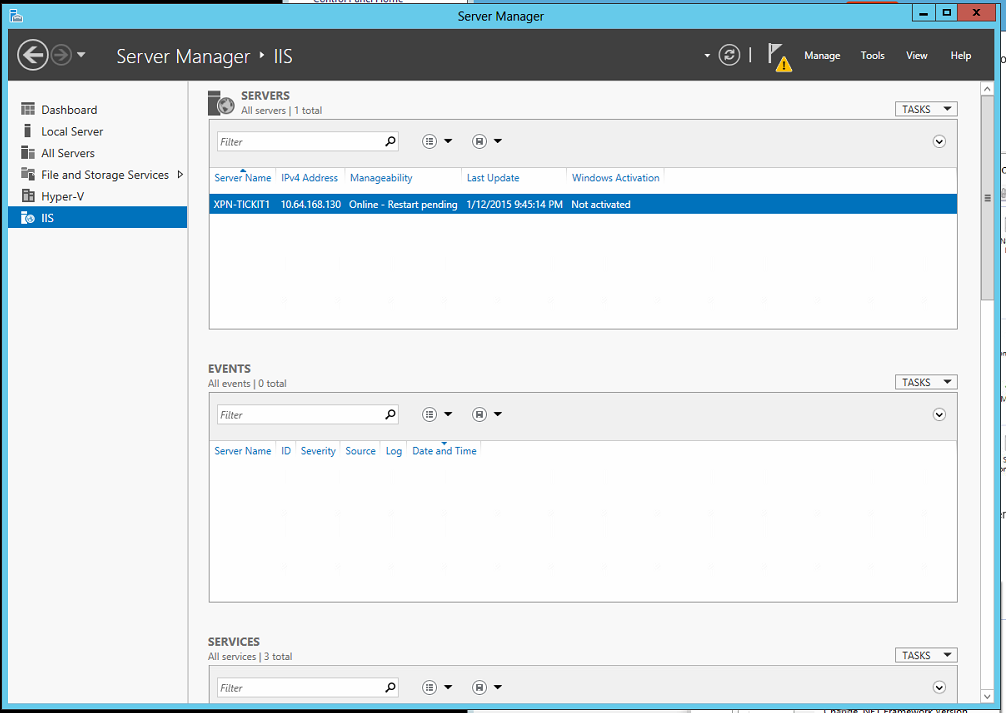
|
...