Elections Scenario Backups and Restore allows for testing of various election results scenarios. You could also use it to save snapshots during the course of an elections contest or of all the contests of an elections event. Note that only results (i.e., votes, elected, polls reported and total polls) are saved in the backup. From the HomeElections page, under System Tools select Scenario Backupclick on the Scenario Backups & Restore tab.  Image Removed Image Removed Image Added Image Added
Backup a Scenario
- Select an Event.
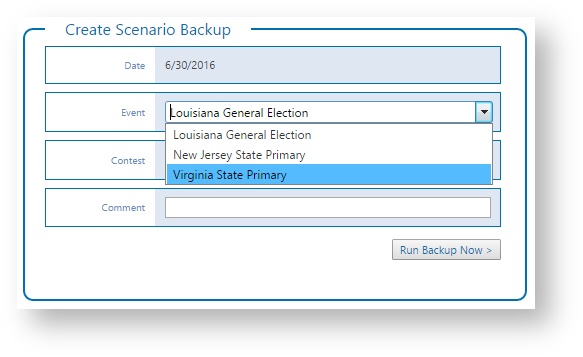
- To save a specific Contest, select it from the drop-down list. Otherwise, choose the All Contests option.
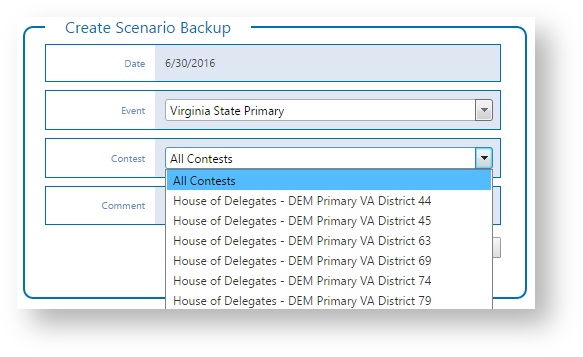
- Enter an optional Comment.
- Click on the Run Backup Now to save the backup. If this is successful, a new backup item will be added to thegrid in the Restore Backup section below.

Restore a Scenario- The restore a particular scenario, click on the Restore link on the left side of the item.
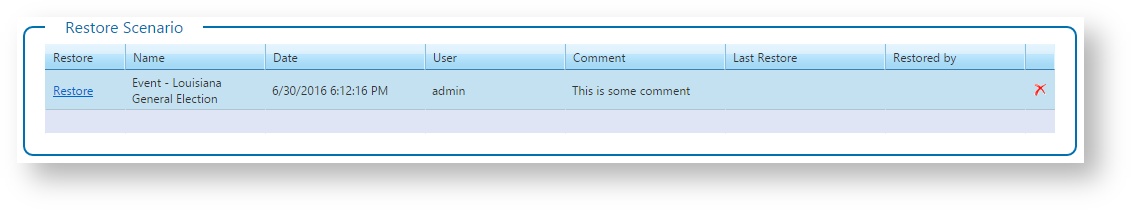 - You will be asked for confirmation before the scenario is restored. Click on OK to proceed with the restore.
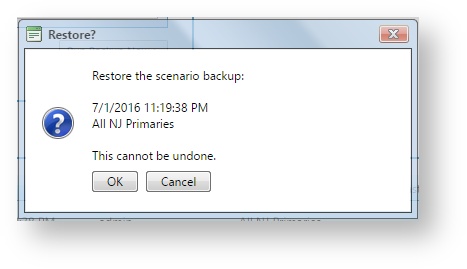
Remove ScenariosRemoving a scenario from Super Ticker is a permanent action that cannot be undone.
Click on the  in the right side of a scenario to remove it. You will be asked for confirmation before the removal is done. Click on OK to proceed with the deletion. in the right side of a scenario to remove it. You will be asked for confirmation before the removal is done. Click on OK to proceed with the deletion. 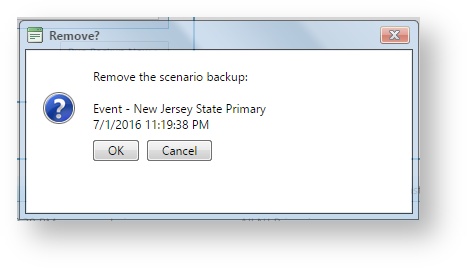
|