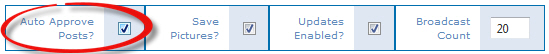| Section | ||||||||||||||||||||||||||||||||||||||||||||||||||
|---|---|---|---|---|---|---|---|---|---|---|---|---|---|---|---|---|---|---|---|---|---|---|---|---|---|---|---|---|---|---|---|---|---|---|---|---|---|---|---|---|---|---|---|---|---|---|---|---|---|---|
|
...
Post moderation is as simple as clicking the approval buttons to change a post’s status from not approved to approved. Approved posts go into an approved queue and they can be added to playlists. Anchor ApprovePosts ApprovePosts
| Post is approved and is moved to an approved queue. Click to move the post to the Unapproved Posts list | |
| Post is not approved and remains in the Unapproved Posts list unless you remove it completely. Click to approve the post. |
| Tip |
|---|
Tip: In addition to using the approval buttons, you can also:
|
| Action | Details | ||
|---|---|---|---|
| Edit posts |
| ||
| Remove posts | Click Remove to remove the post. | ||
| Show or Hide Avatars | You can show or hide the account icons associated with the Facebook account in the Flow interface.
| ||
| Filter lists | You can filter any of the post lists by:
The Plays Filter icon provides additional filter criteria:
| ||
| Page Navigation & Size | Depending on your searches, TweetOut may return a large number of posts and display them across multiple pages.
| ||
| Refresh lists | Click Refresh at any time to update the list of posts. TweetOut retrieves new posts according to the topic and search parameter configuration. |
Customize Moderate Posts Layout
...