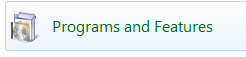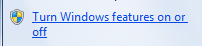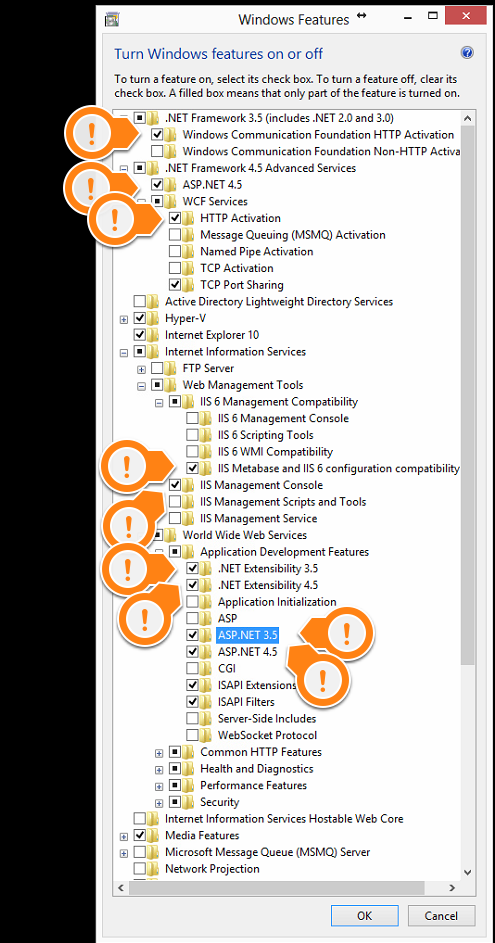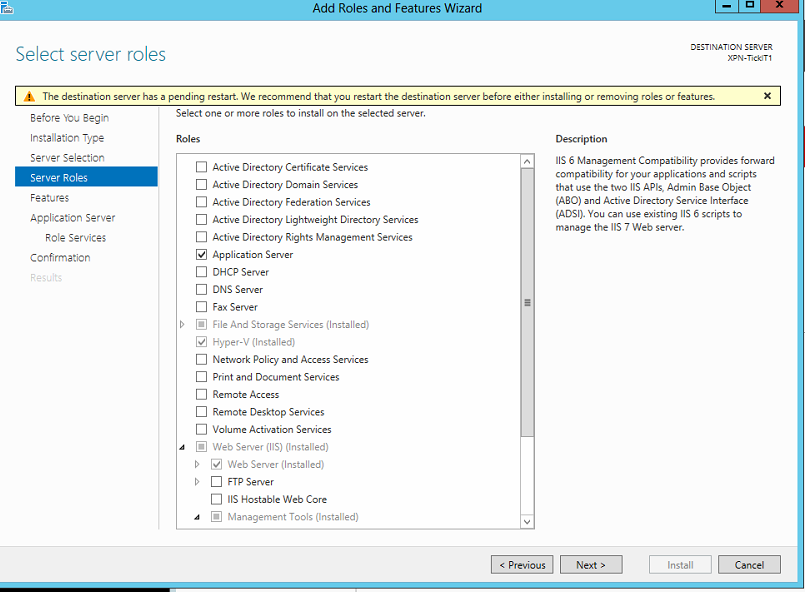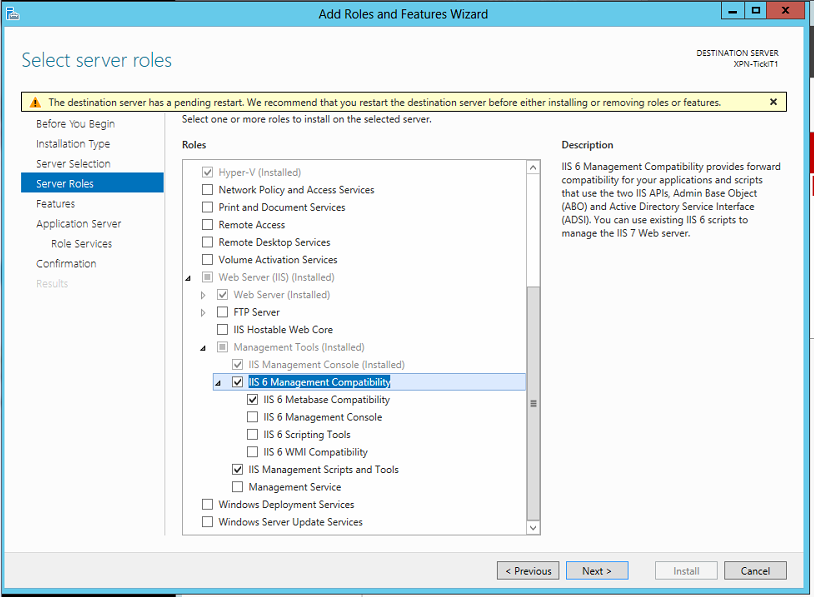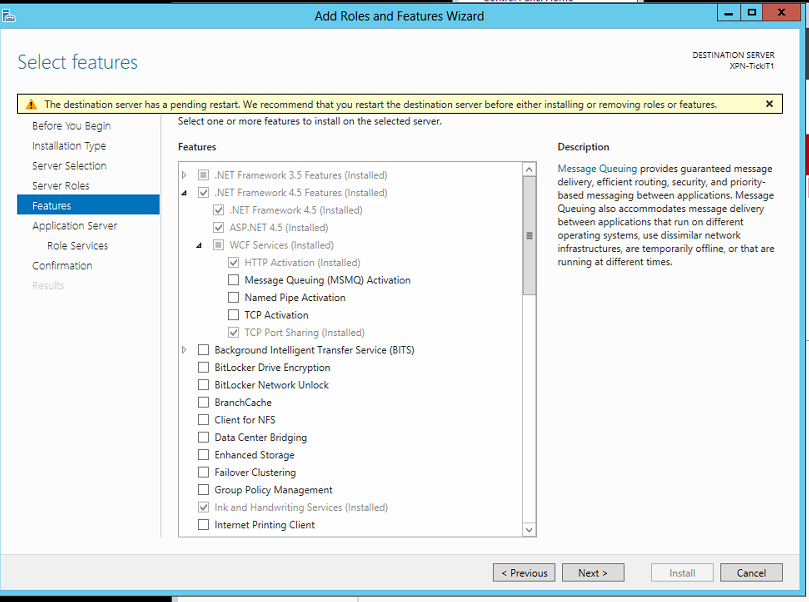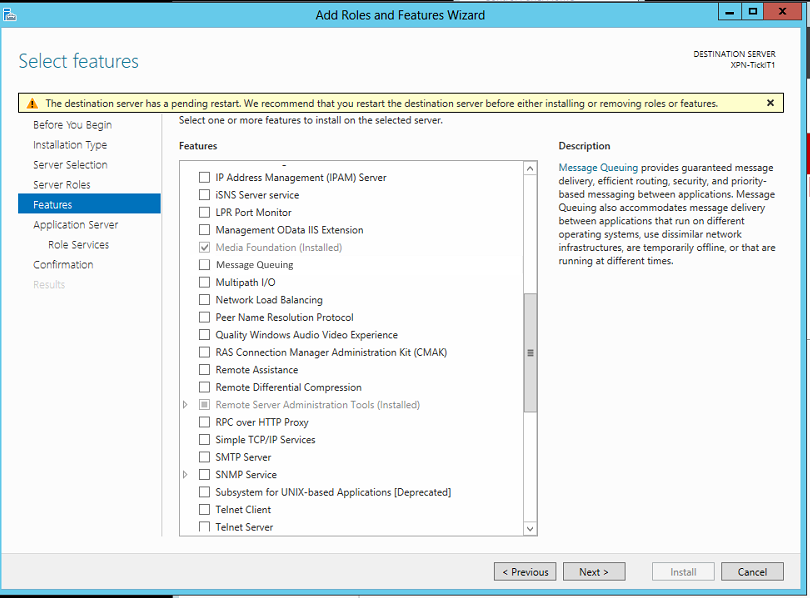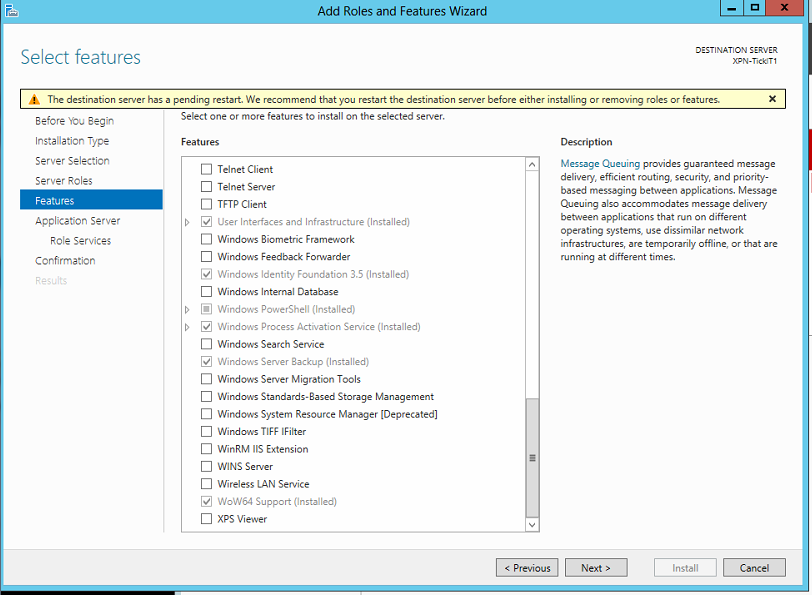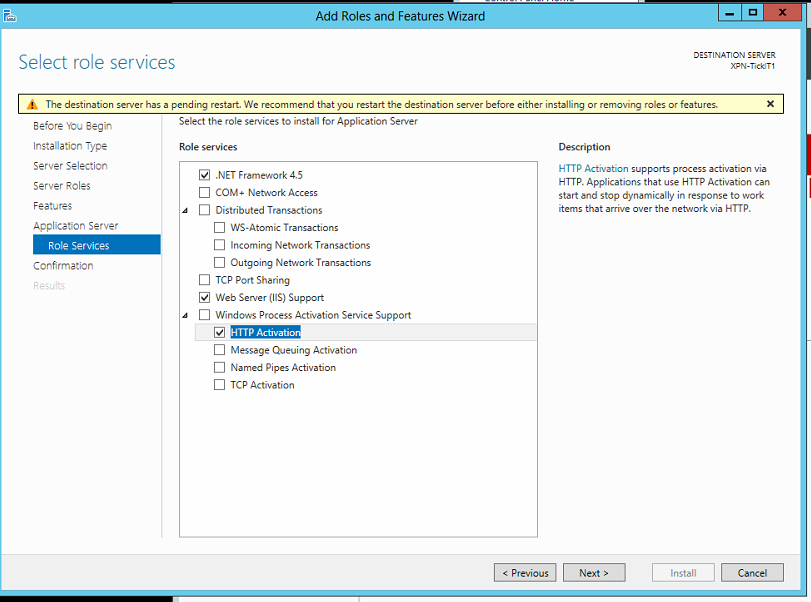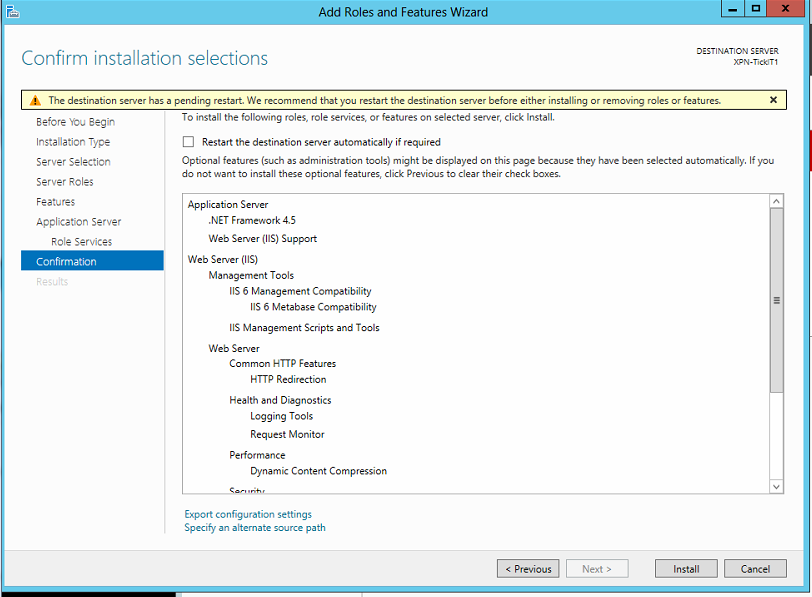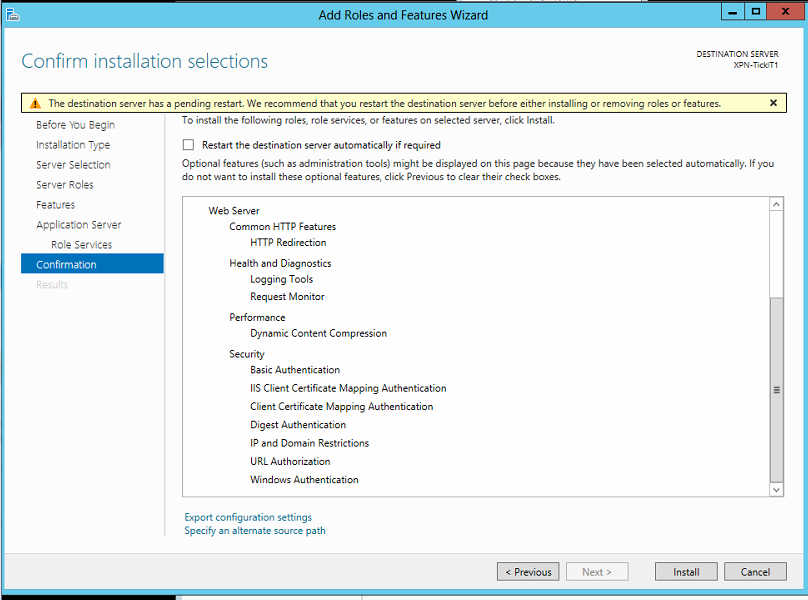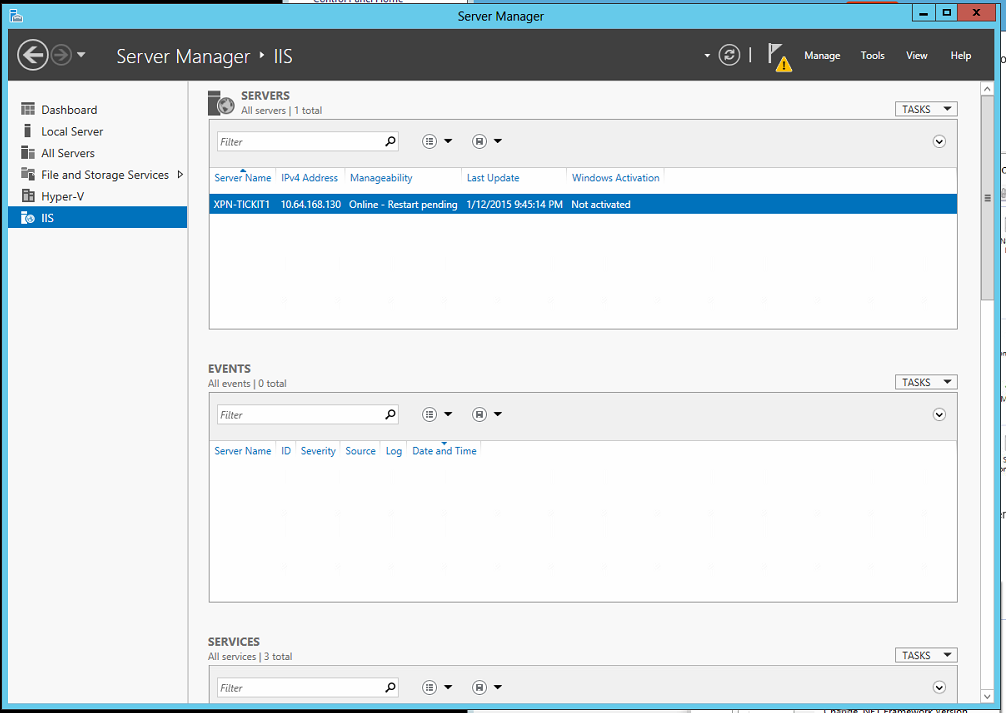...
Web server features will need to be enabled on your server
Step 1 & 2 - WINDOWS 7 - Open Control Panel and open Programs Features. Click on Turn Windows Features On or Off
Step 1 & 2 - WINDOWS SERVER - Open Server Manager. Click on Turn Windows Features On or OffLocal Server.
Step 3 - Ensure the following marked options are enabled
...
or Roles and Features are enabled
| Expand | ||
|---|---|---|
| ||
|
| Expand | ||
|---|---|---|
| ||
| Expand | ||
|---|---|---|
| ||
In addition be sure to enable Static Content under World Wide Services if it is not already enabled |
Step 4 - Click OK
Configuring IIS
...