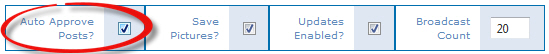You can manage Facebook post moderation in the Facebook module. To access the Facebook module in Flow, from the Home page, select Content Control > Facebook. Flow acquires posts through an agent called Facebook Reader. This agent runs in the background and returns valid content based on your topics and searches created in Flow. As Facebook Reader processes incoming post content, that content is validated against a list of inappropriate words and phrases to ensure the appropriateness of your content for broadcast. If a post contains a matching word in the blacklist, the entire post is discarded before it can reach Flow. Automatically Approve Posts| Anchor |
|---|
| AutoApprovePosts |
|---|
| AutoApprovePosts |
|---|
|
For any topic, you can choose to have posts automatically approved by selecting the Auto Approve Posts option.
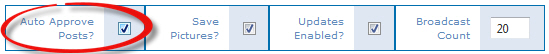
When retrieving posts from a specific Facebook account that is trusted or under your control, such as when you are working with professional posters, businesses, politicians, reporters, or stations, automatically approving posts from that account makes sense. By default, this value is disabled.
| Info |
|---|
Note: Filtering on accounts from fans or viewers can return unwanted or undesirable content; therefore, automatically approving posts from those accounts may be risky. |
Whether you have topics set to approve posts automatically or not, you can always moderate posts manually using the Moderate Posts tab. Manually Moderate Posts| Anchor |
|---|
| ManuallyModeratePosts |
|---|
| ManuallyModeratePosts |
|---|
|
You can always moderate posts manually using the Moderate Posts tab regardless of whether you have topics set to approve automatically.
By default, the Moderate Posts tab displays unapproved post content on the left and approved posts on the right side of the screen. You can change the screen layout to suit your needs and workflows.
| Expand |
|---|
| title | Click here to see an example of the screen. |
|---|
|  |
Each post displays: - Facebook name
- Facebook account
- Post content
- How old the post is
- Number of times the post has been broadcast
- Clickable picture icon when a picture is attached to the post
| Info |
|---|
Note: Both the Unapproved Posts and Approved Posts lists are sorted by date so that the most recent posts appear first in the list. |
|