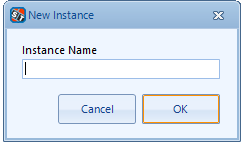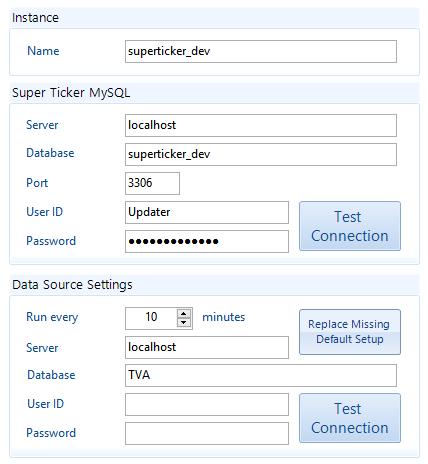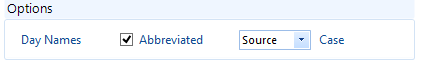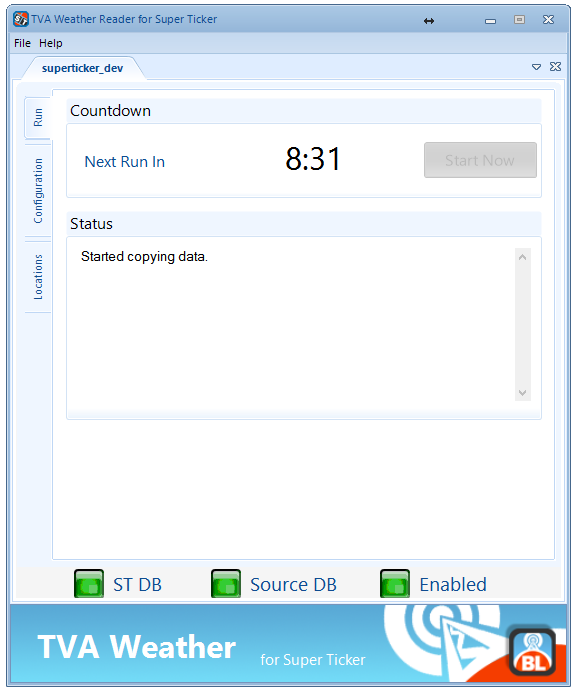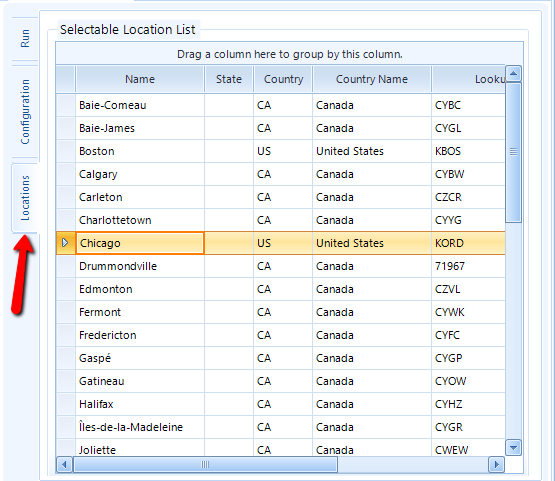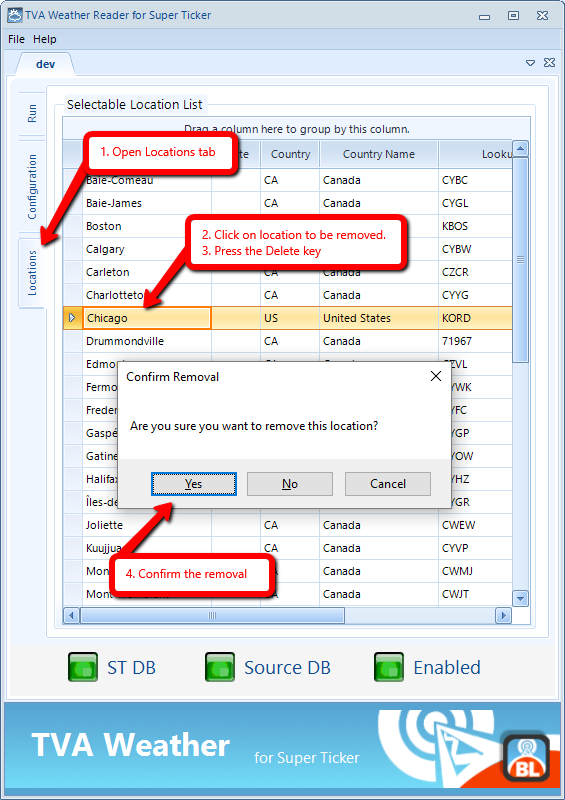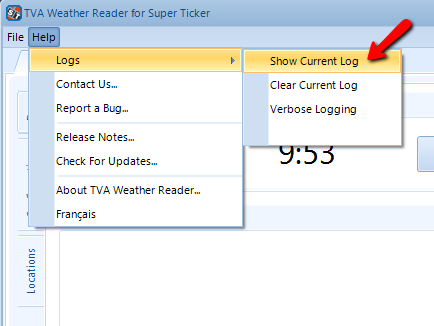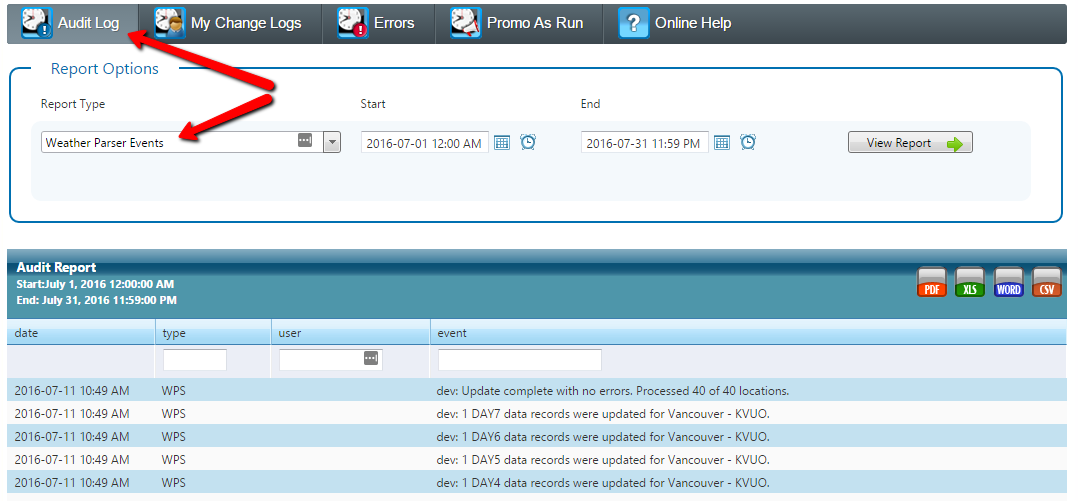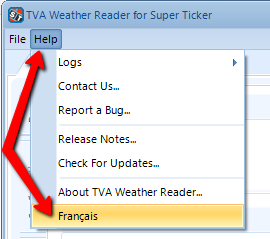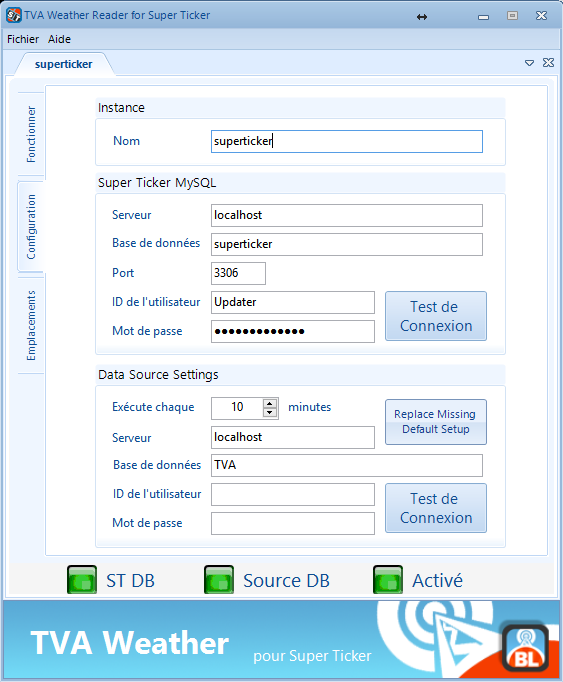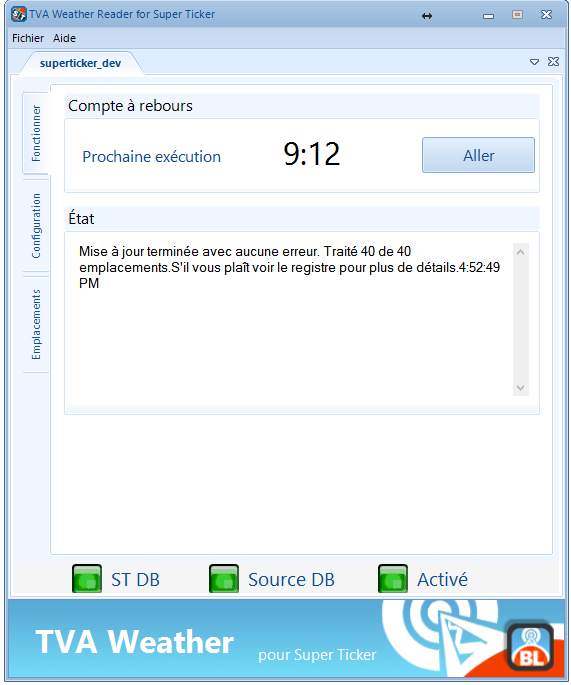Custom Application
The TVA Weather Reader is a custom application built to meet the needs of our client. It follows a similar interface design as our other weather reader applications.
First Time Launch
The first time you start the TVA Weather Reader after installing it you will need to configure it. You will be prompted to enter a Instance Name.
The instance name is arbitrary - it can be any name you like such as Live, Production, Test, Jose, GoJaysGo. It is simply a label to associate with a specific set of configuration values. This is helpful in situations where you have multiple tickers that you want to update. This enables you to do so without running multiple copies of the reader.
Configuration
The reader requires some information about the data source and the target Tick-It database before it can begin running.
Instance name is an arbitrary name
The Super Ticker MySQL section Default user id is Updater
The data source is is your
You can specify the server as an IP
| |
When the day name abbreviated The Case list offers the following: |
Running
Once launched and running - it will count down to the next update displaying the time remaining.
You can force an immediate update by pressing the Start Now button when enabled.
In this example the reader was started by pressing the start now button and the status text box has been updated with a message to reflect this.
Locations
This tab of the application provides a list of the locations that it is working with.
It is populated during the first execution and updated each time it runs.
This list is mostly not editable. You cannot manually add or edit any of the location details. However you can delete locations that are no longer part of the data source.
Remove Locations
You can remove locations that are no longer valid (version 1.0.6). However if you remove a location that is still part of the data source - when the reader runs again it will re-add the location.
To remove the locations that are no longer valid:
- Select the Locations tab
- Click on the location you wish to remove.
- Press the Delete key
- Confirm removal when prompted
Logs
The application writes notes on its actions and any errors it encounters into a local file log as well as into the connected Super Ticker audit log.
Local File Logs
File logs are created for each day. You can view the current file log using the Help menu of the reader.
Super Ticker Audit Logs
The reader also writes its log entries into the Super Ticker audit log. They can then be viewed using the Audit Log report in the Reports module of the Super Ticker web interface.
Select the Weather Parser Events report type from the list to see weather reader related audit log entries.
Verbose Logging Option
You can choose to enable an option that provides greater audit details for the reader's operation. Activate it using the Help menu - Logs - Verbose Logging option.
You generally enable this for a short time while debugging an issue and then disable it when you no longer need it.
French (français)
The application includes an option to force the use of French (français) in the UI.
NOTE: French text has been provided using a best-guess translation and may not be perfectly correct for all texts.
Select the Français option from the Help menu item.
Some of the UI elements will automatically convert to français while others will only convert when you restart the reader.
NOTE: that the application may automatically use French if that is the default language of the machine it is installed on.
Data Mapping
The data for the TVA weather app comes from a custom Microsoft SQL Server database created and maintained by TVA.
| TVA Field | Super Ticker Field | Tag name (if applicable) |
|---|---|---|
| SA_Station | Unique location ID | |
| Nom_Fran | Location Name | ^City |
| Lat | Location Latitude | |
| Long | Location Longitude | |
| Region | Location Country (USA / Canada only) | |
| Current weather | current | |
| SA_Icon | Current - Weather Id | ^Graphic |
| SA_Temp_Time | Current - Day of Week | ^Day |
| SA_Temp | Current - temp | ^Temp |
| Today weather | day1 | |
| Jour_Icon | Today - Weather Id | ^Graphic[D1] |
| WeatherToday | Today - Short text | ^Condition[D1] |
| Jour_Hi | Today - High temperature | ^High[D1] |
| Nuit_lo | Today - Low temperature | ^Low[D1] |
| POPToday | Today - p.o.p. | ^POP |
| Tonight | day1 night | |
| Nuit_Icon | Tonight - Weather Id | ^Graphic[N1] |
| WeatherTonight | Tonight - Short text | ^Condition[N1] |
| Nuit_lo | Tonight - Temperature 1 | |
| POPTonight | Tonight - p.o.p. | |
| Tomorrow + onward | (day2 = tomorrow) | |
| Icon_1 to Icon_6 | Day2 - 6: Weather Id | ^Graphic[D2] - [D6] |
| WeatherDay1 to 6 | Day2 - 6: Short text | ^Condition[D2] - [D6] |
| Hi_1 to Hi_6 | Day2 - 6: High temperature | ^High[D2] - [D6] |
| Lo_1 to Lo_6 | Day2 - 6: Low temperature | ^Low[D2] - [D6] |
| POPDay1 - 6 | Day2 - 6: p.o.p | ^POP[D2] - [D6] |
| (no field) | Day of Week (calculated with today as day 1) | ^Day[D2] - [D6] |