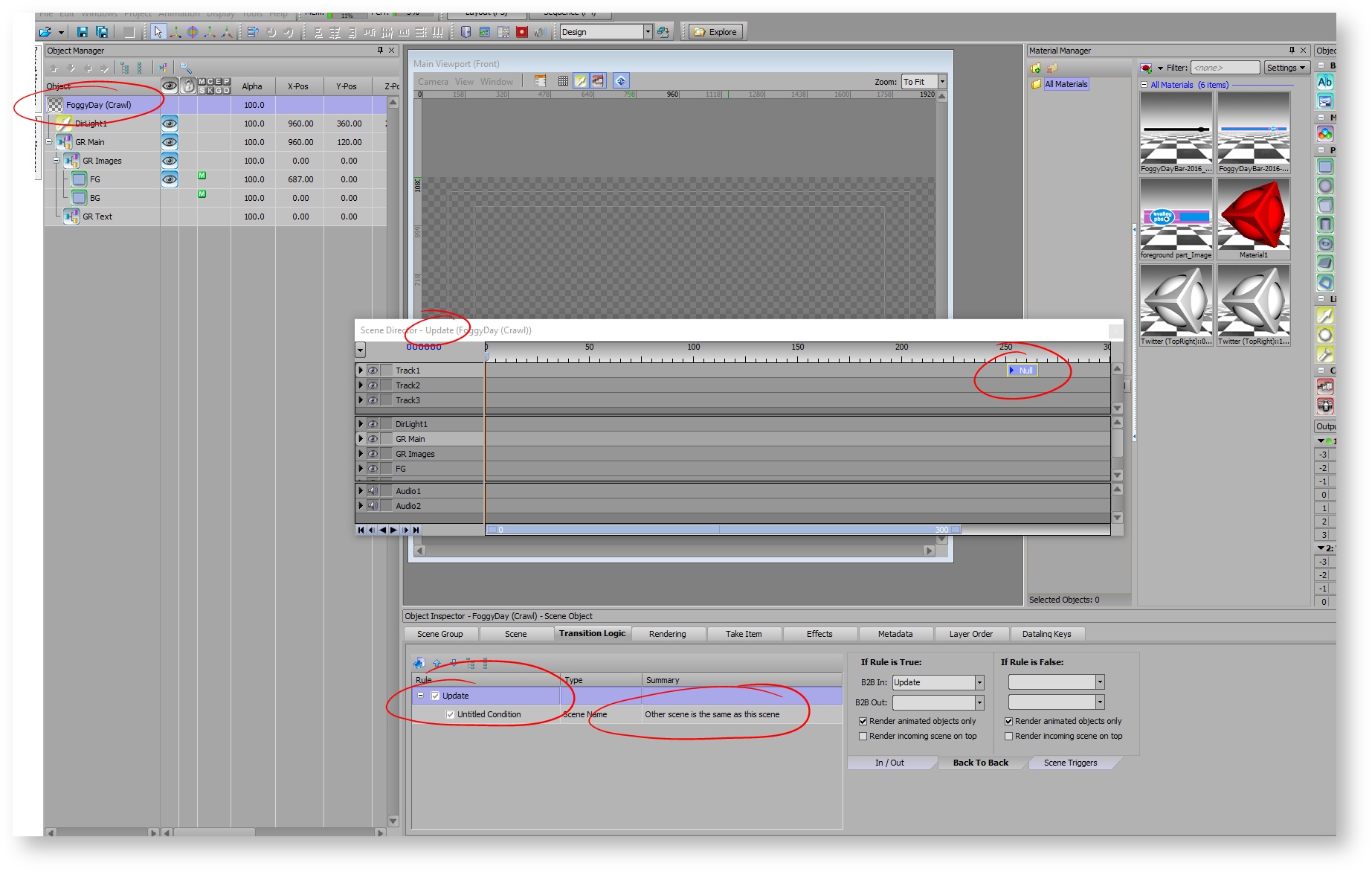Legacy - Stories Tags
For additional records, tags should be labeled as such: ^story[1].content, ^story[2].content.
[0] = 1st record [1] = 2nd record [2] = 3rd record etc...
| Super Ticker Tag | Description |
|---|---|
| ^Story | Content of the stories (Required) |
| ^Header | Optional Story Header |
| ^Subtopic | Topic of your Stories (or playlist name) |
| ^Graphic | Graphic if story |
| ^GraphicSource | A Text field describing the source of the graphic content |
| ^Tag[***] | Dynamic Tag for Stories |
| ^Subtopic | Topic of your Stories (or playlist name) |
| ^End | Child Scene in crawl that goes on when stories in specific subtopic are complete. Works with ^CrawlEnd animation tag *For Xpression Only |
| ^SubtopicChange | Child Scene in crawl that goes on when going from one subtopic to another. Works with ^SubtopicChangeCrawl animation tag. *For Xpression Only |
CRAWLS
For crawls, the ST player caches the content for ^story based on how many characters there are in the text obj. For example, if you put "ABC" as temp text in ^Story, it'll duplicate that child a number of times to fill 1920x2 in horizontal space which may cause update delays. It's best to fill in the proper text as temp in order to get a more frequent update.
For TIckIt3/Chameleon, you can only have one Child scene with content. Use visual logic and auto-follow multiple entries.. (story.header followed by story.content)
You also need ^FirstItem and ^LastItem as your first and last child scene respectively. These elements appear at the beginning of a topic and end of a topic, to trigger and update animation on the crawl parent.
CRAWL Errors
You will get an error from the player if there is only 1 topic in the crawl. A solution for this is to add two identical topics to the same rundown.
If you get a 'cut' on your crawls, you need to add a transition logic on a B2B rule to avoid the scene to be taken offline while the 2nd scene goes online.